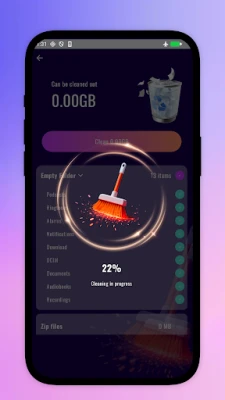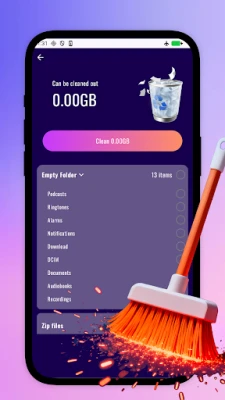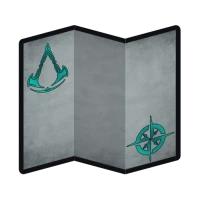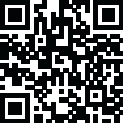
Latest Version
1.0.0
October 05, 2025
GGB Sports
Tools
Android
0
Free
com.spark.cleancc.win
Report a Problem
More About Spark Clean
Ultimate Guide to Cleaning Junk Files on Your Phone
In today’s digital age, smartphones have become an essential part of our lives. However, as we use our devices, they accumulate various junk files that can slow down performance and consume valuable storage space. This guide will help you effectively clean up junk files on your phone, ensuring it runs smoothly and efficiently.
Understanding Junk Files
Junk files are unnecessary data that clutter your device. They can include:
- Empty Folders: These are remnants of uninstalled apps or files that no longer exist.
- Application Cache: Temporary files stored by apps to speed up performance, which can become excessive over time.
- Installation Packages: Files left behind after app installations or updates that are no longer needed.
Why Cleaning Junk Files is Essential
Regularly cleaning junk files from your phone is crucial for several reasons:
- Improved Performance: Removing unnecessary files can enhance your device's speed and responsiveness.
- Increased Storage Space: Freeing up space allows you to store more important files, photos, and apps.
- Longer Battery Life: A cluttered device can drain battery life faster; cleaning it can help maintain battery efficiency.
Steps to Clean Junk Files on Your Phone
Follow these steps to effectively clean up junk files on your smartphone:
1. Clear Application Cache
Most apps store cache data to improve performance. However, this data can accumulate over time. To clear the cache:
- Go to Settings.
- Select Apps or Application Manager.
- Choose the app you want to clear the cache for.
- Tap on Storage and then select Clear Cache.
2. Delete Empty Folders
Empty folders can take up space and clutter your file system. To remove them:
- Use a file manager app to navigate through your device’s storage.
- Identify and delete any empty folders you find.
3. Uninstall Unused Applications
Applications that you no longer use can take up significant space. To uninstall:
- Go to Settings.
- Select Apps.
- Find the app you want to remove and tap on it.
- Select Uninstall.
4. Remove Installation Packages
After installing or updating apps, leftover installation packages can linger. To remove them:
- Open your file manager app.
- Navigate to the Downloads folder.
- Delete any installation files that are no longer needed.
5. Use a Junk File Cleaner App
For a more automated approach, consider using a junk file cleaner app. These apps can quickly identify and remove unnecessary files. Popular options include:
- CCleaner: A well-known app that cleans cache, temporary files, and more.
- Files by Google: This app helps manage storage and remove junk files efficiently.
Best Practices for Maintaining a Clean Phone
To keep your phone free of junk files, consider these best practices:
- Regular Maintenance: Schedule regular clean-ups, ideally once a month.
- Limit App Downloads: Only download apps that you truly need and use.
- Clear Cache Periodically: Make it a habit to clear app caches regularly.
Conclusion
Cleaning junk files from your phone is essential for maintaining optimal performance and storage capacity. By following the steps outlined in this guide, you can ensure your device runs smoothly and efficiently. Regular maintenance will not only enhance your user experience but also prolong the lifespan of your smartphone. Start cleaning today and enjoy a faster, more responsive device!
Rate the App
User Reviews
Popular Apps










Editor's Choice