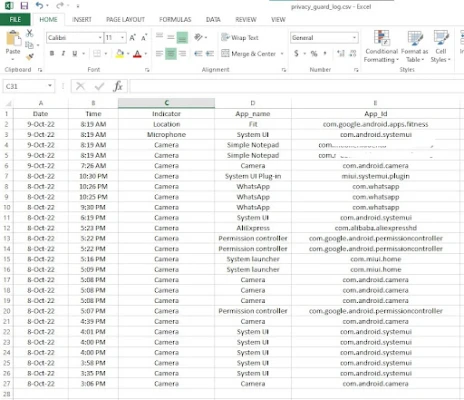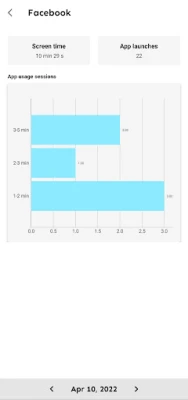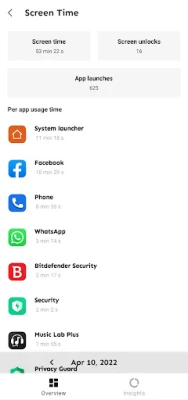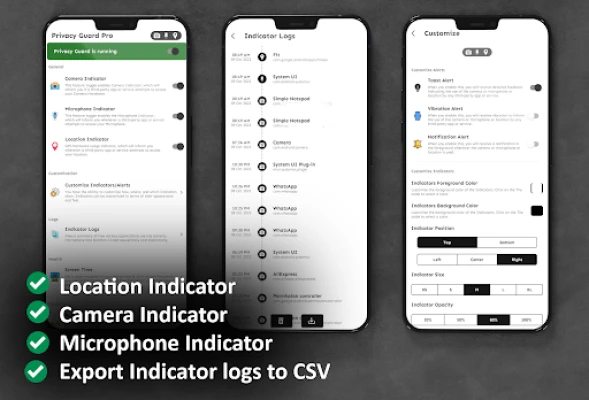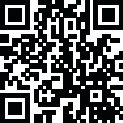
Latest Version
1.0.9
March 21, 2025
Chamela Aluthgedara
Tools
Android
0
Free
com.chamelalaboratory.chamela.privacy_guard
Report a Problem
More About Privacy Guard
Enhancing Privacy with iOS 14: The Importance of Camera, Location, and Microphone Indicators
With the release of iOS 14, Apple has taken significant strides in enhancing user privacy by introducing indicators for camera, location, and microphone usage. This feature, represented by an orange dot in the status bar, serves as a crucial notification for users, alerting them whenever their device's microphone or camera is in use. This proactive approach empowers users to maintain greater control over their personal data and privacy.
The Privacy Gap in Android
In contrast, the Android operating system lacks a similar privacy feature. Once users grant permission, any application can access the camera, microphone, or location without further notification. This oversight poses a significant risk, as malicious software could potentially operate in the background, tracking user activities without their knowledge. As online platforms for audio and video conferencing become increasingly prevalent, it is essential for users to monitor which applications are accessing their camera, microphone, or location in real-time.
Introducing Privacy Guard: Your Personal Privacy Protector
To address these privacy concerns, the Privacy Guard app offers a comprehensive solution for Android users. This innovative application provides real-time notifications whenever a third-party app accesses your camera, location, or microphone. Here are some of the standout features of Privacy Guard:
- Real-Time Notifications: Receive alerts whenever an app accesses your camera, ensuring you are always aware of its usage.
- Location Access Alerts: Get notified when an application requests your location, allowing you to maintain control over your whereabouts.
- Microphone Access Notifications: Stay informed when an app utilizes your microphone, protecting your conversations from unauthorized access.
- Customizable Indicators: Adjust the color, size, opacity, and location of the notification indicators to suit your preferences.
- Haptic Feedback: Enable haptic feedback for a more tactile notification experience when indicators are triggered.
- Selective Functionality: Disable specific features if you prefer not to receive certain notifications.
- Comprehensive Log: Access a centralized log of all triggered indicators for easy monitoring.
Importantly, Privacy Guard prioritizes user privacy. The app does not collect any personal information or data, aligning its practices with the privacy standards set by iOS 14. For more details, users can refer to the app's Privacy Policy.
Setting Up Privacy Guard: A Simple Process
Configuring the Privacy Guard app is straightforward. Users need to enable the Accessibility Service by following these steps:
- Open the Privacy Guard app.
- Navigate to More > Downloaded Services/Installed Services.
- Select Privacy Guard and toggle the switch to enable it.
Notably, the app does not require access to your camera or microphone, ensuring that your privacy remains intact.
Why Accessibility Service is Essential
The Accessibility Service is crucial for Android devices as it allows the app to display overlay notifications. While it may seem like the app could monitor your screen or behavior, it is solely used to identify and present notifications regarding app access to your camera, microphone, and location.
Understanding Your Digital Wellbeing
In addition to privacy features, Privacy Guard also offers insights into your digital habits. Users can track their daily interactions with applications, including:
- The frequency of app usage.
- How often you check or unlock your phone.
Your Data Privacy is Our Priority
Privacy Guard is committed to safeguarding your personal data. The app does not collect any information about your interactions with other applications. Apart from the necessary accessibility services, no additional consent is required from users.
Important Note for Users
To ensure optimal performance, it is essential to whitelist the Privacy Guard app under any optimization settings on your device. If the app is terminated by the system, a device restart may be necessary to reactivate Privacy Guard.
Conclusion: Take Control of Your Privacy
With the introduction of iOS 14's privacy indicators and the availability of Privacy Guard for Android users, individuals can now take significant steps toward protecting their personal data. By staying informed about app access to your camera, microphone, and location, you can enhance your privacy and security in an increasingly digital world. Embrace these tools to ensure that your digital experience remains safe and secure.
Rate the App
User Reviews
Popular Apps










Editor's Choice