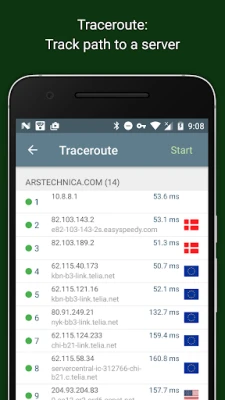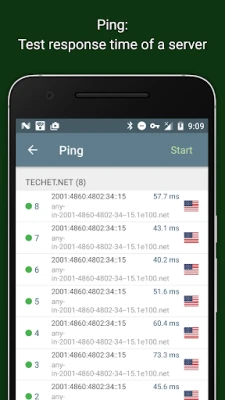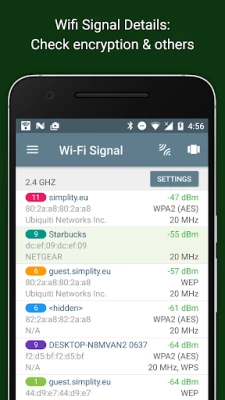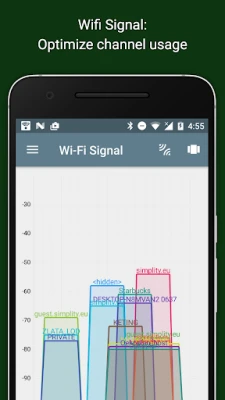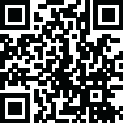
Latest Version
4.0.1
March 17, 2025
Jiri Techet
Tools
Android
0
Free
net.techet.netanalyzerlite.an
Report a Problem
More About Network Analyzer
Ultimate Guide to Network Analyzer: Your Go-To Tool for Wi-Fi and LAN Diagnostics
In today's digital age, having a reliable network is essential for both personal and professional use. Whether you're troubleshooting connectivity issues or optimizing your Wi-Fi performance, a comprehensive network analyzer can be invaluable. This article delves into the features and functionalities of a top-tier network analyzer, highlighting its capabilities in device discovery, network diagnostics, and more.
Fast Wi-Fi Device Discovery
The network analyzer is equipped with a rapid Wi-Fi device discovery tool that identifies all devices connected to your Local Area Network (LAN). It provides detailed information, including:
- Device Addresses: Get the IP addresses of all connected devices.
- Device Names: Easily recognize devices by their names.
This feature is crucial for managing your network effectively, allowing you to monitor connected devices and ensure optimal performance.
Comprehensive Network Diagnostic Tools
Network Analyzer includes a suite of standard diagnostic tools that are essential for troubleshooting network issues:
- Ping: Test the reachability of devices on your network.
- Traceroute: Trace the path data takes to reach a specific destination.
- Port Scanner: Identify open, closed, and firewalled ports on your network.
- DNS Lookup: Retrieve DNS records for domains and IP addresses.
- Whois: Gather information about domain ownership and IP address allocation.
These tools work seamlessly with both IPv4 and IPv6, ensuring comprehensive network analysis.
Wi-Fi Signal Meter: Visualize Your Network
The Wi-Fi signal meter feature provides both graphical and textual representations of your network's performance. Key functionalities include:
- Network Channels: View the channels in use and their respective signal strengths.
- Network Type: Identify the security protocols in use (WEP, WPA, WPA2).
- Wi-Fi Encryption: Understand the encryption methods (AES, TKIP) protecting your network.
- BSSID: Access the MAC address of your router, along with its manufacturer and WPS support.
- Bandwidth: Available for Android 6 and newer devices, this feature helps you monitor your network's capacity.
By analyzing this data, users can optimize their Wi-Fi settings for better performance.
LAN Scanner: Discover All Network Devices
The LAN scanner feature ensures fast and reliable detection of all devices on your network. It provides:
- IP Addresses: List of all discovered devices with their respective IP addresses.
- NetBIOS and mDNS: Access names where available for easier identification.
- Pingability Test: Check the responsiveness of each device.
- IPv6 Detection: Identify devices that support IPv6.
This functionality is essential for network administrators and home users alike, allowing for efficient network management.
Advanced Ping and Traceroute Features
The advanced ping and traceroute tools provide detailed insights into network performance:
- Round Trip Delay: Measure the time it takes for data to travel to a destination and back.
- IP Address and Hostname: View the IP address and hostname for every network node.
- IPv4 and IPv6 Support: Ensure compatibility with both IP versions for comprehensive diagnostics.
These features are vital for diagnosing latency issues and understanding network paths.
Port Scanner: Identify Open and Closed Ports
The port scanner utilizes a fast, adaptive algorithm to scan common ports or user-specified ranges. Key features include:
- Port Status: Detect closed, firewalled, and open ports.
- Service Descriptions: Get descriptions of known services running on open ports.
This tool is essential for security assessments and ensuring that your network is protected against unauthorized access.
Whois and DNS Lookup: Essential Networking Tools
The network analyzer also includes powerful Whois and DNS lookup functionalities:
- Whois: Retrieve information about domains, IP addresses, and Autonomous System (AS) numbers, supporting both IPv4 and IPv6.
- DNS Lookup: Perform lookups similar to nslookup or dig, supporting various record types (A, AAAA, SOA, PTR, MX, CNAME, NS, TXT, SPF, SRV).
These tools are invaluable for network troubleshooting and domain management.
Comprehensive Network Information
The network analyzer provides a wealth of information about your network, including:
- Default Gateway: Identify your network's gateway.
- External IP: View your public IP address for both IPv4 and IPv6.
- DNS Server: Access information about your DNS server.
- Wi-Fi Network Details: Get insights into SSID, BSSID, IP address, HTTP proxy, subnet mask, and signal strength.
- Cell Network Information: For mobile networks, view IP address, signal strength, network provider, MCC, and MNC.
This comprehensive data allows users to monitor and optimize their network effectively.
Regular Updates and Support
To ensure optimal performance, the network analyzer offers:
- Full IPv6 Support: Stay ahead with the latest networking standards.
- Detailed Help: Access comprehensive guides and support resources.
- Regular Updates: Benefit from ongoing improvements and new features.
With these features, users can maintain a robust and efficient network environment.
Conclusion
In conclusion, a high-quality network analyzer is
Rate the App
User Reviews
Popular Apps










Editor's Choice