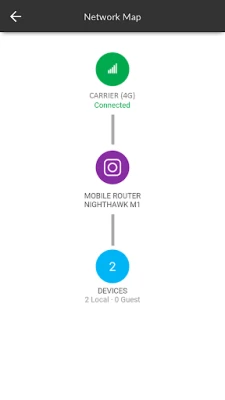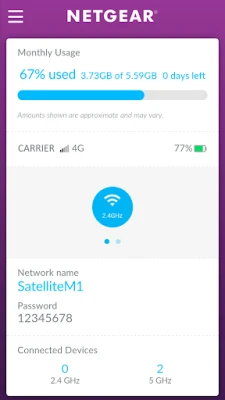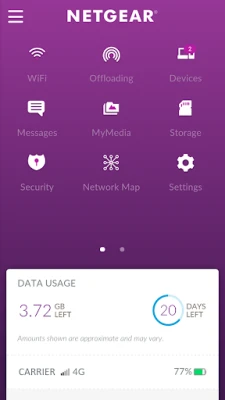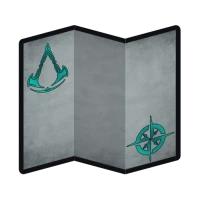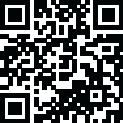
Latest Version
7.18.2311.208
September 24, 2025
NETGEAR, Inc
Tools
Android
0
Free
com.sierrawireless.mhswatcher
Report a Problem
More About NETGEAR Mobile
Maximize Your Mobile Hotspot Experience with NETGEAR's Advanced Features
In today's fast-paced digital world, staying connected is more important than ever. NETGEAR offers a range of mobile hotspots that not only provide reliable internet access but also come equipped with advanced features to enhance your connectivity experience. This article explores the key functionalities of the NETGEAR mobile app, designed to help you manage your mobile hotspot effectively.
Track Data Usage Efficiently
One of the standout features of the NETGEAR mobile app is its ability to track data usage in real-time. This functionality allows users to monitor their data consumption, ensuring they stay within their data limits and avoid unexpected overage charges. By keeping an eye on your data usage, you can make informed decisions about your internet activities, whether streaming videos, browsing the web, or downloading files.
Stream and View Media Seamlessly
For users of the M1 Nighthawk, the app offers the unique capability to stream and view media directly from your hotspot. This feature is particularly beneficial for those who enjoy watching movies or shows on the go. With a stable connection, you can enjoy high-quality streaming without interruptions, making your mobile hotspot a versatile entertainment hub.
Real-Time Monitoring of Connection and Battery Life
Understanding the status of your mobile hotspot is crucial for maintaining a stable connection. The NETGEAR mobile app allows you to monitor your mobile hotspot connection and battery life in real-time. This feature ensures that you are always aware of your device's performance, enabling you to troubleshoot any connectivity issues promptly and manage your battery usage effectively.
View Connected Wi-Fi Devices
Another essential feature of the NETGEAR mobile app is the ability to view connected Wi-Fi devices. This functionality provides insight into which devices are using your hotspot, allowing you to manage connections and ensure optimal performance. By monitoring connected devices, you can identify any unauthorized users and take necessary actions to secure your network.
Turn Off or Reboot Your Hotspot with Ease
Managing your mobile hotspot has never been easier. The app allows you to turn off or reboot your hotspot with just a few taps. This feature is particularly useful when you need to reset your connection or conserve battery life. With the ability to control your device remotely, you can ensure that your hotspot is always ready when you need it.
Configure APN Settings for Optimal Performance
To ensure your mobile hotspot operates at its best, the NETGEAR app provides options to configure APN settings. This feature allows users to customize their access point names, optimizing their connection for various networks. Proper APN configuration can enhance your internet speed and reliability, making your mobile experience smoother.
View and Compose SMS Messages (Applicable Models Only)
For select models, the NETGEAR mobile app also enables users to view and compose SMS messages. This feature is particularly handy for those who prefer to manage their communications directly from their hotspot. By integrating SMS functionality, NETGEAR enhances the versatility of its mobile hotspots, making them not just internet devices but also communication tools.
Compatible NETGEAR Mobile Hotspots
The NETGEAR mobile app is designed to work seamlessly with a variety of mobile hotspots, including:
- Nighthawk M1 Mobile Router
- AT&T Unite / Unite Pro / Unite Express / Unite Explore
- AT&T Mobile Hotspot Elevate 4G
- Telstra Wi-Fi 4G Advanced I & II
- Telstra Ultimate® Mobile Wi-Fi
- Telstra Mobile Wi-Fi 4G
- BigPond Mobile Wi-Fi 4G Advanced I & II
- BigPond Ultimate® Mobile Wi-Fi
- Verizon Jetpack 4G LTE
- NETGEAR AirCard 815S/810S/791L/790S/785S/782S/779S/771S/770S/763S/762S/754S
Products Not Supported by the NETGEAR Mobile App
While the NETGEAR mobile app offers extensive support, it is important to note that certain products are not supported. These include:
- NETGEAR Desktop Routers (use NETGEAR Genie)
- Sprint W801 / 802S Mobile Hotspots
- USB Modems / PC Cards / ExpressCards
Need Assistance? Contact NETGEAR Support
If you encounter any issues while using the NETGEAR mobile app, assistance is just an email away. Reach out to NETGEAR support at aircardapp_support@netgear.com. Please note that support is not available through reviews, so direct communication is encouraged for prompt assistance.
In conclusion, the NETGEAR mobile app is an invaluable tool for anyone using NETGEAR mobile hotspots. With features designed to enhance connectivity, monitor usage, and manage devices, it empowers users to make the most of their mobile internet experience. Whether you're streaming media, tracking data, or managing connected devices, the NETGEAR mobile app is your go-to solution for seamless mobile connectivity.
Rate the App
User Reviews
Popular Apps










Editor's Choice