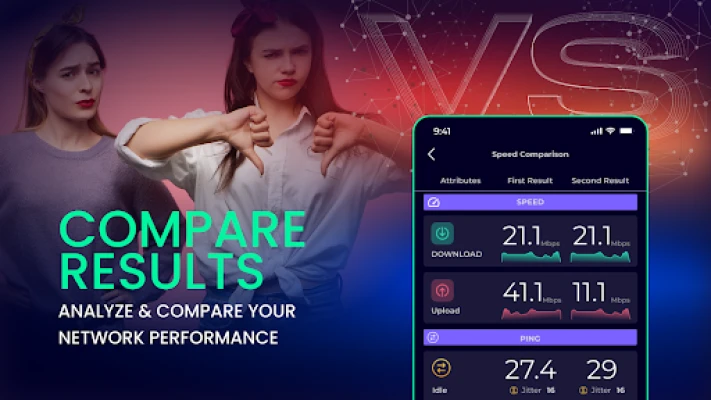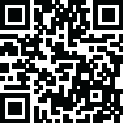
Latest Version
2.1.7
June 08, 2025
Fusion Bits
Tools
Android
0
Free
net.myspeedcheck.wifi.speedtest
Report a Problem
More About MySpeedCheck Speed Test
Ultimate Guide to Measuring Your Internet Speed: Is Your Network Performing as Promised?
In today's fast-paced digital world, understanding your internet speed is crucial. Whether you're streaming, gaming, or working from home, knowing if you're getting the speed you pay for can make all the difference. This article will guide you through the essentials of measuring your network speed and optimizing your internet performance.
What is Real-Time Internet Speed?
Real-time internet speed refers to the current rate at which data is transmitted over your network. It encompasses both download and upload speeds, which are vital for different online activities. Download speed affects how quickly you can receive data, while upload speed determines how fast you can send data. Understanding these metrics helps you assess your internet connection's efficiency.
How to Accurately Measure Your Network Speed
To determine your network's actual speed, using a reliable speed test app is essential. One of the top choices is the My Speed Check app, designed to provide accurate and fast results. This app measures both Wi-Fi and cellular internet speeds, offering detailed insights into various performance metrics.
Key Features of My Speed Check App
- Modern User Interface: The app features a clean and intuitive design, making it easy to navigate.
- Comprehensive Speed Testing: It accurately tests speeds for 5G, 4G, LTE, and other connections.
- Wi-Fi Analyzer: This tool helps you understand your network's performance and signal strength.
- In-Depth Measurements: Get detailed insights into LAN and Wi-Fi speeds, including upload and download rates.
- Performance History: Track your internet performance over time with historical data and trends.
- Easy Sharing: Share your results with friends or colleagues effortlessly.
- Ping and Latency Checks: Measure latency and other critical details to assess your network's responsiveness.
- Signal Strength Checker: Determine the strength of your network signals for optimal performance.
- Live Speed Monitoring: Keep an eye on your network's performance in real-time.
Understanding Your Speed Test Results
Once you run a speed test, you'll receive results that include download speed, upload speed, ping, and latency. Here's what each term means:
- Download Speed: Measured in Mbps (megabits per second), this indicates how quickly you can download data from the internet.
- Upload Speed: Also measured in Mbps, this shows how fast you can send data to the internet.
- Ping: This measures the latency of your connection, indicating how quickly your device can communicate with a server.
- Signal Strength: This metric reflects the quality of your connection, which can impact your overall internet experience.
Is Your Internet Service Provider Delivering on Their Promises?
After conducting a speed test, compare your results with the speeds promised by your Internet Service Provider (ISP). If your actual speeds fall short, it may be time to contact your ISP for clarification or consider switching providers. The My Speed Check app allows you to track your network performance over time, helping you identify any persistent issues.
Tips for Optimizing Your Internet Speed
To ensure you get the best possible internet speed, consider the following tips:
- Limit Background Applications: Close any applications that may be using bandwidth during your speed test.
- Use a Wired Connection: For the most accurate results, connect your device directly to the router using an Ethernet cable.
- Position Your Router Wisely: Place your router in a central location to maximize coverage and minimize interference.
- Regularly Update Your Equipment: Ensure your modem and router are up-to-date to take advantage of the latest technology.
- Monitor Network Traffic: Use the Wi-Fi Analyzer tool to identify devices that may be hogging bandwidth.
Conclusion: Take Control of Your Internet Experience
Understanding your internet speed is essential for optimizing your online experience. With the My Speed Check app, you can easily measure your network performance, identify issues, and ensure you're getting the service you pay for. Don't let slow internet hold you back—download the app today and take the first step towards a faster, more reliable connection.
Remember, for the most accurate results, turn off any downloading applications before running your speed test. Start monitoring your network today and enjoy a seamless online experience!
Rate the App
User Reviews
Popular Apps










Editor's Choice