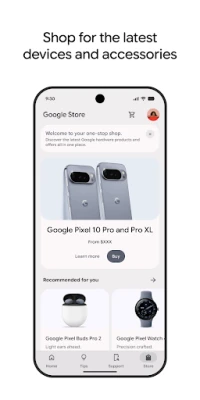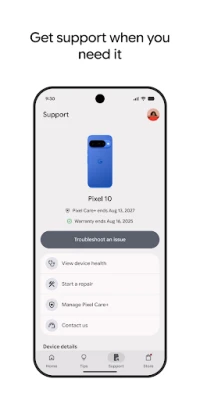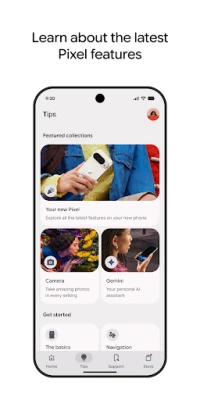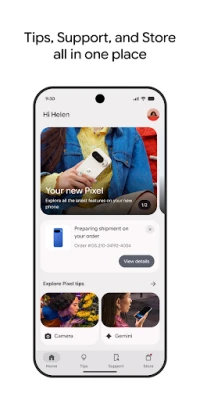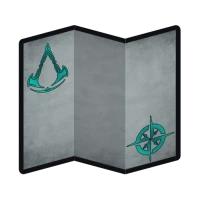Latest Version
7.0.73.803096690
September 19, 2025
Google LLC
Tools
Android
0
Free
com.google.android.apps.tips
Report a Problem
More About My Pixel
Master Your Phone: Unlocking the Full Potential of Your Pixel
In today's fast-paced digital world, understanding your smartphone is essential. Whether you're a new user or looking to enhance your skills, mastering the basics of your phone can significantly improve your experience. This guide will delve into advanced tips and tricks that will help you discover everything your Pixel can do for you.
Getting Started: Understanding Your Pixel Phone
Your Pixel phone is more than just a communication device; it’s a powerful tool designed to simplify your life. Familiarizing yourself with its features can help you navigate through daily tasks with ease. Here are some fundamental aspects to consider:
- Interface Navigation: Get comfortable with the home screen, app drawer, and notification panel. Knowing how to access these features will streamline your usage.
- Settings Overview: Explore the settings menu to customize your phone according to your preferences. Adjust display settings, sound options, and privacy controls to enhance your user experience.
- App Management: Learn how to download, organize, and uninstall apps. Keeping your apps updated ensures you have the latest features and security patches.
Advanced Tips: Elevate Your Pixel Experience
Once you’ve grasped the basics, it’s time to explore advanced features that can take your Pixel experience to the next level. Here are some tips to help you maximize your device's capabilities:
1. Utilize Google Assistant
Google Assistant is a powerful tool that can help you manage tasks, set reminders, and answer questions. To activate it, simply say, “Hey Google” or press and hold the home button. Here are some ways to make the most of Google Assistant:
- Voice Commands: Use voice commands to send texts, make calls, or play music without lifting a finger.
- Smart Home Integration: Connect your smart home devices and control them through Google Assistant for added convenience.
2. Explore Pixel Tips
To discover all the features your Pixel has to offer, utilize the Pixel Tips app. Here’s how to access it:
- Open the Settings app on your Pixel.
- Navigate to Tips & support.
- Select Explore Pixel Tips to uncover helpful guides and tutorials.
This resource is invaluable for learning about hidden features and optimizing your phone's performance.
3. Customize Your Home Screen
Your home screen is your personal space on your Pixel. Customizing it can enhance your productivity and make your phone more enjoyable to use. Consider these options:
- Widgets: Add widgets for quick access to information like weather updates, calendar events, or music controls.
- App Shortcuts: Organize your most-used apps for easy access. You can create folders to keep similar apps together.
4. Enhance Your Photography Skills
The Pixel series is renowned for its exceptional camera capabilities. To make the most of your photography experience, explore these features:
- Night Sight: Capture stunning low-light photos with the Night Sight feature, which enhances brightness and detail.
- Portrait Mode: Use Portrait Mode to create professional-looking photos with a blurred background effect.
Stay Updated: Regular Maintenance and Software Updates
To ensure your Pixel phone runs smoothly, regular maintenance is crucial. Here are some tips to keep your device in top shape:
- Software Updates: Regularly check for software updates to benefit from new features and security enhancements. Go to Settings > System > System update to check for updates.
- Storage Management: Keep an eye on your storage space. Delete unused apps and files to optimize performance.
Conclusion: Unlock the Full Potential of Your Pixel
By mastering the basics and exploring advanced features, you can unlock the full potential of your Pixel phone. From utilizing Google Assistant to customizing your home screen, these tips will enhance your smartphone experience. Don’t forget to regularly check Pixel Tips for new insights and updates. Embrace the power of your device and enjoy a seamless digital lifestyle!
Rate the App
User Reviews
Popular Apps










Editor's Choice