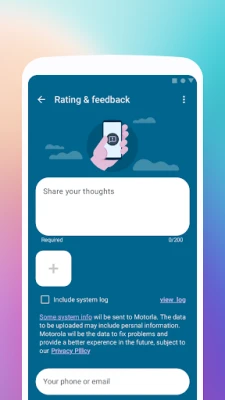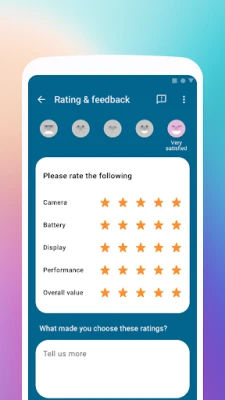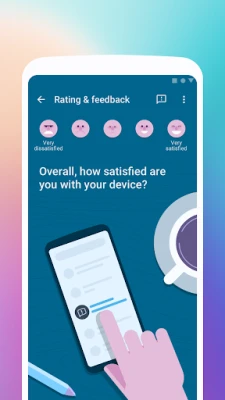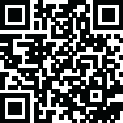
Latest Version
June 06, 2025
Motorola Mobility LLC.
Tools
Android
0
Free
com.motorola.help
Report a Problem
More About Moto Feedback
Enhance Your Motorola Experience: Share Your Feedback
Your feedback is invaluable in improving your Motorola experience. By sharing your insights, you contribute to the enhancement of our products and services. This article will guide you on how to effectively communicate your concerns and suggestions, ensuring that your voice is heard.
The Importance of User Feedback
User feedback plays a crucial role in the development and refinement of technology. It allows companies like Motorola to understand the needs and preferences of their customers. By providing constructive feedback, you help us identify areas for improvement and innovation.
How to Provide Effective Feedback
To ensure your feedback is as helpful as possible, consider the following methods:
1. Use Screenshots
Visual aids can significantly enhance your feedback. If you encounter an issue or have a suggestion, take a screenshot to illustrate your point. This visual representation helps our team understand the context and specifics of your concern.
2. Record Videos
Sometimes, a video can convey your message more effectively than text. If you experience a problem or want to showcase a feature, recording a short video can provide clarity. This allows us to see the issue in action and address it more efficiently.
3. Share System Logs
For technical issues, sharing system logs can be incredibly beneficial. These logs provide detailed information about your device's performance and can help our technical team diagnose problems more accurately. If you're unsure how to access these logs, our support page offers step-by-step instructions.
Where to Send Your Feedback
Once you have gathered your feedback, you can send it through various channels:
1. Customer Support
Contact our customer support team directly. They are trained to handle feedback and can guide you on the best way to submit your information. You can reach them via phone, email, or live chat on our website.
2. Online Forums
Join our online community forums where you can share your experiences with other Motorola users. This platform not only allows you to provide feedback but also to engage with fellow users and learn from their experiences.
3. Social Media
Follow us on social media platforms like Twitter, Facebook, and Instagram. You can share your feedback publicly or send us a direct message. We actively monitor our social media channels and appreciate your input.
Benefits of Sharing Your Feedback
By sharing your feedback, you not only contribute to the improvement of Motorola products but also enjoy several benefits:
- Enhanced User Experience: Your insights help us create better products tailored to your needs.
- Community Engagement: Join a community of users who share your passion for technology and innovation.
- Stay Informed: Be the first to know about updates, new features, and improvements based on user feedback.
Conclusion
Your feedback is essential in shaping the future of Motorola products. By providing detailed insights through screenshots, videos, and system logs, you help us enhance your experience and that of other users. Don’t hesitate to reach out through our customer support, online forums, or social media. Together, we can create a better Motorola experience for everyone.
Rate the App
User Reviews
Popular Apps










Editor's Choice