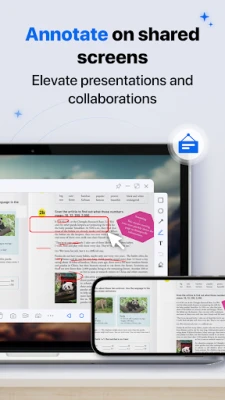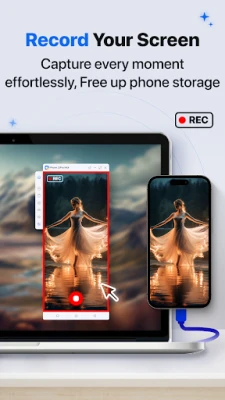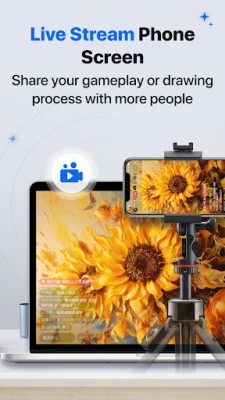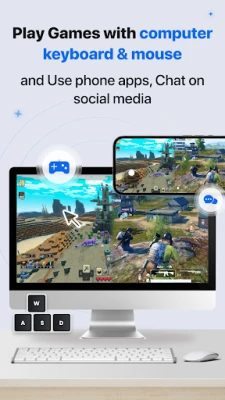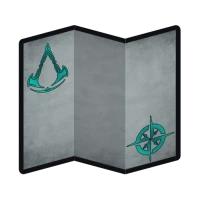Latest Version
4.8.1
September 24, 2025
Shenzhen iMyfone Technology Co., Ltd.
Tools
Android
0
Free
com.imyfone.mirrorto
Report a Problem
More About Miracast Mirror App - MirrorTo
Ultimate Guide to Screen Mirroring: Connect Your Android or iPad to PC, Mac, and More
In today's digital age, the ability to mirror your Android or iPad screen to various devices such as PCs, Macs, TVs, and browsers has become essential. Whether for personal use, business meetings, or online education, screen mirroring offers a seamless way to share content. This guide will explore the benefits and features of screen mirroring, ensuring you can enjoy a stable connection with audio and high-definition visuals.
Effortless Screen Mirroring for All Devices
With advanced screen mirroring technology, you can easily connect your Android or iPad to your PC, Mac, or TV. This functionality allows you to:
- Mirror your device's screen with audio for an immersive experience.
- Control your Android screen directly from your PC, enabling you to type, click, swipe, and scroll effortlessly.
- Transfer files quickly between your Android device and PC, streamlining your workflow.
Enhance Your Gaming Experience
For gaming enthusiasts, screen mirroring opens up a world of possibilities. Enjoy mobile games on your PC with customizable keyboard mappings, allowing for a more comfortable and engaging gaming experience. The high-definition screen ensures that every detail is captured, making your gameplay more enjoyable.
Perfect for Online Teaching and Business Meetings
Screen mirroring is not just for entertainment; it is also an invaluable tool for online education and business meetings. With an HD screen and interactive whiteboard features, you can:
- Conduct online classes with ease, sharing your screen with students for a more interactive learning experience.
- Host business meetings, presenting slides and documents directly from your device to your audience.
Live Streaming Made Easy
Live streaming your phone screen to platforms like YouTube, Zoom, Twitch, and TikTok has never been easier. With the ability to:
- Stream football matches directly from your phone to your PC, Mac, or TV.
- Record and capture football matches on your computer for later viewing.
These features make it simple to share your favorite moments with friends and followers in real-time.
High-Quality Screen Recording
Capture your screen in stunning 1080P resolution with audio, ensuring that every detail is recorded. This feature is perfect for creating tutorials, gameplay videos, or any content you wish to share with your audience.
Versatile Use Cases for Screen Mirroring
Screen mirroring is ideal for a variety of scenarios, including:
- Personal use: Enjoy movies and sports video mirroring for a larger viewing experience.
- Leisure and entertainment: Share your favorite content with friends and family.
- Business meetings: Present your ideas effectively with clear visuals.
- Online classes: Enhance the learning experience with interactive presentations.
- Live streaming: Engage with your audience on popular platforms.
- Remote work: Collaborate with colleagues seamlessly.
Supported Devices for Seamless Connectivity
Our screen mirroring app supports a wide range of devices, ensuring compatibility with:
- PCs and Macs
- TVs and browsers
- Android and iOS devices
To get started, download the MirrorTo Desktop Program from here.
Easy Setup and Permissions
Once your device is connected, you will need to grant accessibility permissions to control your mobile device from your PC. This allows you to:
- Click and slide on your mobile device using your PC mouse.
- Watch videos, play games, and use applications seamlessly.
Additionally, the app requires "Foreground Service" permission on Android devices to ensure smooth operation. This feature allows you to:
- Receive notifications for quick access to the app interface.
- Manage screen mirroring status even if the app is closed.
- Synchronize clipboard information and control signals in the background.
Feedback and Support
Your experience matters to us. For any feedback or inquiries, please reach out via:
- Email: feedback@imyfone.com
- Settings > Feedback on the MirrorTo desktop program.
Privacy and Terms
For more information on our privacy policy, end-user license agreement, and auto-renewal agreement, please visit:
About iMyFone Technology Co., Ltd
iMyFone Technology Co., Ltd is a high-tech corporation dedicated to providing professional solutions for iOS and Android devices. Our mission is to help global customers optimize their mobile device experience, ensuring seamless connectivity and functionality.
Embrace the power of screen mirroring today and transform the way you share and interact with your digital content!
Rate the App
User Reviews
Popular Apps










Editor's Choice