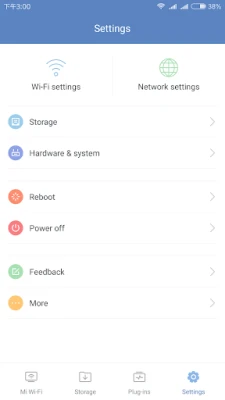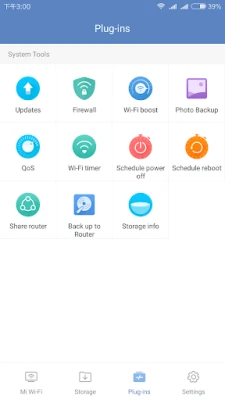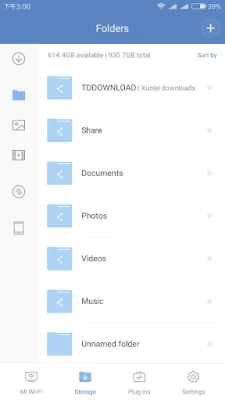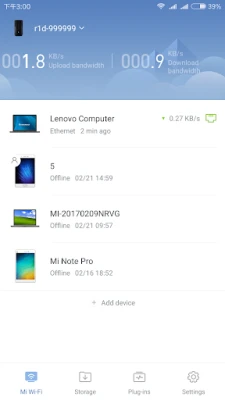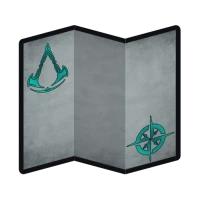Latest Version
4.3.2
September 25, 2025
Xiaomi Inc.
Tools
Android
2
Free
com.xiaomi.router
Report a Problem
More About Mi Wi-Fi
Unlock the Full Potential of Your Mi Wi-Fi with This Smart Assistant
In today's digital age, managing your home network efficiently is crucial. With the Mi Wi-Fi smart assistant, you can take control of your Wi-Fi network anytime and anywhere, ensuring a seamless online experience for you and your family. This article delves into the major updates and features of the Mi Wi-Fi app, highlighting how it can enhance your connectivity and overall network management.
Comprehensive Device Management
The Mi Wi-Fi app offers an intuitive device management feature that allows you to view and control all devices connected to your network. You can easily:
- Monitor Connected Devices: Keep track of every device accessing your network, ensuring you know who is online.
- Manage Access: Grant or restrict network access to specific devices, enhancing your network's security.
- Quality of Service (QoS) Allocation: Prioritize bandwidth for essential devices, ensuring smooth streaming and gaming experiences.
- Custom Device Naming: Personalize device names for easier identification, making network management a breeze.
Effortless Storage Management
Transform your Mi Wi-Fi into a family data center with the app's storage management capabilities. This feature allows you to:
- Manage Files Easily: Download and organize files directly from your phone, making it a mobile hard disk.
- Utilize Slide Gestures: Navigate through your files effortlessly with intuitive slide gestures.
- Access Media Chronologically: View all your photos and videos in chronological order, simplifying your media management.
Explore Advanced Tools
The Mi Wi-Fi app is equipped with various tools designed to enhance your understanding of your network. These tools provide insights into your Wi-Fi performance and help you troubleshoot any issues that may arise.
Customizable Settings for Optimal Performance
With the Mi Wi-Fi app, you have the power to view and modify settings for your Mi Wi-Fi network. This feature allows you to tailor your network to meet your specific needs, ensuring optimal performance and security.
Smart Recommendations for Enhanced Connectivity
The Mi Wi-Fi app also offers several smart recommendations to improve your network experience:
- Guest Wi-Fi Access: Allow your WeChat friends and their guests to connect to your Wi-Fi without needing a password, making it convenient for visitors.
- Share Mi Wi-Fi: Easily share your router with family members, ensuring everyone stays connected.
- Router Statistics Sharing: Share your router's performance stats with friends, fostering a community of informed users.
- Network Security: Protect your home network from unauthorized devices, hacking attempts, and malicious websites.
- Router Status Monitoring: Keep an eye on CPU performance and network speed, ensuring your network runs smoothly.
Backup and Sync Your Data
With the Mi Wi-Fi app, you can back up essential files and media:
- Photo and File Backup: Safeguard your important photos and hard drive files by backing them up on Mi Wi-Fi.
- Tencent VIP Access: Exchange your unused bandwidth for Tencent VIP services, available for hard disk routers.
- Mi Cloud Integration: Automatically sync your photos and videos to Mi Cloud for secure storage, ensuring you never lose precious memories.
Boost Your Broadband Speed
If you're a Telecom Tianyi user, you can take advantage of enhanced Wi-Fi speeds, ensuring a faster and more reliable internet connection for all your online activities.
Conclusion: Elevate Your Wi-Fi Experience
The Mi Wi-Fi smart assistant is an essential tool for anyone looking to optimize their home network. With its comprehensive device management, effortless storage capabilities, and advanced security features, you can enjoy a seamless online experience. Whether you're streaming, gaming, or simply browsing, the Mi Wi-Fi app empowers you to take control of your network like never before. Discover the full potential of your Mi Wi-Fi today!
Rate the App
User Reviews
Popular Apps










Editor's Choice