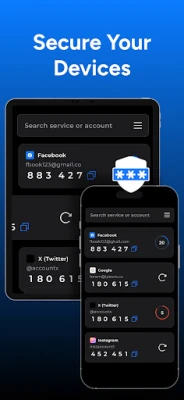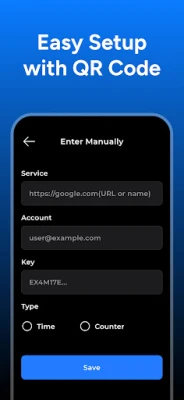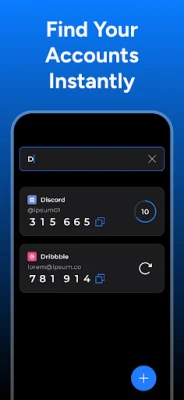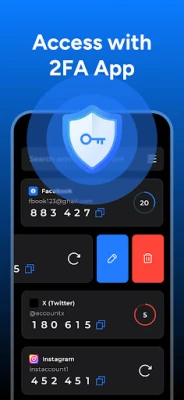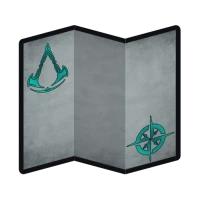Latest Version
1.0.6
September 24, 2025
KUPERTINO LABS
Tools
Android
0
Free
us.appnation.mfauth
Report a Problem
More About MFA Authenticator App 2FA
Enhance Your Online Security with MFA Authenticator for Two-Factor Authentication
In today's digital landscape, safeguarding your online accounts is more crucial than ever. With cyber threats on the rise, implementing two-factor authentication (2FA) is a vital step in protecting your sensitive information. The MFA Authenticator app simplifies the process of generating 2FA codes, ensuring that your accounts on platforms like Facebook, Google, Instagram, Amazon, and many others remain secure.
What is Two-Factor Authentication?
Two-factor authentication is a security measure that requires not only a password but also a second form of verification to access your accounts. This additional layer of security significantly reduces the risk of unauthorized access, even if your password is compromised. By using the MFA Authenticator app, you can easily generate unique codes that serve as this second form of authentication.
Why Use MFA Authenticator?
The MFA Authenticator app stands out for several reasons:
- Easy Setup: Setting up two-factor authentication with the MFA Authenticator is straightforward. You can quickly link the app to your online accounts, allowing you to start generating codes in no time.
- Comprehensive Security: The app supports a wide range of websites and services, ensuring that you can protect all your accounts with a single tool.
- User-Friendly Interface: The intuitive design of the MFA Authenticator makes it easy to manage your 2FA accounts, providing a seamless experience for users of all technical levels.
How to Set Up MFA Authenticator
Getting started with the MFA Authenticator is simple. Follow these steps to enhance your account security:
- Download the App: Install the MFA Authenticator app from your device's app store.
- Create an Account: Open the app and create an account to begin.
- Add Your Accounts: Select the option to add a new account. You can do this by scanning a QR code provided by the service you want to secure or by entering a setup key manually.
- Generate Codes: Once linked, the app will generate a unique 2FA code for that account. Enter this code when prompted during the login process.
Benefits of Using MFA Authenticator
Utilizing the MFA Authenticator app offers numerous advantages:
- Increased Security: By requiring a second form of authentication, you significantly lower the chances of unauthorized access to your accounts.
- Convenience: With all your 2FA codes in one place, you can easily access them whenever needed, streamlining your login process.
- Peace of Mind: Knowing that your accounts are protected with two-factor authentication allows you to browse and shop online with confidence.
Supported Platforms
The MFA Authenticator app is compatible with a wide array of platforms, including:
- Social Media: Facebook, Instagram, Twitter
- Email Services: Google, Yahoo, Outlook
- E-commerce: Amazon, eBay, Etsy
- Financial Services: PayPal, banking apps
Conclusion: Secure Your Online Presence Today
In an era where online security is paramount, the MFA Authenticator app provides a reliable solution for generating two-factor authentication codes. By implementing 2FA across your accounts, you can significantly enhance your security and protect your personal information from potential threats. Don't wait until it's too late—download the MFA Authenticator app today and take the first step towards a more secure online experience.
For more information, please review our Privacy Policy and Terms of Use.
Rate the App
User Reviews
Popular Apps










Editor's Choice