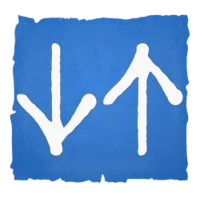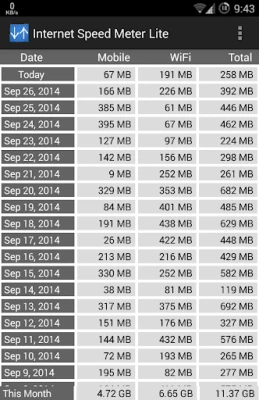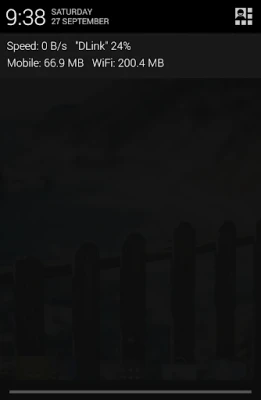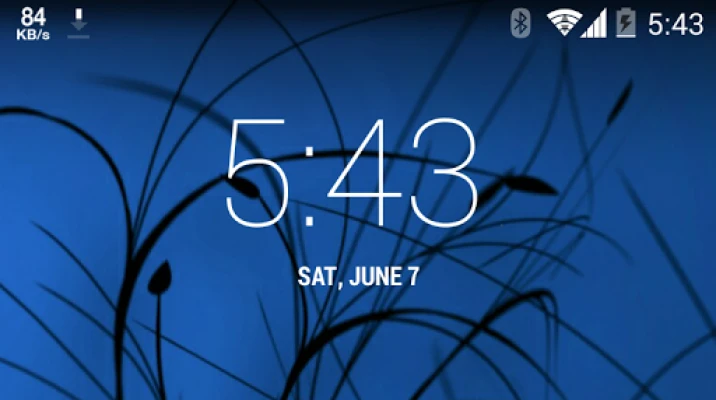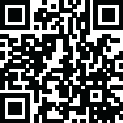
Latest Version
March 12, 2025
DynamicApps
Tools
Android
0
Free
com.internet.speed.meter.lite
Report a Problem
More About Internet Speed Meter Lite
Unlocking the Power of Lite and Pro Features for Enhanced Internet Monitoring
In today's digital age, staying informed about your internet usage is crucial. Whether you're on a mobile network or WiFi, understanding your data consumption can help you manage your resources effectively. This article delves into the essential features of both Lite and Pro versions of a popular internet monitoring application, highlighting their benefits and functionalities.
Lite Features: Essential Tools for Everyday Users
The Lite version of the application offers a range of features designed to provide users with real-time insights into their internet usage. Here’s what you can expect:
- Real-Time Speed Updates: Stay informed with live speed updates displayed in the status bar and notifications. This feature ensures you are always aware of your current internet speed.
- Daily Traffic Usage Notifications: Receive daily summaries of your data consumption directly in your notifications, allowing you to track your usage effortlessly.
- Separate Statistics for Mobile and WiFi Networks: Gain insights into your data usage by network type. This separation helps you understand where your data is going and manage it accordingly.
- 30-Day Traffic Monitoring: Keep an eye on your traffic data over the past month. This historical data can help you identify trends and adjust your usage habits.
- Battery Efficiency: Designed to be battery-friendly, the Lite version ensures that monitoring your internet usage does not drain your device's battery.
Pro Features: Advanced Tools for Power Users
For those who require more in-depth analysis and control over their internet usage, the Pro version offers a suite of advanced features:
- Interactive Notification Dialog: When you tap on the notification, a dialog appears displaying a graph that monitors your internet activity in real-time. This feature provides a visual representation of your data usage.
- Current Session Details: The notification dialog also shows the time and data usage of your current session, giving you immediate insights into your online activities.
- Daily App Usage Statistics: Get detailed reports on today's app usage for both mobile and WiFi networks, helping you identify which applications consume the most data.
- Smart Notifications: Notifications are intelligently designed to appear only when you are connected to the internet, reducing unnecessary alerts and enhancing user experience.
- Customizable Themes: Personalize your user interface by selecting your preferred color scheme, making the app visually appealing and tailored to your taste.
- Upload and Download Speed Notifications: The Pro version allows you to display upload and download speeds in separate notifications, providing a clearer picture of your internet performance.
Important Usage Warning
It is crucial to note that moving this application to an SD card can lead to functionality issues. If the SD card is removed, the app may force close, disrupting your monitoring capabilities. To ensure optimal performance, keep the app installed on your device's internal storage.
Conclusion: Choose the Right Version for Your Needs
Whether you opt for the Lite or Pro version, this internet monitoring application equips you with the tools necessary to manage your data usage effectively. The Lite version is perfect for everyday users seeking basic insights, while the Pro version caters to those who require advanced features and detailed analytics. By understanding your internet consumption, you can make informed decisions and optimize your online experience.
Stay connected, stay informed, and take control of your internet usage today!
Rate the App
User Reviews
Popular Apps










Editor's Choice