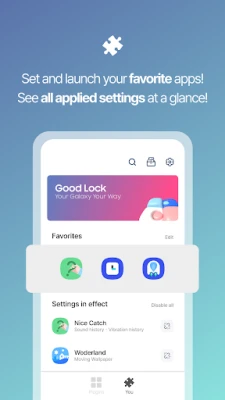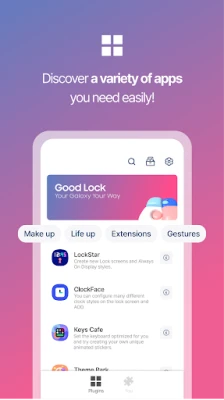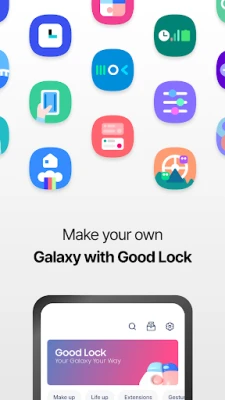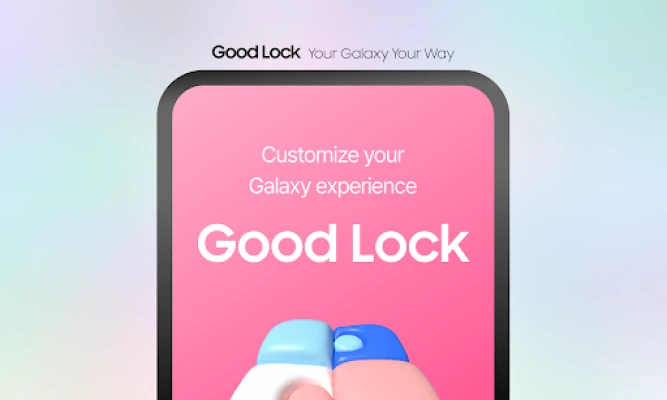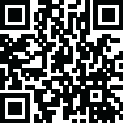
Latest Version
3.0.14.1
October 23, 2025
Samsung Electronics Co., Ltd.
Tools
Android
0
Free
com.samsung.android.goodlock
Report a Problem
More About Good Lock
Unlock the Full Potential of Your Samsung Device with Good Lock Plugins
Good Lock is a powerful customization tool designed for Samsung devices running Android O and P (OS 8.0). With its array of plugins, users can transform their device's user interface (UI) and enhance functionality, making everyday tasks more convenient and enjoyable. This article delves into the main plugins offered by Good Lock, showcasing how they can elevate your Samsung experience.
Transform Your Lock Screen with LockStar
One of the standout features of Good Lock is LockStar. This plugin allows users to create personalized lock screens and Always On Display (AOD) styles. With LockStar, you can:
- Choose from a variety of clock styles and layouts.
- Customize notifications and shortcuts for quick access.
- Adjust the overall aesthetic to match your personal style.
By utilizing LockStar, you can ensure that your lock screen not only looks great but also serves your needs effectively.
Enhance Your Time Display with ClockFace
Another fantastic plugin is ClockFace, which allows you to set various clock styles for both the lock screen and AOD. This feature enables you to:
- Select from numerous clock designs to suit your taste.
- Adjust the size and position of the clock for optimal visibility.
- Incorporate unique themes that complement your device's overall look.
With ClockFace, you can make your time display not just functional but also a reflection of your personality.
Streamline Navigation with NavStar
Good Lock's NavStar plugin offers a convenient way to organize navigation bar buttons and swipe gestures. This feature allows you to:
- Customize the layout of your navigation buttons for easier access.
- Implement swipe gestures for quick actions, enhancing your multitasking capabilities.
- Choose from various button styles to match your device's theme.
NavStar simplifies navigation, making it more intuitive and tailored to your preferences.
Revamp Your Home Screen with Home Up
The Home Up plugin enhances the One UI Home experience, providing users with additional customization options. With Home Up, you can:
- Adjust the layout of your home screen for better organization.
- Utilize new grid options to maximize screen space.
- Access various themes and icon packs to refresh your device's look.
Home Up empowers you to create a home screen that is not only functional but also visually appealing.
Customize Your Quick Panel with QuickStar
QuickStar allows you to organize a unique top bar and Quick Panel, enhancing your device's usability. This plugin enables you to:
- Rearrange Quick Panel tiles for easier access to your most-used features.
- Change the appearance of the top bar to match your style.
- Customize notifications and quick settings for a more personalized experience.
With QuickStar, you can streamline your interactions with your device, making it more efficient and user-friendly.
Create Dynamic Backgrounds with Wonderland
The Wonderland plugin offers a unique way to personalize your device by creating backgrounds that move based on your device's movements. This feature allows you to:
- Choose from a variety of animated backgrounds that respond to your actions.
- Customize the speed and style of the animations for a unique touch.
- Enhance your device's aesthetic appeal with dynamic visuals.
Wonderland adds a layer of interactivity to your device, making it feel more alive and engaging.
Explore Additional Plugins for More Features
In addition to the main plugins mentioned, Good Lock offers a variety of other plugins, each with unique features designed to enhance your Samsung experience. By installing Good Lock, you can explore these plugins and discover new ways to customize your device.
Getting Started with Good Lock
To unlock the full potential of your Samsung device, simply install Good Lock from the Galaxy Store. Once installed, you can easily navigate through the various plugins and start customizing your device to fit your needs and preferences. Remember that some devices may not be supported, so check compatibility before installation.
Available Languages
Good Lock supports multiple languages, including:
- Korean
- English
- Chinese
- Japanese
This multilingual support ensures that users from different regions can enjoy the full benefits of Good Lock and its plugins.
Conclusion
Good Lock is an essential tool for Samsung users looking to enhance their device's functionality and aesthetics. With its range of plugins, including LockStar, ClockFace, NavStar, Home Up, QuickStar, and Wonderland, you can create a personalized experience that suits your lifestyle. Don't miss out on the opportunity to transform your Samsung device—install Good Lock today and start exploring the endless customization possibilities!
Rate the App
User Reviews
Popular Apps










Editor's Choice