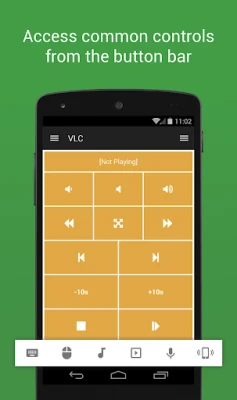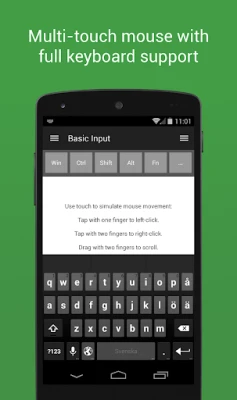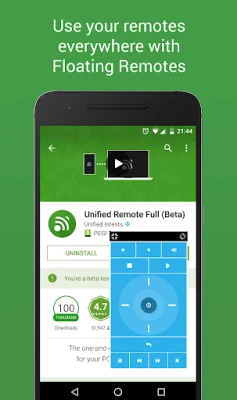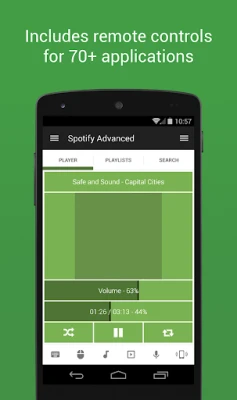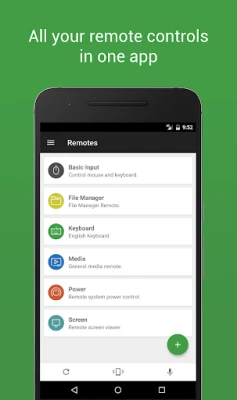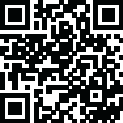
Latest Version
3.24.0
October 23, 2025
Unified Intents
Tools
Android
0
$4.99
com.Relmtech.RemotePaid
Report a Problem
More About Unified Remote Full
Unlock the Power of Unified Remote: Your Ultimate Guide to Remote Control Solutions
In today's fast-paced digital world, having the ability to control your computer remotely can significantly enhance your entertainment and productivity experience. Unified Remote stands out as a premier tool for those seeking seamless control over their devices, whether for watching TV, listening to music, or managing presentations. This article delves into the key features, benefits, and functionalities of Unified Remote, ensuring you make the most of this powerful application.
Key Features of Unified Remote
Unified Remote offers a plethora of features designed to simplify your remote control experience. Here are some of the standout functionalities:
- Effortless Setup: The server and app setup process is straightforward, ensuring that you can start using the application without any hassle.
- Automatic Server Detection: Easily locate servers on your network with automatic detection, making connectivity a breeze.
- Enhanced Security: With server password protection and encryption, your data remains secure while you control your devices.
- Multi-Touch Mouse Control: Enjoy single and multi-touch mouse control for a more intuitive user experience.
- Wake On LAN: Start your server effortlessly with the Wake On LAN feature, allowing you to power up your devices remotely.
- Customizable Themes: Choose between light and dark color themes to suit your preferences.
- Cross-Platform Compatibility: Unified Remote is available for Windows, Mac, and Linux, ensuring versatility across different operating systems.
- Device Control: Control additional devices such as Raspberry Pi and Arduino Yún, expanding your remote capabilities.
- Free Remotes: Access 18 free remotes to get started without any initial investment.
Unlocking Full Version Features
For those looking to elevate their remote control experience, the full version of Unified Remote offers an extensive range of features:
- Over 90 Remotes: Gain access to a vast library of remotes tailored for various applications.
- Floating Remotes: Use remotes over other applications for multitasking efficiency.
- Custom Remotes: Create personalized remotes to suit your specific needs.
- Widgets & Quick Actions: Utilize widgets for quick access to essential functions.
- Voice Commands: Control your devices using voice commands for hands-free operation.
- IR and NFC Actions: Integrate infrared and NFC actions for enhanced control options.
- Android Wear Support: Access quick actions, voice commands, and mouse control directly from your smartwatch.
Essential Controls at Your Fingertips
Unified Remote provides a comprehensive suite of controls, ensuring you can manage all aspects of your devices:
Mouse and Keyboard
Navigate your computer effortlessly with mouse and keyboard controls, allowing for seamless interaction.
Music Control
Manage your favorite music applications, including Spotify, iTunes, Google Music, and Winamp, all from the comfort of your couch.
Video Playback
Control video players like VLC, BSPlayer, Windows Media Player, and PotPlayer, ensuring you never miss a moment of your favorite shows.
Media Center Management
Access and control media centers such as Kodi (XBMC), Plex, and Windows Media Center for a complete entertainment experience.
Streaming Services
Stream content from popular platforms like YouTube, Netflix, and Hulu with ease, all from your remote.
Presentation Tools
Effortlessly manage presentations using PowerPoint, Keynote, and Google Presentation, making you the star of any meeting.
Web Browsing
Navigate through browsers like Chrome, Internet Explorer, Firefox, and Opera without needing to be at your desk.
Additional Controls
Manage power settings, monitor performance, access files, and execute commands, all from your remote interface.
Permissions for Optimal Functionality
To ensure a smooth experience, Unified Remote requires specific permissions:
- System alert window for floating remotes.
- Read phone status for auto-pause during calls.
- Control NFC for NFC actions.
- Full network access for server connection.
- View network and Wi-Fi connections for server connectivity.
- Pair with Bluetooth devices for enhanced control.
- Control vibration for optional haptic feedback.
- Prevent phone from sleeping for uninterrupted use.
- Transmit infrared for IR remote control capabilities.
- Install shortcuts for quick access to your favorite functions.
Conclusion: Elevate Your Remote Control Experience
Unified Remote is more than just a remote control application; it is a comprehensive solution that enhances your interaction with technology. With its user-friendly setup, extensive features, and cross-platform compatibility, it caters to a wide range of needs, from entertainment to productivity. Whether you are watching movies, listening to music, or managing presentations, Unified Remote empowers you to take control from anywhere in your home or office. Explore the possibilities and transform your device management experience today!
For more information and to access all available remotes, visit Unified Remote Remotes.
Rate the App
User Reviews
Popular Apps










Editor's Choice