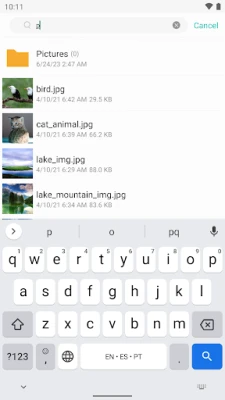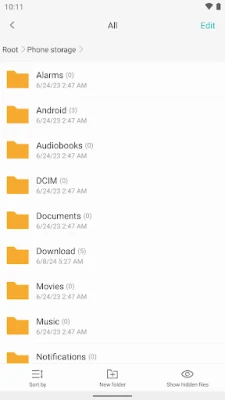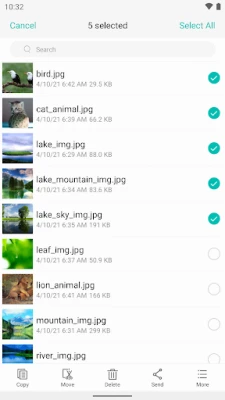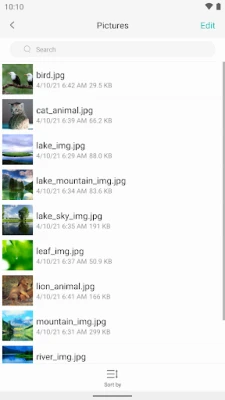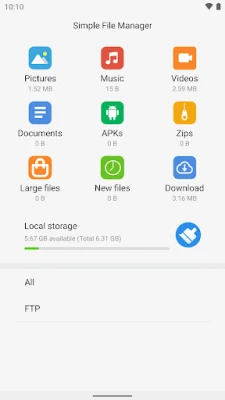Latest Version
2.0.04
October 23, 2025
Sniper.Tech2020
Tools
Android
0
Free
com.simple.filemanager
Report a Problem
More About File Manager - File explorer
Unlocking the Power of Your Device: Key Features of a File Manager App
In today's digital age, managing files efficiently is crucial for both personal and professional use. A robust file manager app can significantly enhance your experience by providing essential functionalities that streamline file organization and access. This article delves into the key features of a file manager app, ensuring you make the most of your device's storage capabilities.
Essential Functionalities of a File Manager App
At its core, a file manager app offers a suite of basic functionalities that empower users to manage their files with ease. These include:
- Search: Quickly locate files by name, saving you time and effort.
- Copy: Duplicate files effortlessly for backup or sharing purposes.
- Move: Organize your files by relocating them to different folders.
- Share: Seamlessly share files with other applications or users.
- Rename: Update file names to keep your storage organized.
- Delete: Remove unwanted files to free up space.
Advanced Features for Enhanced File Management
Beyond basic functionalities, a file manager app offers advanced features that elevate your file management experience:
View Hidden Files
One of the standout features of a file manager app is the ability to view hidden files. This functionality allows users to access files that the system typically conceals, providing a more comprehensive overview of storage space and file organization.
Organized File Categories
Efficient file management is made easier through organized categories. Files are sorted by their formats, enabling users to browse through specific categories effortlessly. This feature enhances the overall user experience by simplifying file navigation.
Comprehensive Storage Management
With a file manager app, users can view their storage statistics and manage all folders on their device. This feature provides insights into storage usage, helping users make informed decisions about file management and organization.
Quick File Search
The ability to search for files quickly by name is a game-changer. This feature allows users to locate specific files without sifting through numerous folders, enhancing productivity and efficiency.
FTP Access for Remote Management
For those who require remote access, the FTP (File Transfer Protocol) feature enables users to connect their Android device to a PC. This functionality allows for seamless file management from a computer, making it easier to transfer, organize, and manage files across devices.
Preview Files with Ease
Another valuable feature of a file manager app is the ability to preview files directly from the file list. This functionality allows users to quickly assess the contents of a file without needing to open it fully, saving time and enhancing workflow.
Comprehensive File Operations
A file manager app supports a variety of file operations, including:
- Open: Access files directly from the app.
- Copy: Duplicate files for backup or sharing.
- Cut: Move files to different locations.
- Delete: Remove unnecessary files to optimize storage.
- Rename: Change file names for better organization.
Additionally, the app can display hidden files, allowing users to manage all aspects of their storage effectively. The search functionality further enhances usability, enabling users to find files quickly by name. Sharing files with other applications is also a breeze, making collaboration and communication seamless.
Conclusion: Elevate Your File Management Experience
In conclusion, a file manager app is an indispensable tool for anyone looking to optimize their device's storage and file organization. With essential functionalities like search, copy, move, share, rename, and delete, combined with advanced features such as hidden file viewing, organized categories, and FTP access, users can manage their files with unparalleled efficiency. Embrace the power of a file manager app and take control of your digital life today!
Rate the App
User Reviews
Popular Apps










Editor's Choice