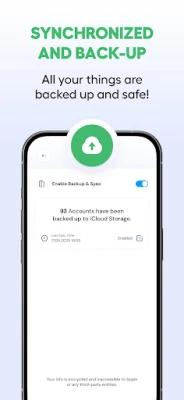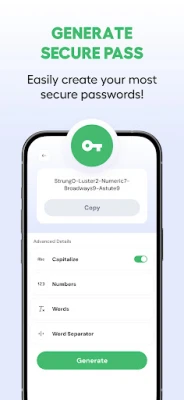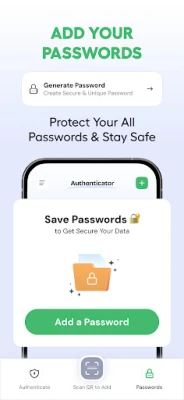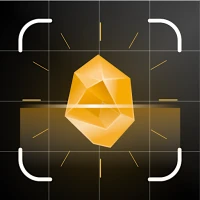Latest Version
Version
1.0.9
1.0.9
Update
October 20, 2025
October 20, 2025
Developer
SUNMARE DIGITAL TEKNOLOJI YAZILIM SANAYI TICARET
SUNMARE DIGITAL TEKNOLOJI YAZILIM SANAYI TICARET
Categories
Tools
Tools
Platforms
Android
Android
Downloads
0
0
License
Free
Free
Package Name
authenticatorapp.authenticator.auth
authenticatorapp.authenticator.auth
Report
Report a Problem
Report a Problem
More About Authenticator App - Password
Secure your digital world with Authenticator App – Password, the all-in-one tool for two-factor authentication (2FA) and strong password generation. Whether you're managing work accounts or personal logins, this app ensures your data stays safe and protected.
Enhance Your Online Security with the Ultimate Authenticator App
In today's digital landscape, safeguarding your online accounts is more crucial than ever. The **Authenticator App – Password** provides an essential layer of security through Time-based One-Time Password (TOTP) technology. With just a quick scan of a QR code, you can activate two-factor authentication (2FA) on supported platforms in mere seconds—no technical expertise required.Why Choose the Authenticator App?
The Authenticator App is not just about 2FA; it also empowers you to create strong, complex, and unique passwords. This feature significantly reduces the risk of unauthorized access and data breaches, ensuring that your online identity remains secure.Key Features of the Authenticator App
- 🔐 Two-Factor Authentication (2FA): Enhance your account security with TOTP technology.
- 📷 QR Code Scanner: Enjoy instant account setup with a simple scan.
- 🔑 Password Generator: Create secure and unique credentials effortlessly.
- User-Friendly Interface: Experience a clean and fast UI for seamless navigation.
- Privacy First: We prioritize your privacy with no data collection.
Take Control of Your Online Security
With the Authenticator App, you can protect your online identity and strengthen your account security. This lightweight yet powerful application allows you to manage your logins effectively, giving you peace of mind in an increasingly insecure digital world.Subscription and Cancellation Information
The Authenticator App – Password offers an optional auto-renewable subscription plan that unlocks premium features, including unlimited 2FA entries and advanced password generation capabilities.Payment and Renewal
Payment will be charged to your Google Play Account upon confirmation of purchase. Subscriptions automatically renew unless canceled at least 24 hours before the end of the current period.Manage Your Subscription
You can manage or cancel your subscription at any time through your Google Play account settings. There’s no long-term commitment—cancel whenever you wish.Commitment to Privacy
Your privacy is our top priority. The Authenticator App does not collect any personal data, ensuring that your information remains confidential and secure.Learn More
For more information about our privacy policy, end-user license agreement, and terms of use, please visit the following links:Conclusion
In a world where cyber threats are ever-present, the **Authenticator App – Password** stands out as a reliable solution for enhancing your online security. With its robust features and user-friendly design, you can take charge of your digital safety effortlessly. Don’t wait—download the Authenticator App today and fortify your online presence!Rate the App
Add Comment & Review
User Reviews
Based on 0 reviews
No reviews added yet.
Comments will not be approved to be posted if they are SPAM, abusive, off-topic, use profanity, contain a personal attack, or promote hate of any kind.
More »










Popular Apps

LINE: Calls & MessagesLINE (LY Corporation)

PrivacyWallPrivacyWall

Rogue SlimeQuest Seeker Games

Trovo - Watch & Play TogetherTLIVE PTE LTD

Citi Mobile Check DepositCitibank N.A.

XENO; Plan, AutoSave & InvestXENO Investment

RBC MobileRoyal Bank of Canada

Merge Survival : WastelandStickyHands Inc.

Commando Assault: Gun ShooterCommando Gun Shooter Game

WhatsApp MessengerWhatsApp LLC
More »










Editor's Choice

Grim Soul: Dark Survival RPGBrickworks Games Ltd

Craft of Survival - Gladiators101XP LIMITED

Last Shelter: SurvivalLong Tech Network Limited

Dawn of Zombies: Survival GameRoyal Ark

Merge Survival : WastelandStickyHands Inc.

AoD Vikings: Valhalla GameRoboBot Studio

Viking Clan: RagnarokKano Games

Vikings: War of ClansPlarium LLC

Asphalt 9: LegendsGameloft SE

Modern Tanks: War Tank GamesXDEVS LTD