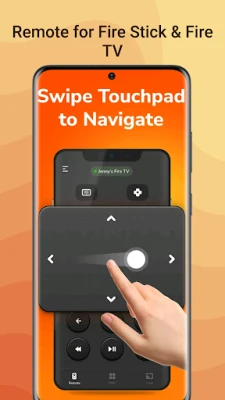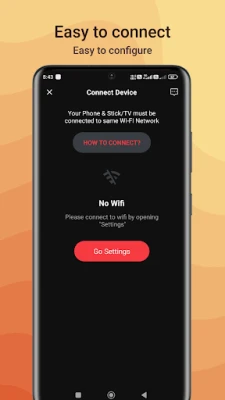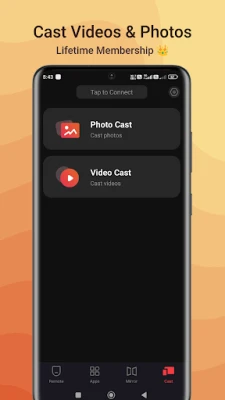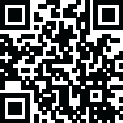
Latest Version
1.8.1
October 16, 2025
Global Apps and Games
Tools
Android
0
$4.49
tv.remote.control.firepro
Report a Problem
More About Fire TV Remote Pro
Ultimate Guide to Controlling Your Fire TV with Your Phone
In today's digital age, convenience is key. Imagine controlling your Fire TV directly from your smartphone. With just a few simple steps, you can transform your mobile device into a powerful remote control for your Fire TV. This guide will walk you through the process, highlighting key features and providing step-by-step instructions for a seamless experience.
Key Features of the Fire TV Remote App
The Fire TV remote app offers a plethora of features that enhance your viewing experience. Here are some of the standout functionalities:
- Fully Functional Remote: Enjoy a remote experience that mirrors the original Fire TV remote, complete with all essential buttons.
- Built-in Keyboard: Input text quickly and easily with the integrated keyboard, making searches and logins a breeze.
- One-Touch Access: Quickly launch your favorite apps and streaming services with a single tap.
- Cast Photos and Videos: Effortlessly display photos and videos stored on your phone directly on your TV screen.
- Screen Mirroring: Mirror your phone's screen on your TV with minimal delay for a smooth viewing experience.
- Remote Power Control: Turn your Fire TV ON or OFF from your phone, adding an extra layer of convenience.
- Volume Adjustment: Control the volume effortlessly through your mobile device.
- Auto-Connect Feature: Enjoy instant device pairing with the auto-connect button.
Note: For optimal screen mirroring and casting, ensure you install the "Screen Mirroring Receiver for Fire TV" app on your TV.
How to Connect Your Phone to Fire TV
Connecting your phone to your Fire TV is a straightforward process. Follow these steps to get started:
- Enable ADB Debugging: On your Fire TV, navigate to Settings > Device > Developer Options and enable ADB Debugging.
- Connect to Wi-Fi: Ensure both your Fire TV and Android phone are connected to the same Wi-Fi network.
- Open the App: Launch the Fire TV remote app on your phone and tap Connect. The app will automatically search for your Fire TV.
How to Mirror or Cast Your Phone Screen
Once connected, you can easily mirror or cast your phone's screen to your Fire TV. Here’s how:
- Link the App: Ensure the app is linked to your Fire TV while both devices are on the same network.
- Start Mirroring: Tap Mirror in the app and follow the prompts to install the receiver app on your Fire TV.
- Restart the Process: If necessary, restart the mirroring or casting process as instructed by the app.
- Enjoy Your Content: Sit back and enjoy smooth casting or screen mirroring from your phone to your TV!
Important Note
It’s essential to clarify that Firewox Studio is not affiliated with Amazon.com Inc. This application is not an official product of Amazon.com Inc. or its affiliates. Always ensure you download apps from trusted sources to maintain your device's security.
Conclusion
Controlling your Fire TV with your smartphone not only enhances your viewing experience but also adds a layer of convenience that traditional remotes cannot match. With features like screen mirroring, built-in keyboard, and easy access to your favorite apps, the Fire TV remote app is a must-have for any Fire TV user. Follow the steps outlined in this guide to unlock the full potential of your Fire TV and enjoy a seamless entertainment experience.
Rate the App
User Reviews
Popular Apps










Editor's Choice