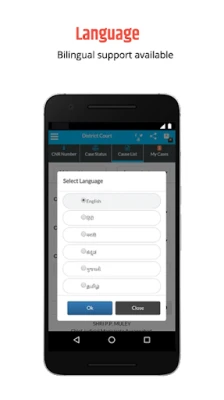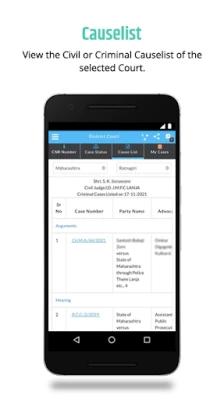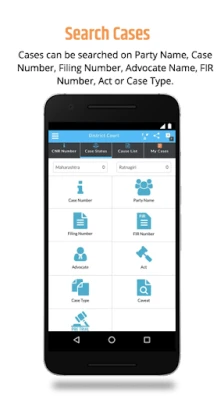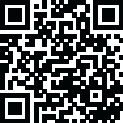
Latest Version
3.0
October 15, 2025
National Informatics Centre.
Tools
Android
0
Free
in.gov.ecourts.eCourtsServices
Report a Problem
More About eCourts Services
Maximize Your Legal Efficiency with the eCourts Services App
The eCourts Services App is a powerful tool designed to streamline the legal process for various stakeholders, including citizens, litigants, lawyers, police, government agencies, and institutional litigants. This comprehensive application offers a range of features tailored to meet the needs of its users, ensuring that everyone involved in the legal system can access vital information quickly and efficiently.
Customizable Court Settings
Users can configure the eCourts Services App to cater specifically to their needs, whether for District Courts, High Courts, or both. By default, the app is set to District Courts, but users have the flexibility to switch to High Court or both options based on their requirements. This customization ensures that users can access the most relevant information for their legal matters.
Key Features of the eCourts Services App
The app provides a variety of services categorized under distinct headings, including:
- Search by CNR
- Case Status
- Cause List
- Calendar
- My Cases
Understanding CNR: Your Case Identifier
The Case Number Reference (CNR) is a unique identifier assigned to each case filed in District and Taluka Courts across the country. By entering the CNR into the app, users can quickly retrieve the current status and detailed information about their case. This feature simplifies the process of tracking legal proceedings and ensures that users remain informed.
Comprehensive Case Status Search
The app allows users to search for case status using various criteria, including:
- Case Number
- Party Name
- Filing Number
- FIR Number
- Advocate Name
- Relevant Act of the Case
- Case Type
Each of these options is clearly represented with identifiable icons under the Case Status tab, making navigation intuitive and user-friendly.
Detailed Case Information at Your Fingertips
Upon selecting a case number, users can view the current status and complete history of the case through an expandable interface. Key details include:
- Case Details: Information such as Case Type, Filing Number, Filing Date, Registration Number, Registration Date, and CNR Number.
- Case Status: Insights into First Hearing Date, Next Hearing Date, State of Case, Court Number, and Judge's Designation.
- Expandable Sections: Users can click on sections like Petitioner and Advocate, Respondent and Advocate, Acts, History of Case Hearing, Judgment and Order, and Transfer Details for more information.
The "History of Case Hearing" section provides a chronological account of all hearings, allowing users to click on specific dates to view recorded business from those hearings. Additionally, the Judgment and Order section links to all judgments and orders associated with the selected case, providing easy access to critical legal documents.
Efficient Case Management
The app features an "Add Case" button, enabling users to save cases of interest. Once a case is added, the button transforms to indicate that the case is saved. This functionality allows litigants and lawyers to manage their portfolios effectively.
Today's Cases and Custom Date Selection
Under the My Cases tab, users can view today's listed cases or select a different date to see cases scheduled for that day. This feature ensures that users stay organized and aware of upcoming legal obligations.
Real-Time Updates and Refresh Options
The app includes a refresh button next to the Today's Cases feature, allowing users to update their saved information. If a case fails to refresh due to connectivity issues, the app will notify users with a "connection error" message, ensuring transparency in case management.
Cause List Generation
The Cause List option generates a comprehensive list of cases for the selected court, providing users with an overview of upcoming hearings and legal proceedings.
Backup and Restore Features
To enhance user experience, the app offers a backup facility for saved cases. Users can export their case data in text file format to their mobile devices. Additionally, the import option allows users to restore data in the My Cases tab, ensuring that important information is never lost.
Additional Features for Enhanced User Experience
The eCourts Services App also includes a calendar feature, caveat search, and a court complex location map, further enriching the user experience and providing essential tools for navigating the legal landscape.
Conclusion
The eCourts Services App is an indispensable resource for anyone involved in the legal system. With its user-friendly interface, customizable settings, and comprehensive features, it empowers users to manage their legal affairs efficiently. Whether you are a litigant, lawyer, or government agency, this app is designed to enhance your legal experience and keep you informed every step of the way.
Rate the App
User Reviews
Popular Apps










Editor's Choice