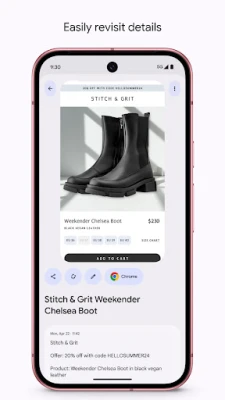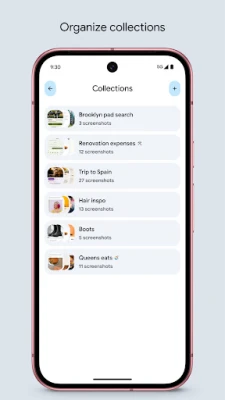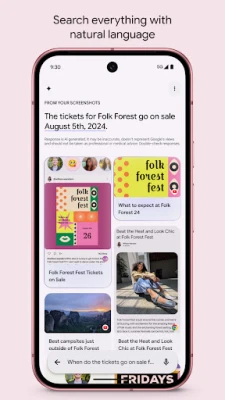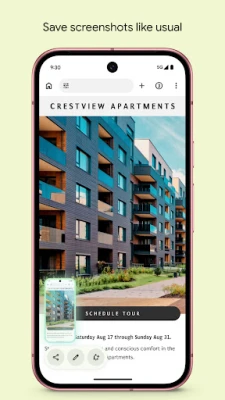Latest Version
October 16, 2025
Google LLC
Tools
Android
0
Free
com.google.android.apps.pixel.agent
Report a Problem
More About Pixel Screenshots
Transform Your Screenshot Management with Pixel Screenshots
In today's digital age, managing screenshots efficiently is crucial for both personal and professional use. Pixel Screenshots emerges as the ultimate solution, revolutionizing how you store and retrieve your screenshots. With its advanced AI processing capabilities, this innovative app not only saves your screenshots but also transforms them into a searchable library, making it easier than ever to find exactly what you need.
Why Choose Pixel Screenshots?
Pixel Screenshots stands out in a crowded market for several compelling reasons. Its user-friendly interface, combined with powerful AI features, ensures that you can manage your screenshots with ease. Here are some key benefits:
- AI-Powered Organization: The app's AI technology automatically categorizes and tags your screenshots, allowing for quick and easy retrieval.
- Searchable Library: With Pixel Screenshots, you can search through your images using keywords, making it simple to locate specific content.
- Enhanced Productivity: By streamlining your screenshot management, you can save time and focus on what truly matters.
How Pixel Screenshots Works
Understanding how Pixel Screenshots operates is essential to maximizing its potential. Here’s a breakdown of its core functionalities:
1. Seamless Screenshot Capture
Capturing a screenshot has never been easier. With just a click, you can save any screen content directly to the app. Whether it's a vital piece of information or a memorable moment, Pixel Screenshots ensures that nothing slips through the cracks.
2. Intelligent AI Processing
Once you capture a screenshot, the app's AI kicks in. It analyzes the content, extracting relevant details and context. This processing not only enhances the organization of your screenshots but also enriches the metadata, making future searches more effective.
3. Effortless Search Functionality
Finding a specific screenshot can be a daunting task, especially if you have a large collection. Pixel Screenshots simplifies this with its robust search functionality. Just type in a keyword or phrase, and the app will display all relevant screenshots in seconds.
Benefits of Using Pixel Screenshots
Adopting Pixel Screenshots into your workflow offers numerous advantages:
1. Improved Accessibility
With a searchable library at your fingertips, you can access your screenshots anytime, anywhere. This level of accessibility is invaluable for professionals who need to reference past work or for individuals who want to keep track of important information.
2. Enhanced Collaboration
For teams working on projects, sharing screenshots can be a hassle. Pixel Screenshots allows for easy sharing of organized screenshots, facilitating better communication and collaboration among team members.
3. Space-Saving Features
Unlike traditional screenshot storage methods that can clutter your device, Pixel Screenshots optimizes storage space. The app compresses images without sacrificing quality, ensuring you have ample room for all your important files.
Getting Started with Pixel Screenshots
Ready to transform your screenshot management? Here’s how to get started:
1. Download the App
Visit the official website or your device's app store to download Pixel Screenshots. The installation process is quick and straightforward.
2. Set Up Your Account
Once installed, create an account to access all features. The setup process is user-friendly, guiding you through each step.
3. Start Capturing Screenshots
Begin capturing screenshots immediately. As you do, watch as the app organizes and processes your images in real-time.
Conclusion
In a world where information is constantly at our fingertips, managing that information effectively is paramount. Pixel Screenshots offers a cutting-edge solution that not only saves your screenshots but also enhances their usability through intelligent AI processing. By creating a searchable library, it empowers users to find and utilize their screenshots like never before. Embrace the future of screenshot management and experience the difference with Pixel Screenshots today!
Rate the App
User Reviews
Popular Apps










Editor's Choice