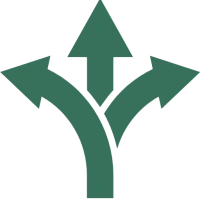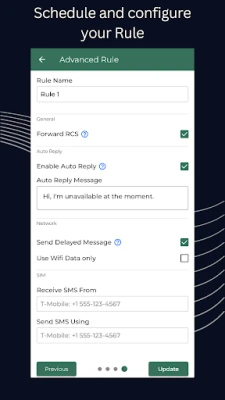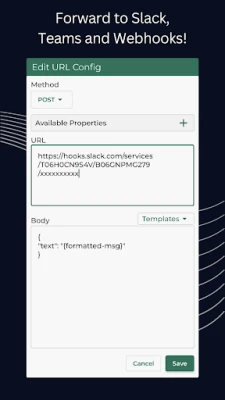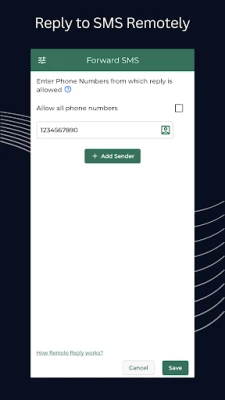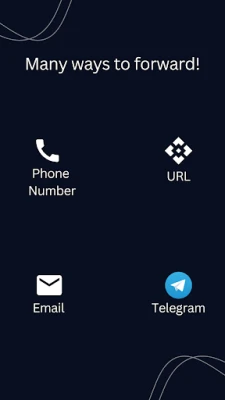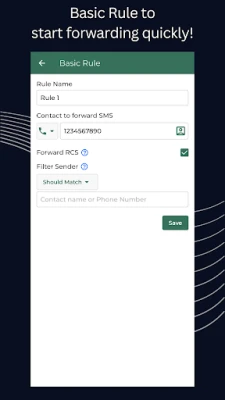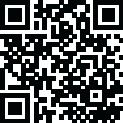
Latest Version
Version
2.1.15
2.1.15
Update
March 20, 2025
March 20, 2025
Developer
Point Dume
Point Dume
Categories
Tools
Tools
Platforms
Android
Android
Downloads
0
0
License
Free
Free
Package Name
com.development.forwardsms
com.development.forwardsms
Report
Report a Problem
Report a Problem
More About Forward SMS
This app automates SMS forwarding from phone to email, telegram, and webhooks.
Revolutionize Your Communication with the Ultimate SMS Forwarder App
In today's fast-paced world, staying connected is more important than ever. The **SMS Forwarder App** offers a seamless solution for managing your text messages, ensuring you never miss an important communication. This innovative application automatically transfers SMS messages received on your phone to various platforms, including another phone number, email, Telegram, or even a URL.Quick and Easy Setup
Setting up the SMS Forwarder App is a breeze. In just one minute, you can complete the entire installation process. Once configured, there's no need to keep the app open; it operates silently in the background, allowing you to focus on what truly matters. As soon as a message arrives, it will be forwarded to your designated contact details without any delay.Advanced Features for Enhanced Functionality
The SMS Forwarder App is packed with advanced features that cater to your specific needs:- Forward SMS to a Phone Number: Instantly send text messages to another phone.
- Forward SMS to Email: Receive your messages directly in your inbox.
- Forward SMS to Telegram: Connect with your Telegram contacts effortlessly.
- Forward SMS to a URL: Customize your message delivery to any URL.
- Offline Message Forwarding: Any messages received while offline will be sent once your internet connection is restored.
- Auto Reply Feature: Automatically respond to incoming text messages.
Comprehensive Phone Alert Forwarding
In addition to SMS forwarding, the app can also relay important phone alerts, ensuring you stay informed about critical events:- Missed Calls: Get notified about any missed calls.
- Incoming Calls: Receive alerts for incoming calls.
- Outgoing Calls: Keep track of your outgoing calls.
- Low Battery Alerts: Stay updated on your phone's battery status.
- Phone Shutdown Notifications: Know when your phone has powered off.
- Phone Turned On Alerts: Get notified when your phone is powered back on.
Who Can Benefit from the SMS Forwarder App?
The SMS Forwarder App is ideal for a variety of users, including:- Individuals with multiple phones who prefer to carry only one.
- Professionals facing workspace restrictions that limit the use of work phones.
- Travelers visiting different countries who need to manage communications efficiently.
- Anyone looking to create a backup of their text messages on another device, such as a laptop or secondary phone.
Simple Steps to Get Started
Using the SMS Forwarder App is straightforward. Follow these simple steps to begin:- Open the SMS Forwarder App on your device.
- Grant the necessary permissions for optimal functionality.
- Create a basic or advanced rule and enter your forwarding details.
Required Permissions for Optimal Performance
To ensure the SMS Forwarder App functions correctly, it requires the following permissions:- READ_SMS: Allows the app to read SMS details.
- RECEIVE_SMS: Enables the app to receive SMS messages.
- RECEIVE_MMS: Permits the app to receive MMS messages.
- SEND_SMS: Allows the app to send SMS messages.
- READ_CONTACTS: Grants access to contact details for identifying SMS senders.
- INTERNET: Facilitates a secure connection for transferring SMS to your email.
- CALL_LOG: Enables the app to read call details.
Conclusion
The SMS Forwarder App is a game-changer for anyone looking to streamline their communication process. With its user-friendly setup, advanced features, and ability to forward not just SMS but also critical phone alerts, it stands out as an essential tool for modern users. Whether you're managing multiple devices, traveling, or simply want to ensure you never miss an important message, this app has you covered. Embrace the future of communication and download the SMS Forwarder App today!Rate the App
Add Comment & Review
User Reviews
Based on 0 reviews
No reviews added yet.
Comments will not be approved to be posted if they are SPAM, abusive, off-topic, use profanity, contain a personal attack, or promote hate of any kind.
More »










Popular Apps

LINE: Calls & MessagesLINE (LY Corporation)

PrivacyWallPrivacyWall

Rogue SlimeQuest Seeker Games

Merge Survival : WastelandStickyHands Inc.

Citi Mobile Check DepositCitibank N.A.

WhatsApp MessengerWhatsApp LLC

Infinite Flight SimulatorMultiplayer flying simulation

Norton 360 Security & VPNNortonLifeLock, Inc.

Battle Tanks: WW2 World of WarXDEVS LTD

Brave Browser (Beta)Brave Software
More »










Editor's Choice

Grim Soul: Dark Survival RPGBrickworks Games Ltd

Craft of Survival - Gladiators101XP LIMITED

Last Shelter: SurvivalLong Tech Network Limited

Dawn of Zombies: Survival GameRoyal Ark

Merge Survival : WastelandStickyHands Inc.

AoD Vikings: Valhalla GameRoboBot Studio

Viking Clan: RagnarokKano Games

Vikings: War of ClansPlarium LLC

Asphalt 9: LegendsGameloft SE

Modern Tanks: War Tank GamesXDEVS LTD