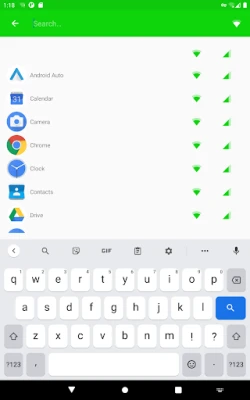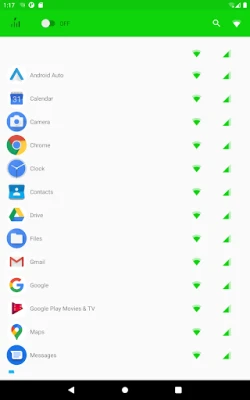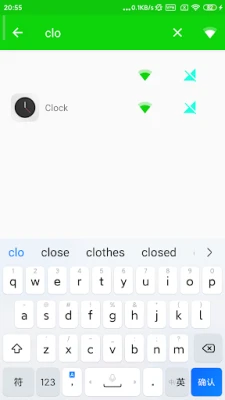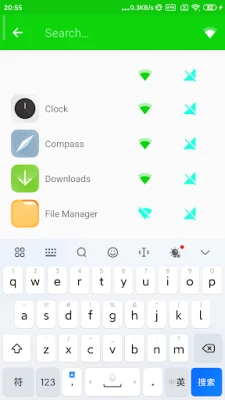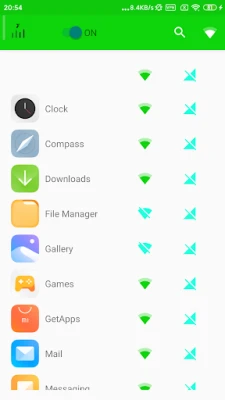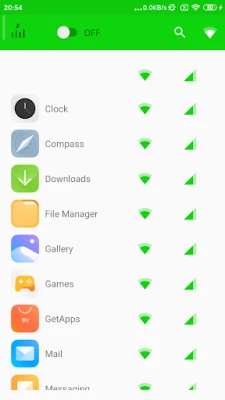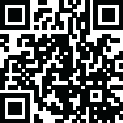
Latest Version
1.0.010
December 18, 2024
yishengtech
Tools
Android
0
Free
com.yishengtech.focusnetwork
Report a Problem
More About FocusNet- No Root Firewall
Maximize Your Internet Security with FocusNet: A Comprehensive Guide
In today's digital landscape, ensuring your online privacy and security is paramount. The FocusNet app stands out as a powerful tool that utilizes the VPNService to manage internet traffic efficiently. By directing traffic locally, FocusNet eliminates the need for a remote VPN server, providing users with a seamless experience while maintaining robust security measures.
Understanding FocusNet's Unique Approach
FocusNet's innovative design allows it to operate without requiring root access, making it accessible to a broader range of users. This feature is particularly beneficial for those who may be hesitant to modify their device's operating system. By setting up a local firewall, FocusNet ensures that your internet traffic is managed effectively, enhancing your overall online experience.
How FocusNet Processes Internet Traffic
When you activate FocusNet, it intelligently processes both 'allowed' and 'blocked' traffic right on your device. This local processing means that only the 'allowed' traffic is permitted to reach its intended destination, significantly reducing the risk of data breaches and unauthorized access.
The Benefits of Local Traffic Management
- Enhanced Security: By managing traffic locally, FocusNet minimizes exposure to potential threats that can arise from remote servers.
- Improved Performance: Local processing reduces latency, ensuring a faster and more responsive internet experience.
- User-Friendly Setup: The absence of root access requirements simplifies the installation process, making it accessible for all users.
Setting Up FocusNet: A Step-by-Step Guide
Getting started with FocusNet is straightforward. Follow these steps to enhance your internet security:
- Download the FocusNet App: Visit the official website or your device's app store to download the app.
- Install the App: Follow the on-screen instructions to install FocusNet on your device.
- Configure Your Settings: Open the app and customize your traffic management preferences according to your needs.
- Activate FocusNet: Once configured, activate the app to start processing your internet traffic securely.
FocusNet vs. Traditional VPNs: A Comparative Analysis
While traditional VPNs route your internet traffic through remote servers, FocusNet takes a different approach. Here’s how they compare:
| Feature | FocusNet | Traditional VPNs |
|---|---|---|
| Root Access Requirement | No | Often Yes |
| Traffic Processing | Local | Remote |
| Speed | Faster | Variable |
| Setup Complexity | Simple | Can Be Complicated |
Conclusion: Why Choose FocusNet for Your Internet Security?
In a world where online threats are ever-evolving, having a reliable tool like FocusNet can make a significant difference in your internet security. Its unique approach to local traffic management, combined with user-friendly features, positions it as a superior alternative to traditional VPNs. By choosing FocusNet, you not only enhance your online privacy but also enjoy a faster and more efficient internet experience.
Take control of your internet security today with FocusNet and experience the peace of mind that comes with knowing your data is protected.
Rate the App
User Reviews
Popular Apps










Editor's Choice