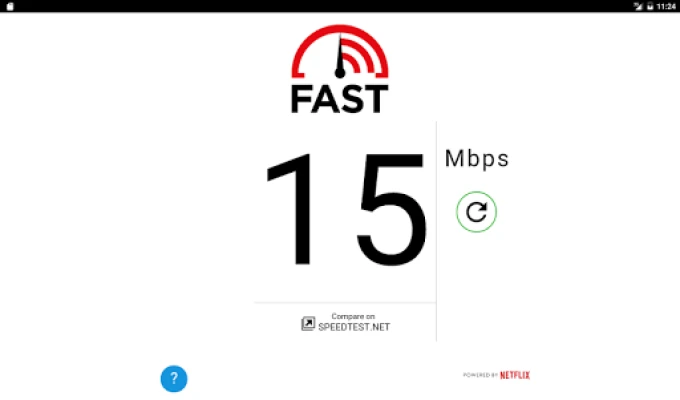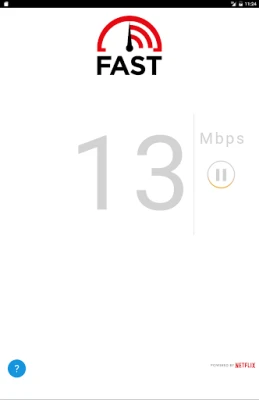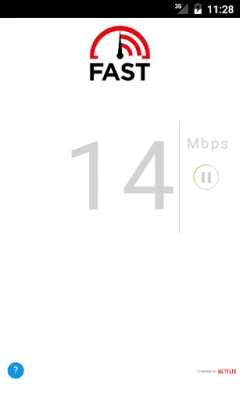Latest Version
1.2.1
November 16, 2024
Netflix, Inc.
Tools
Android
0
Free
com.netflix.Speedtest
Report a Problem
More About FAST Speed Test
Discover Your Internet Speed Anywhere with Fast.com
In today's digital age, a reliable internet connection is essential for both personal and professional activities. Whether you're streaming your favorite shows, participating in video calls, or working from home, knowing your internet speed can significantly enhance your online experience. One of the best tools available for this purpose is the Fast.com application. This user-friendly platform allows you to effortlessly check your internet speed, whether you're using mobile data or broadband, from virtually anywhere in the world.
Why Choose Fast.com for Internet Speed Testing?
Fast.com stands out among various internet speed testing tools for several reasons. First and foremost, it is completely ad-free, ensuring that your experience remains uninterrupted. The streamlined design of the application makes it incredibly easy to navigate, allowing users of all technical backgrounds to understand their internet performance without any hassle.
How Fast.com Works
Using Fast.com is straightforward. Simply visit the website or download the app on your mobile device. Once you access the platform, it automatically begins testing your internet speed. The application measures your download speed, upload speed, and latency, providing you with a comprehensive overview of your connection's performance.
Key Features of Fast.com
- Instant Results: Fast.com delivers results in real-time, allowing you to see your internet speed almost immediately.
- Global Accessibility: Whether you're at home or traveling, Fast.com can be accessed from anywhere in the world, making it a versatile tool for all users.
- Simple Interface: The minimalist design ensures that users can easily interpret their results without confusion.
- Privacy Focused: Fast.com does not track your browsing history or sell your data, prioritizing user privacy.
Understanding Your Internet Speed Results
When you receive your results from Fast.com, it's essential to understand what they mean. The primary metrics displayed include:
- Download Speed: This indicates how quickly data is transferred from the internet to your device. Higher download speeds are crucial for activities like streaming and downloading files.
- Upload Speed: This measures how fast data is sent from your device to the internet. This is particularly important for video conferencing and uploading large files.
- Latency: Also known as ping, latency measures the time it takes for data to travel from your device to the server and back. Lower latency is essential for real-time applications like gaming and video calls.
Improving Your Internet Speed
If your internet speed results are lower than expected, there are several steps you can take to improve your connection:
- Check Your Router: Ensure your router is functioning correctly and is placed in a central location in your home for optimal coverage.
- Limit Connected Devices: Too many devices connected to your network can slow down your internet speed. Disconnect devices that are not in use.
- Upgrade Your Plan: If you consistently experience slow speeds, consider upgrading your internet plan with your service provider.
- Use Ethernet: For the best performance, connect your device directly to the router using an Ethernet cable.
Conclusion
In conclusion, Fast.com is an invaluable tool for anyone looking to assess their internet speed quickly and efficiently. With its ad-free experience, simple interface, and global accessibility, it provides users with the information they need to optimize their online activities. By understanding your internet speed results and taking steps to improve your connection, you can enhance your overall internet experience. Whether you're streaming, gaming, or working remotely, knowing your internet speed is the first step towards a seamless online experience.
Rate the App
User Reviews
Popular Apps










Editor's Choice