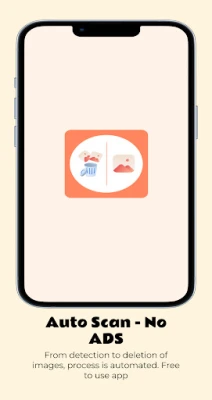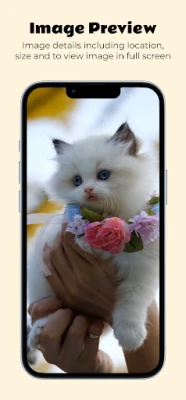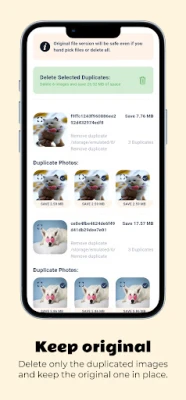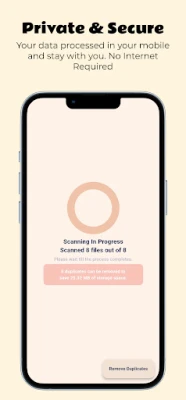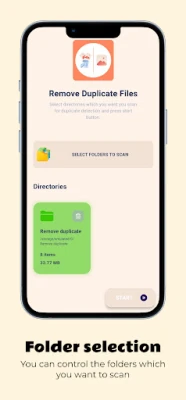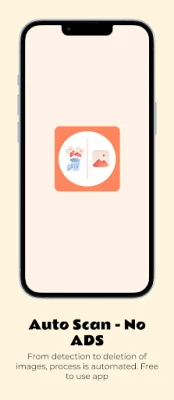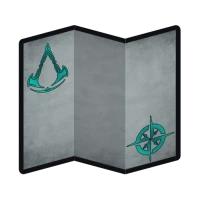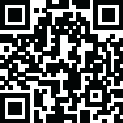
Latest Version
1.0.0
October 05, 2025
TechWhales
Tools
Android
0
Free
com.duplicate.detector_app.duplicate_files_finder
Report a Problem
More About Duplicate Files Remover
Why Access to All Files is Crucial for Effective Duplicate Image Removal
In today's digital age, managing your photo library can be a daunting task, especially when duplicate images clutter your device. The Duplicate Image Remover is a sophisticated file management tool designed to streamline this process by identifying and eliminating duplicate photos. To function optimally, the app requires permission to access all files on your device, including those stored in various directories. This access is vital for several reasons:
Comprehensive Scanning for Accurate Results
The primary reason the Duplicate Image Remover needs access to all files is to conduct a thorough scan of your device. By examining every directory, the app can accurately identify duplicate photos that may be dispersed across different folders. This comprehensive scanning capability ensures that no duplicate goes unnoticed, providing you with a complete overview of your photo library.
User-Controlled Deletion Process
Another significant advantage of granting the app access to all files is the user-driven deletion process. Once the app identifies duplicate photos, it allows you to review and select which files to delete. This feature empowers you to maintain control over your photo library, ensuring that no files are removed without your explicit consent. You can confidently manage your images, knowing that the final decision rests in your hands.
Core Functionality of Duplicate Image Remover
Without access to all files, the Duplicate Image Remover cannot perform its essential function of locating and removing duplicates. This limitation would render the app ineffective, as it would be unable to scan the entirety of your device. Therefore, granting the necessary permissions is crucial for the app to deliver its promised benefits.
How Does Duplicate Image Remover Work?
The process of using the Duplicate Image Remover is straightforward and user-friendly. Here’s how it works:
User Selects Directories
Initially, you begin by selecting the directories on your device that you want the app to scan for duplicate photos. This flexibility allows you to focus on specific areas of your storage, making the scanning process more efficient.
Intelligent Scanning Algorithms
The app employs advanced algorithms to identify both exact and similar duplicate photos within the selected directories. This intelligent scanning capability ensures that you receive accurate results, regardless of how your images are stored.
Similar Photo Detection
In addition to exact duplicates, the app can identify images that look alike but are not exact copies. This feature is particularly useful for photos taken with slight variations in angle or lighting, ensuring that you can manage your collection effectively.
Exact Photo Identification
The app quickly identifies photos that are exact duplicates of each other, allowing for rapid organization and deletion. This efficiency saves you time and effort in managing your photo library.
Preview and Selection
After the scanning process, the app presents the identified duplicates in organized sets. This feature allows you to preview the images and decide which files to delete, ensuring that you maintain control over your collection.
Secure Deletion Process
Once you confirm your selections, the app securely deletes the chosen duplicate files while ensuring that at least one original copy of each photo set is preserved. This safety measure provides peace of mind, knowing that your important images are protected.
Key Features of Duplicate Image Remover
The Duplicate Image Remover boasts several key features that enhance its functionality:
- Preview Duplicate Sets: After scanning, the app groups similar or identical photos for easy review, simplifying the decision-making process.
- Memory Consumption Insight: Gain insights into how much storage space your duplicate images occupy, helping you understand the impact of duplicates on your device's performance.
- Singular Image Retention: Rest assured that even if you choose to delete all duplicates in a set, one original copy will be retained for safety.
- Deleted Image Count: Keep track of the number of images you’ve successfully removed from your device, providing a sense of accomplishment.
- Rapid Removal: Once scanned, the app can remove duplicates in just seconds, freeing up valuable storage space and enhancing your device's performance.
Conclusion
In conclusion, granting the Duplicate Image Remover access to all files on your device is essential for effective photo management. With comprehensive scanning capabilities, user-controlled deletion processes, and advanced algorithms, the app ensures that your photo library remains organized and clutter-free. By understanding the importance of this access, you can make informed decisions about managing your digital images, ultimately enhancing your overall experience.
Rate the App
User Reviews
Popular Apps










Editor's Choice