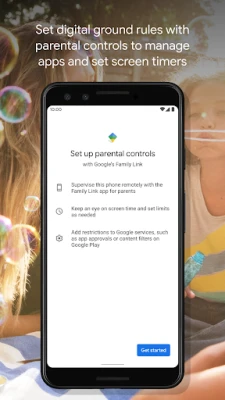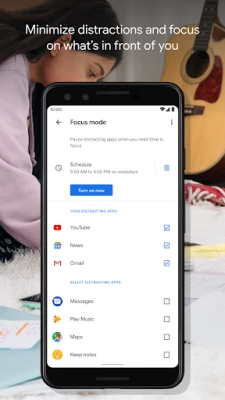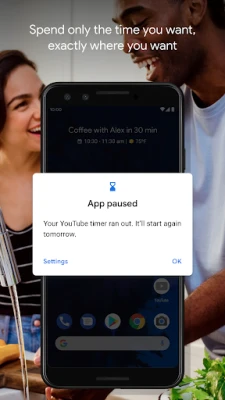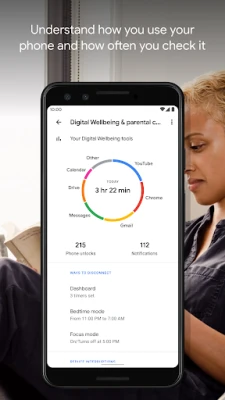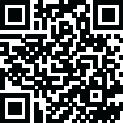
Latest Version
1.22.721609355 (700117)
March 17, 2025
Google LLC
Tools
Android
0
Free
com.google.android.apps.wellbeing
Report a Problem
More About Digital Wellbeing
Master Your Digital Wellbeing: A Comprehensive Guide to Managing Your Screen Time
In today's fast-paced digital world, understanding and managing your digital habits is essential for maintaining a healthy balance between technology and life. This article explores how you can gain insights into your app usage, set boundaries, and enhance your focus through effective digital wellbeing tools.
Track Your Digital Habits Daily
To cultivate a healthier relationship with your devices, it’s crucial to monitor your digital habits. Here’s what you can track:
- App Usage Frequency: Discover how often you engage with various applications throughout the day.
- Notification Count: Keep tabs on the number of notifications you receive, helping you identify potential distractions.
- Device Unlocks: Understand how frequently you check your phone or unlock your device, which can reveal patterns in your usage.
Disconnect When You Need to
Setting boundaries is vital for maintaining focus and ensuring quality downtime. Here are some effective features to help you disconnect:
Daily App Timers
Utilize daily app timers to establish limits on your app usage. By setting these boundaries, you can prevent excessive screen time and encourage healthier habits.
Bedtime Mode
Bedtime mode is an excellent feature that reminds you to switch off your devices at night. This mode gradually fades your screen to grayscale, while the Do Not Disturb function silences notifications, ensuring you enjoy a restful night’s sleep.
Focus Mode
Focus mode allows you to pause distracting applications with just a single tap. This feature is particularly useful when you need to concentrate on work, school, or personal projects. You can also schedule Focus mode to activate automatically during specific times, minimizing distractions and enhancing productivity.
Getting Started with Digital Wellbeing
Ready to take control of your digital habits? Follow these simple steps to get started:
- Open the Settings menu on your smartphone.
- Look for the Digital Wellbeing option.
- Explore the various features available to monitor and manage your screen time effectively.
Need Assistance? Visit the Help Center
If you have any questions or need further guidance, don’t hesitate to check out the Help Center. It offers a wealth of resources to help you navigate your digital wellbeing journey.
Conclusion
By actively monitoring your digital habits and utilizing tools like daily app timers, bedtime mode, and focus mode, you can significantly improve your relationship with technology. Embrace these features to foster a more balanced and productive lifestyle, allowing you to enjoy the benefits of digital connectivity without the drawbacks of excessive screen time.
Rate the App
User Reviews
Popular Apps










Editor's Choice