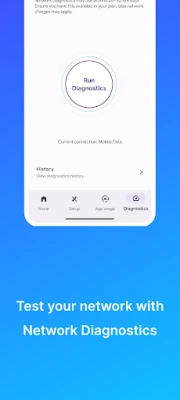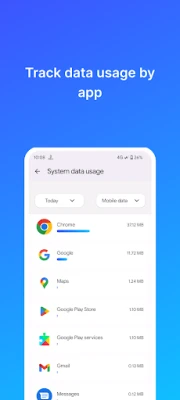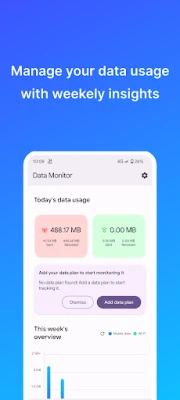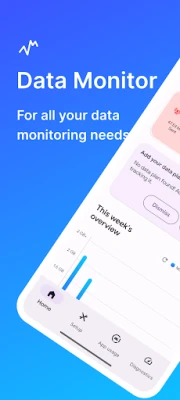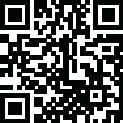
Latest Version
v2.4.0
January 04, 2025
Bitroid
Tools
Android
0
Free
com.drnoob.datamonitor
Report a Problem
More About Data Monitor
Optimize Your Data Usage with Data Monitor: The Ultimate Free App
In today's digital age, managing your data usage is more crucial than ever. With the increasing reliance on mobile devices for streaming, browsing, and social media, keeping track of your data consumption can be a daunting task. Fortunately, Data Monitor emerges as a user-friendly, free, and open-source application designed to help you take control of your data traffic effectively.
What is Data Monitor?
Data Monitor is an innovative application that allows users to manage their data usage effortlessly. This powerful tool provides accurate measurements of your daily data traffic, enabling you to analyze your consumption patterns in a straightforward manner. Whether you are a casual user or someone who frequently streams videos and downloads large files, Data Monitor is tailored to meet your needs.
Key Features of Data Monitor
Accurate Data Tracking
One of the standout features of Data Monitor is its ability to track your data usage with precision. The app records your daily data traffic, allowing you to see exactly how much data you consume each day. This level of detail helps you identify trends and adjust your habits accordingly.
User-Friendly Interface
Data Monitor boasts a clean and intuitive interface, making it accessible for users of all technical backgrounds. The app's design prioritizes ease of use, ensuring that you can navigate through its features without any hassle. Whether you are checking your data usage or setting up alerts, the process is seamless.
Customizable Alerts
To prevent unexpected overages, Data Monitor includes customizable alerts that notify you when you approach your data limit. These warnings are crucial for avoiding additional charges from your service provider. You can set thresholds based on your data plan, ensuring you stay informed and in control.
Why Choose Data Monitor?
Free and Open Source
Data Monitor is completely free to use, making it an excellent choice for anyone looking to manage their data without incurring additional costs. Being open source means that the app is continuously improved by a community of developers, ensuring that you benefit from the latest features and updates.
Comprehensive Data Analysis
Understanding your data usage is essential for making informed decisions about your mobile plan. Data Monitor provides comprehensive analysis tools that break down your data consumption into easy-to-understand metrics. This insight allows you to identify which apps or activities consume the most data, helping you make adjustments as needed.
How to Get Started with Data Monitor
Getting started with Data Monitor is a straightforward process. Follow these simple steps to begin managing your data usage effectively:
- Download the App: Visit the official website or your device's app store to download Data Monitor.
- Install and Set Up: Follow the installation instructions and set up your data plan details.
- Customize Your Alerts: Configure the alert settings to match your data limits.
- Monitor Your Usage: Regularly check the app to stay updated on your data consumption.
Conclusion: Take Control of Your Data Usage Today
In a world where data is a precious commodity, Data Monitor empowers you to manage your usage effectively. With its accurate tracking, user-friendly interface, and customizable alerts, you can avoid overages and make informed decisions about your mobile data plan. Don't let data overuse catch you off guard—download Data Monitor today and take the first step towards smarter data management!
Rate the App
User Reviews
Popular Apps










Editor's Choice