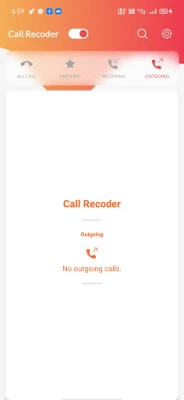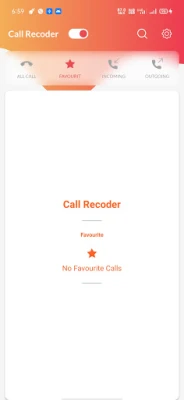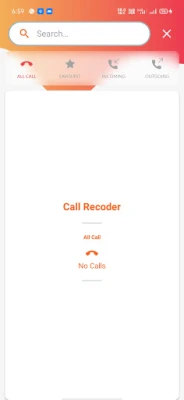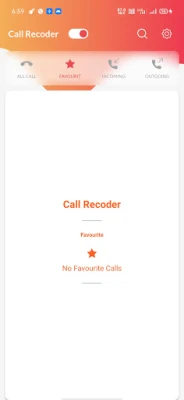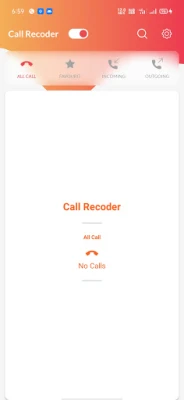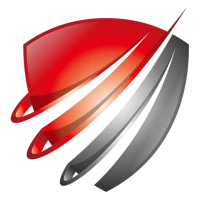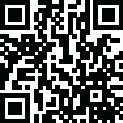
Latest Version
1.0.2
October 06, 2025
Papa & Son's Company
Tools
Android
0
$0.99
com.parser.recoder
Report a Problem
More About Call Recorder
Ultimate Guide to Call Recorder: Effortlessly Capture and Manage Your Conversations
In today's fast-paced world, keeping track of important conversations is essential. Whether for personal use or professional needs, a reliable call recording app can be a game-changer. This article delves into the features and benefits of using a call recorder, specifically focusing on the Auto Call Recorder, which seamlessly records all incoming and outgoing calls while providing easy access to your recordings.
What is Auto Call Recorder?
Auto Call Recorder is a powerful application designed to automatically record phone calls on your device. It captures both incoming and outgoing calls, ensuring that you never miss an important conversation. With its user-friendly interface, you can easily manage your recordings, making it a must-have tool for anyone who values communication.
Key Features of Auto Call Recorder
1. Automatic Call Recording
One of the standout features of Auto Call Recorder is its ability to automatically record calls without any manual intervention. This means you can focus on the conversation without worrying about starting or stopping the recording. The app handles everything for you, ensuring that every important detail is captured.
2. Customizable Storage Options
Auto Call Recorder allows you to choose where to store your recordings. Whether you prefer saving them on your device or in cloud storage, the app provides flexibility to suit your needs. This feature ensures that you can access your recordings anytime, anywhere, without the fear of losing them.
3. Easy Access and Management
Viewing, editing, and sharing your recordings is a breeze with Auto Call Recorder. The app organizes your recordings in a user-friendly manner, allowing you to find specific calls quickly. You can also edit recordings to highlight important sections or share them with friends and family effortlessly.
4. High-Quality Audio
Quality matters when it comes to call recordings. Auto Call Recorder ensures that your recordings are crystal clear, making it easy to understand every word. This high-quality audio feature is particularly beneficial for professional use, where clarity is paramount.
Why Use a Call Recorder?
1. Document Important Conversations
Whether it's a business meeting, a legal discussion, or a personal chat, having a record of your conversations can be invaluable. Call recorders help you document important details, ensuring you have a reliable reference for future use.
2. Enhance Communication
With a call recorder, you can revisit conversations to clarify misunderstandings or recall specific points. This can significantly enhance communication, especially in professional settings where accuracy is crucial.
3. Legal Protection
In some cases, having a recorded conversation can provide legal protection. If disputes arise, recorded calls can serve as evidence, helping to resolve conflicts more effectively.
How to Use Auto Call Recorder Effectively
1. Set Up the App
To get started, download and install Auto Call Recorder from your device's app store. Follow the on-screen instructions to set up the app, including granting necessary permissions for call recording.
2. Customize Your Settings
Take advantage of the app's customizable settings. You can choose which calls to record, adjust audio quality, and select your preferred storage location. Tailoring these settings to your needs will enhance your overall experience.
3. Regularly Review Your Recordings
Make it a habit to review your recordings regularly. This practice not only helps you stay organized but also allows you to extract valuable information from past conversations.
Conclusion
In conclusion, Auto Call Recorder is an essential tool for anyone looking to capture and manage their phone conversations effectively. With its automatic recording feature, customizable storage options, and high-quality audio, it stands out as a top choice in the market. By utilizing this app, you can enhance your communication, document important conversations, and ensure you have a reliable reference for the future. Don't miss out on the benefits of having a call recorder at your fingertips—download Auto Call Recorder today and take control of your conversations!
Rate the App
User Reviews
Popular Apps










Editor's Choice