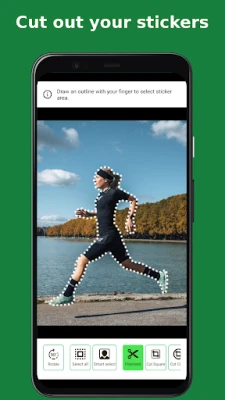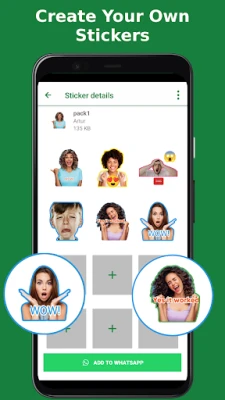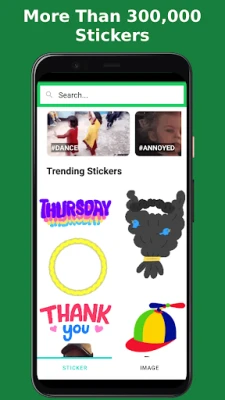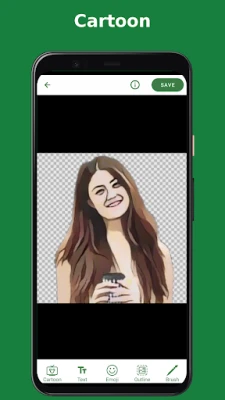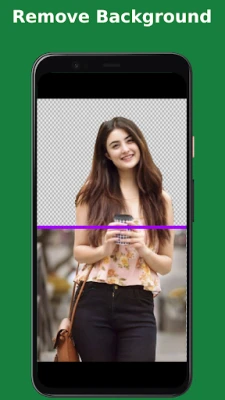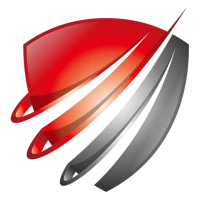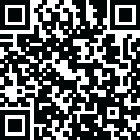
Latest Version
1.2.7
October 07, 2025
LeapZip
Tools
Android
0
Free
com.leapzip.whatsapp.sticker.maker.status.video
Report a Problem
More About Sticker Maker for WhatsApp
Create Unique WhatsApp Stickers with the Best Sticker Maker App
Are you looking to add a personal touch to your WhatsApp conversations? Look no further! The Sticker Maker - New Stickers for WhatsApp app is your ultimate solution for creating custom stickers that reflect your personality and style. With a user-friendly interface and innovative features, this app allows you to design stickers effortlessly. Let’s dive into what makes this app a must-have for WhatsApp users.
Explore a Variety of Sticker Packs
The Sticker Maker app offers an extensive collection of over 100 new sticker packs, including themes like 3D Emoji, Love, Girls, and Funny. These packs are perfect for any occasion, allowing you to express your emotions and sentiments in a fun and engaging way. Whether you want to send a heartfelt message or share a laugh with friends, there’s a sticker pack for everyone.
Innovative Features for Easy Sticker Creation
Creating your own stickers has never been easier, thanks to the app's advanced features:
- Auto Cut Technology: This feature allows you to create stickers from your photos with precision. Simply upload your image, and the app will automatically cut out the desired portion, making the process quick and hassle-free.
- Seamless Export to WhatsApp: Once you’ve created your sticker packs, exporting them to WhatsApp is a breeze. The app is fully compatible with WAStickerApps, ensuring that your custom stickers are just a tap away.
- Share with Friends: Want to spread the joy? You can easily share your sticker packs with friends through custom links, allowing them to enjoy your creations as well.
Step-by-Step Guide to Creating Your Own Sticker Pack
Ready to start making your own stickers? Follow these simple steps:
- Name Your Sticker Pack: Choose a catchy name that represents your sticker collection.
- Select Photos: Pick the images you want to use and let the Auto Cut technology do its magic.
- Add Text: Personalize your stickers by adding text. You can customize the font, color, and size to match your style.
- Use the Brush Tool: Give your stickers a unique character by using the brush tool to add artistic touches.
- Add Emojis: Enhance your stickers with fun emojis that complement your designs.
- Customize Borders: Make your stickers stand out by adding borders, giving them a polished look.
- Export to WhatsApp: Once you’re satisfied with your creations, export your sticker packs to WhatsApp and start sharing them with friends!
Feedback and Support
Your experience matters! If you enjoy using the Sticker Maker - New Stickers for WhatsApp app, please consider rating it with 5 stars. Your positive feedback helps us improve and provide you with even better features.
If you encounter any issues or have suggestions for improvement, don’t hesitate to reach out to us via email. We value your input and are committed to enhancing your sticker-making experience.
Conclusion
In a world where communication is increasingly visual, the Sticker Maker - New Stickers for WhatsApp app empowers you to express yourself creatively. With its intuitive design and powerful features, you can easily create personalized stickers that add flair to your conversations. Download the app today and start making your WhatsApp chats more vibrant and fun!
Rate the App
User Reviews
Popular Apps










Editor's Choice