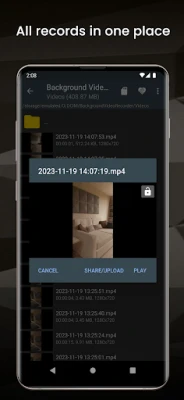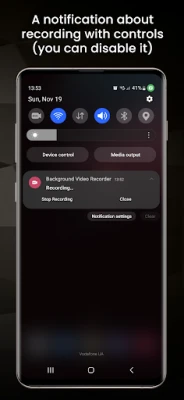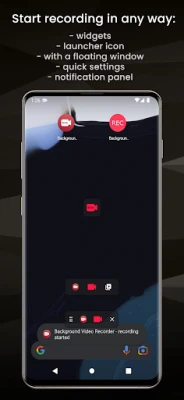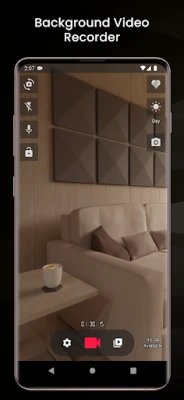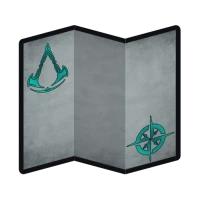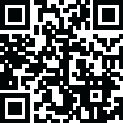
Latest Version
1.1.2
September 24, 2025
Helge Apps
Tools
Android
0
Free
com.helgeapps.backgroundvideorecorder
Report a Problem
More About Background Video Recorder
Unlocking the Power of Privacy and Features in Video Recording Applications
In today's digital age, privacy and functionality are paramount when it comes to video recording applications. Users seek tools that not only safeguard their data but also enhance their recording experience. This article delves into the essential features of a top-tier video recording application, emphasizing privacy and user-friendly functionalities.
Uncompromised Privacy: Your Videos, Your Control
One of the standout features of our video recording application is its commitment to privacy. All recorded videos are securely stored on your local device, ensuring that your content remains private and inaccessible to external servers. This means you can record without the worry of your videos being backed up or stored elsewhere, giving you complete control over your data.
Innovative Features for Enhanced Recording Experience
Our application is designed with a suite of innovative features that cater to both casual users and professionals. Here’s a closer look at what makes it stand out:
1. Background Video Recording
Continue recording seamlessly even when the application is minimized. This feature allows you to multitask, using other applications without interrupting your video capture. Whether you’re browsing the web or checking messages, your recording remains uninterrupted.
2. Timestamp and Custom Subtitles
Add a professional touch to your videos with an optional timestamp overlay. You can also set custom subtitles, making your recordings more informative and engaging. This feature is perfect for tutorials, vlogs, or any content where context is key.
3. Loop Recording for Effortless Management
Never worry about running out of space again. The loop recording feature automatically deletes old video files when storage is low, ensuring that you always have room for new content. You can set a maximum space limit for your videos, giving you complete control over your storage usage.
4. Quick Access Widgets
Start recording instantly from your home screen with customizable widgets. This feature eliminates the need to navigate through menus, allowing you to capture spontaneous moments without delay.
5. Scheduled Recording
Plan your recordings with the built-in timer feature. Schedule your video captures in advance, ensuring you never miss an important moment, whether it’s a live event or a personal milestone.
6. Separate Launcher Icon
For those who prefer quick access, the application includes a separate launcher icon. This allows you to start recording without fully launching the app, streamlining your experience.
7. Floating Control Window
Maintain control over your recordings with a floating window that displays recording buttons on top of all applications. This feature ensures you can manage your recording without interrupting your workflow.
8. Automatic Orientation Adjustment
Whether you’re recording in landscape or portrait mode, the application automatically adjusts to your orientation. This ensures that your videos are always captured in the best format, regardless of how you hold your device.
9. Day/Night Mode Switching
Enhance your video quality with automatic switching between day and night modes. This feature optimizes your recordings based on lighting conditions, ensuring clarity and detail in every shot.
10. Flexible Storage Options
Choose where to save your videos—either on your device’s internal memory or an external SD card. You can select any folder for storage, providing flexibility and organization for your video files.
11. Video File Protection
Protect your important recordings with a file blocking function that prevents overwriting during loop recording. This ensures that your most cherished videos remain safe and intact.
12. Camera Selection
Utilize any camera for recording, whether it’s the rear or front camera. Some devices even allow you to select a wide-angle lens, giving you the versatility to capture the perfect shot.
13. Easy Sharing and Uploading
Share your favorite videos effortlessly with integrated sharing options. Upload your selected videos to other applications, making it easy to connect with friends and family or share on social media.
14. Photo Creation Functionality
Capture still images with the photo creation feature, allowing you to take snapshots during your video recording sessions. This is perfect for creating thumbnails or capturing memorable moments.
15. Video Playback and Management
Enjoy a dedicated video screen that allows you to select and watch your recordings using any video playback application. You can also manually delete selected videos, giving you complete control over your media library.
Conclusion: Elevate Your Video Recording Experience
With a focus on privacy and a robust set of features, this video recording application is designed to meet the needs of modern users. Whether you’re a content creator, a professional, or someone who simply enjoys capturing moments, this app provides the tools you need to enhance your recording experience. Embrace the power of privacy and functionality—download the application today and start recording with confidence!
Rate the App
User Reviews
Popular Apps










Editor's Choice