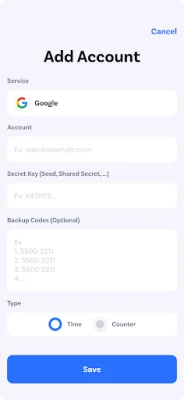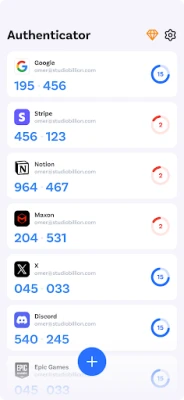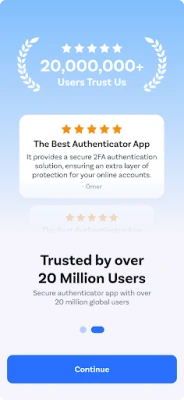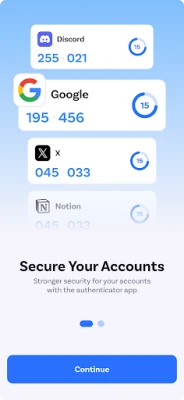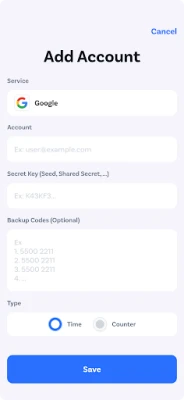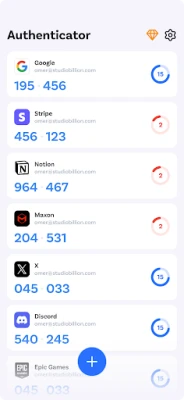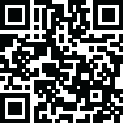
Latest Version
1.0.9
March 20, 2025
Wallet Assistant
Tools
Android
0
Free
com.authenticator.authentication.otp
Report a Problem
More About Authenticator Secure App
Enhance Your Online Security with Authenticator Secure App: The Ultimate 2FA Solution
In today's digital landscape, protecting your online accounts is more crucial than ever. The Authenticator Secure App empowers users to bolster their security measures, ensuring that personal information remains safeguarded. This app delivers a seamless experience for those seeking reliable two-factor authentication (2FA) solutions.
Understanding 2-Factor Authentication (2FA)
2-factor authentication, commonly referred to as 2FA, adds an essential layer of security to your online accounts. It requires not only a password but also a second verification method, typically a one-time code sent directly to your device. This dual requirement significantly diminishes the risk of unauthorized access. With the Authenticator Secure App, you have a comprehensive tool to conveniently secure your accounts.
Key Features of Authenticator Secure App
1. Quick and Intuitive Setup
Getting started with the Authenticator Secure App is a breeze. Simply download the app, scan the QR code provided by your service, and begin generating secure codes. Whether you are tech-savvy or a beginner, our app is designed for everyone.
2. Secure and Reliable Authentication
The app generates time-based one-time passwords (TOTPs) that are both secure and dependable. With the Authenticator Secure App, you can trust that your accounts are shielded from unauthorized access. Importantly, your authentication data is never stored on our servers, prioritizing your security.
3. Effortless Multi-Account Management
Manage multiple accounts with ease using the Authenticator Secure App. Our application supports a wide array of services, allowing you to consolidate all your 2FA needs into one convenient app. From social media platforms to various online services, keep all your accounts secure in one place.
4. Initial Internet Connectivity Required
While the Authenticator Secure App requires an internet connection for the initial setup and to receive codes, you can generate your codes easily once your accounts are configured, as long as your device remains connected.
5. Manual Backup Options
Your accounts are invaluable. Although our app does not support cloud backup or device-to-device transfer, you can manually track your account settings to ensure continued access to your 2FA authentication codes.
6. Customizable User Experience
Personalize the app to suit your preferences. Choose your favorite themes, manage notifications, and customize the app's appearance. Make the Authenticator Secure App uniquely yours while keeping security as your top priority.
7. Regular Security Updates
We are committed to maintaining the security and performance of our app. Our development team consistently releases updates to enhance functionality and address any potential vulnerabilities. You can trust that the Authenticator Secure App will always be equipped with the latest features.
Why Opt for Authenticator Secure App?
In a world where cyber threats are increasingly common, implementing a 2FA solution is no longer optional—it’s essential. The Authenticator Secure App offers an intuitive interface, robust security features, and the peace of mind that comes from knowing your online accounts are well-protected.
Join thousands of satisfied users who have made the switch to the Authenticator Secure App and experience the difference for yourself. Download now and take control of your online security with 2FA!
Rate the App
User Reviews
Popular Apps










Editor's Choice