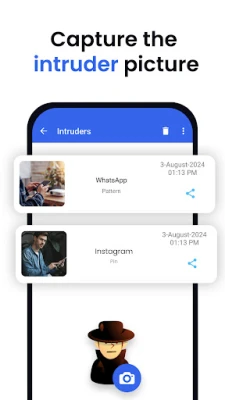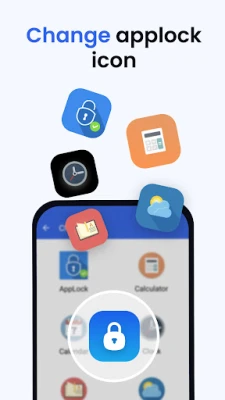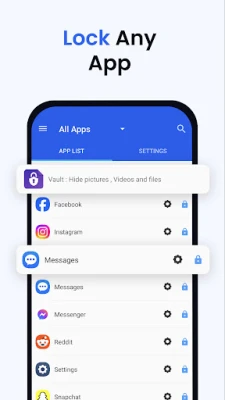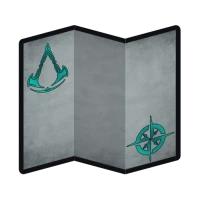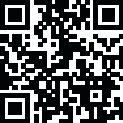
Latest Version
Version
3.2.16
3.2.16
Update
September 24, 2025
September 24, 2025
Developer
KewlApps
KewlApps
Categories
Tools
Tools
Platforms
Android
Android
Downloads
0
0
License
Free
Free
Package Name
com.gamemalt.applocker
com.gamemalt.applocker
Report
Report a Problem
Report a Problem
More About AppLock
AppLock allows you to lock apps and protect your apps using Pattern , Pin , Fingerprint and crash screen with many other options.
Ultimate Guide to AppLock: Secure Your Privacy with Advanced Features
In today's digital age, safeguarding your personal information is more crucial than ever. With the rise of mobile applications, ensuring that your sensitive data remains private is a top priority. AppLock is a powerful tool designed to help you lock your apps and protect your privacy. This article delves into the standout features of AppLock, providing you with a comprehensive understanding of how it can enhance your mobile security.Lock Apps with Ease
AppLock offers a robust app locking feature that allows you to secure various applications on your device. Whether it's your gallery, messaging apps, social media platforms, or email applications, AppLock enables you to lock them using multiple security methods, including fingerprint, PIN, and pattern locks. This ensures that only you have access to your private content.Capture Intruder Pictures
One of the standout features of AppLock is its ability to capture pictures of intruders. If someone attempts to access your locked apps with an incorrect password, AppLock will automatically take a photo using the front camera. This feature provides an added layer of security, allowing you to identify unauthorized users.Lock Recent Apps for Enhanced Privacy
With AppLock, you can also lock the recent apps page. This prevents anyone from viewing the content of the applications you have recently used, ensuring that your browsing history and private conversations remain confidential.Customizable Lock Settings
AppLock allows for a high degree of customization. You can set different locking methods for specific apps, using unique PINs or patterns. This flexibility ensures that you can tailor your security settings to meet your specific needs.Crash Screen Feature
The crash screen feature is another innovative aspect of AppLock. By enabling this option, you can set a fake crash message for locked apps. This way, if someone tries to access a locked app, they will see a message indicating that the app has crashed, keeping your security intact.Fingerprint Support for Quick Access
For those who prefer a more convenient unlocking method, AppLock supports fingerprint authentication. You can use your fingerprint as a secondary unlocking method or rely solely on it to access your apps. This feature not only enhances security but also streamlines the unlocking process.Improved Lock Engine for Efficiency
AppLock utilizes two locking engines to provide optimal performance. The default engine is designed for speed, while the "Improved Lock Engine" is battery-efficient and packed with features that minimize battery drain. This ensures that your device remains responsive while keeping your apps secure.Turn Off AppLock When Needed
If you ever need to disable AppLock temporarily, you can easily do so through the app settings. This feature allows you to turn off the app completely, providing flexibility when you need it.Lock Timeout Settings
AppLock offers a lock timeout feature, allowing you to set a re-lock timer for your apps. You can choose to re-lock apps immediately, after a specific duration (1-60 minutes), or when the screen turns off. This feature provides convenience while maintaining security.User-Friendly Interface
AppLock boasts a simple and aesthetically pleasing user interface. The intuitive design allows users to navigate the app effortlessly, making it easy to lock and unlock applications as needed.Dynamic Lock Screen Themes
Every time you lock an app, AppLock changes the lock screen theme color according to the specific app. This dynamic feature enhances the user experience, making each interaction with the app unique.Prevent Uninstallation for Maximum Security
To ensure that AppLock remains installed on your device, you can activate the "Prevent Force Close/Uninstall" option in the settings. This feature protects the app from being uninstalled, safeguarding your locked content.Frequently Asked Questions (FAQs)
How can I create different PINs and patterns for each application?
To set unique PINs or patterns for specific apps, select the app from the App list, lock it, and then click on "Custom." Enable "Custom Settings" to change the PIN or pattern.How can I prevent someone from uninstalling AppLock?
Navigate to settings and select "Prevent Force Close/Uninstall." Lock your mobile settings to ensure AppLock remains secure.Will AppLock work if I restart my mobile device?
Yes, AppLock will automatically resume its protection after a device restart, keeping your locked apps secure.How can I check which apps are locked?
In the top right corner of AppLock, access the drop-down menu and select "Locked Apps" to view your locked applications.What does the "Lock recent apps" feature do?
This feature prevents others from viewing your recently opened apps, enhancing your privacy.Why can't I lock my apps with a fingerprint?
Fingerprint locking depends on your device's hardware. Ensure your mobile has a fingerprint scanner and runs Android version 6.0 (Marshmallow) or higher.What is the "Crash Screen" feature?
The crash screen feature displays a fake crash message when someone attempts to access a locked app, maintaining your security.How do I enable the Crash Screen option in AppLock?
Lock your desired app, click on "Custom," enable custom settings, and then activate the "Crash" option.How to uninstall AppLock?
To uninstall AppLock, first remove it from Device Admin in mobile settings or AppLock settings, then proceed to uninstall it as you would any other app.Permissions Required for Optimal Functionality
To function effectively, AppLock requires several permissions: - **Accessibility Service**: This permission enables the "Improved Lock Engine" and helps prevent battery drain. - **Draw Over Other Apps**: AppLock uses this permission to overlay the lock screen on top of locked apps. - **Usage Access**: This permission allows AppLock to detect when a locked app is opened. - **Device Administrator Permission**: This permission prevents unauthorized users from uninstalling AppLock, ensuring your locked content remains secure.Conclusion
AppLock is an essential tool for anyone looking to enhance their mobile security. With its array of features, including customizable locking methods, intruder capture, and dynamic themes, AppLock provides a comprehensive solution for protecting your privacy. By utilizing this app, you can enjoy peace of mind knowing that your sensitive information is secure from prying eyes.Rate the App
Add Comment & Review
User Reviews
Based on 0 reviews
No reviews added yet.
Comments will not be approved to be posted if they are SPAM, abusive, off-topic, use profanity, contain a personal attack, or promote hate of any kind.
More »










Popular Apps

LINE: Calls & MessagesLINE (LY Corporation)

PrivacyWallPrivacyWall

Rogue SlimeQuest Seeker Games

Trovo - Watch & Play TogetherTLIVE PTE LTD

Citi Mobile Check DepositCitibank N.A.

XENO; Plan, AutoSave & InvestXENO Investment

RBC MobileRoyal Bank of Canada

Merge Survival : WastelandStickyHands Inc.

Commando Assault: Gun ShooterCommando Gun Shooter Game

WhatsApp MessengerWhatsApp LLC
More »










Editor's Choice

Grim Soul: Dark Survival RPGBrickworks Games Ltd

Craft of Survival - Gladiators101XP LIMITED

Last Shelter: SurvivalLong Tech Network Limited

Dawn of Zombies: Survival GameRoyal Ark

Merge Survival : WastelandStickyHands Inc.

AoD Vikings: Valhalla GameRoboBot Studio

Viking Clan: RagnarokKano Games

Vikings: War of ClansPlarium LLC

Asphalt 9: LegendsGameloft SE

Modern Tanks: War Tank GamesXDEVS LTD