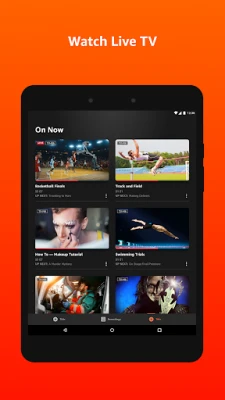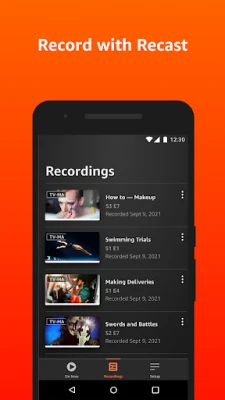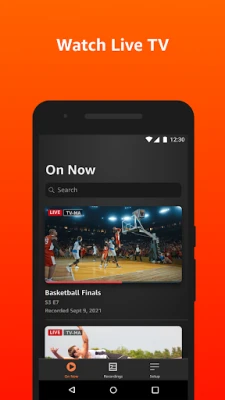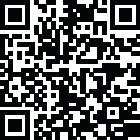
Latest Version
1.0.0.0-aosp
January 07, 2025
Amazon Mobile LLC
Tools
Android
0
Free
com.amazon.firetv.recast.blaster.aosp
Report a Problem
More About Amazon Fire TV Recast|Blaster
Unlock the Power of Live TV with Amazon's Innovative App
In today's fast-paced digital world, the way we consume television has evolved dramatically. With the advent of streaming services and smart devices, viewers now have the flexibility to watch their favorite shows anytime, anywhere. Amazon's latest app takes this convenience to the next level, offering a seamless experience for live TV enthusiasts. This article delves into the app's standout features, compatibility requirements, and the benefits of using it.
Key Features of the Amazon Live TV App
The Amazon Live TV app is designed to enhance your viewing experience by providing a range of powerful features. Here’s what you can expect:
- Watch and Record Live TV: Enjoy your favorite live broadcasts with the ability to record them for later viewing. Whether it's a thrilling sports event or a gripping drama, you won't miss a moment.
- Control Fire TV Blaster and Recast Devices: Effortlessly manage your Fire TV Blaster and Recast devices directly from the app. This integration allows for a streamlined experience, making it easier to navigate your content.
Compatibility Requirements
To fully utilize the features of the Amazon Live TV app, ensure that you have the right setup:
- Multicast-Enabled Router Required: A multicast-enabled router is essential for optimal performance. This requirement ensures that your devices can communicate effectively, providing a smooth streaming experience.
Why Choose the Amazon Live TV App?
With numerous options available in the market, you might wonder why the Amazon Live TV app stands out. Here are some compelling reasons:
- Convenience: The ability to watch and record live TV from a single app simplifies your viewing habits. No more juggling between multiple platforms; everything you need is at your fingertips.
- Integration with Amazon Devices: If you already own Amazon devices like Fire TV, the app enhances their functionality, allowing for a cohesive ecosystem that works seamlessly together.
- User-Friendly Interface: The app boasts an intuitive design, making it easy for users of all ages to navigate and enjoy their favorite content without hassle.
Getting Started with the Amazon Live TV App
Ready to dive into the world of live TV? Here’s how to get started:
- Download the App: Visit the Amazon Appstore or your device's app store to download the Amazon Live TV app.
- Set Up Your Account: Create or log into your Amazon account to access all features of the app.
- Connect Your Devices: Ensure your Fire TV Blaster and Recast devices are connected and configured for optimal performance.
- Enjoy Live TV: Start watching and recording your favorite shows with ease!
Conclusion
The Amazon Live TV app revolutionizes the way you experience television. With its robust features, compatibility with Amazon devices, and user-friendly interface, it offers a comprehensive solution for live TV lovers. Embrace the future of television and enjoy the freedom to watch and record your favorite shows anytime, anywhere.
By using this app, you agree to Amazon’s Conditions of Use and Privacy Notice.
Rate the App
User Reviews
Popular Apps










Editor's Choice