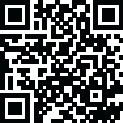
Latest Version
2.8
March 13, 2025
Starbox
Tools
Android
0
Free
com.starbox.callrecorder
Report a Problem
More About All Call Recorder
The Ultimate Guide to Call Recorder: Your Essential Tool for Effortless Call Management
In today's fast-paced world, having a reliable call recorder is not just a luxury; it's a necessity. Whether you're conducting business calls, interviewing someone, or simply want to keep track of important conversations, an automatic call recorder can be your best ally. This article delves into the features, benefits, and functionalities of a top-notch phone call recorder, ensuring you never miss a detail again.
Why You Need a Call Recorder
Imagine being able to capture every important detail of your conversations without the hassle of manual note-taking. A phone call recorder allows you to record conversations with ease, whether it's a one-on-one discussion or a group call. With just a few taps, you can start recording and save valuable information for future reference.
Key Features of an Automatic Call Recorder
When choosing a call recording app, look for these essential features:
- Automatic Call Recording: Set the app to automatically record all calls or only those from specific contacts.
- Cloud Synchronization: Store your recordings securely in the cloud, making them accessible from any device.
- Intuitive User Interface: A user-friendly design ensures that you can start recording without any confusion.
- File Management: Organize your recordings in a library format, allowing easy access and retrieval.
- High-Quality Audio: Ensure that every detail is captured with crystal-clear audio quality.
How to Use the Call Recorder
Using an automatic call recorder is straightforward:
- Download and install the Call Recorder app on your Android device.
- Open the app, which will run in the background, allowing for seamless operation.
- Make or receive a call; the app will automatically start recording once the call connects.
- Access your recorded calls through the app's interface to listen, add notes, or share them as needed.
Managing Your Recordings
With a robust call recorder, you can easily manage your recordings:
- Listen to Recordings: Play back your conversations to ensure you have captured all necessary details.
- Add Notes: Jot down important points or reminders related to specific recordings.
- Share Recordings: Easily share your recordings with colleagues or friends via email or messaging apps.
- File Formats: Save recordings in various formats such as .caf, WAV, 3GPP, MP4, or AMR, depending on your needs.
Troubleshooting Common Issues
While using a call recorder, you may encounter some issues. Here are troubleshooting tips to help you resolve them:
- Device Compatibility: Ensure your device supports call recording. Some devices may have restrictions.
- Multiple Recording Apps: Avoid using more than one call recording app simultaneously to prevent conflicts.
- Low Audio Quality: If recordings are unclear, enable the speakerphone during calls for better sound quality.
- Error Messages: If you receive errors like "msg_create_file_error," check your storage settings and ensure you have an SD card or memory card installed.
Conclusion: Elevate Your Communication with Call Recorder
In conclusion, a call recorder is an invaluable tool for anyone looking to enhance their communication efficiency. With features like automatic recording, cloud synchronization, and high-quality audio, you can ensure that every important conversation is captured and easily accessible. Don't let important details slip through the cracks—invest in a reliable call recording solution today and take control of your conversations.
Rate the App
User Reviews
Popular Apps










Editor's Choice




























