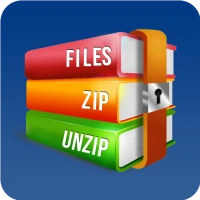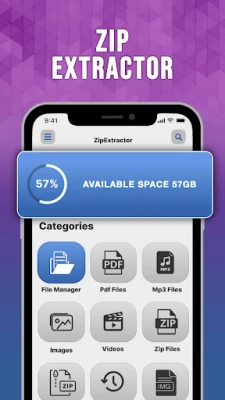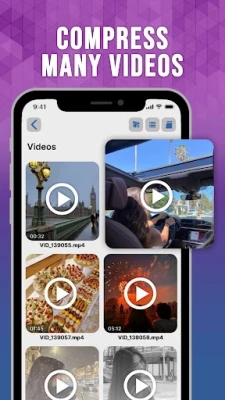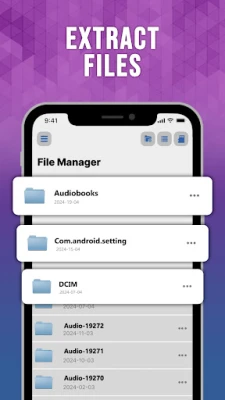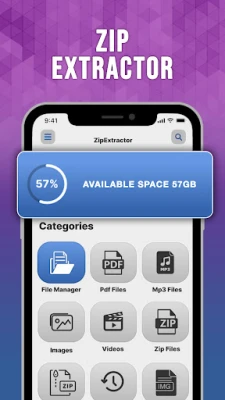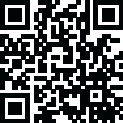
Latest Version
1.0.0
April 07, 2025
Coding Triangle
Tools
Android
0
Free
com.zip.unzipfiles.zipfilereader.zipextractor
Report a Problem
More About Zip: Unzip Files
Unlock the Power of ZIP Files with Zipin - Archive Files
In today's digital age, managing files efficiently is crucial for both personal and professional use. Whether you're dealing with large documents, images, or software, the ability to compress and extract files can save you time and storage space. Enter Zipin - Archive Files, a versatile tool designed to simplify your file management tasks. This article explores the key features and benefits of using Zipin, ensuring you can make the most of your ZIP files.
Effortless Extraction and Unzipping of ZIP Files
With Zipin, extracting and unzipping ZIP files has never been easier. The app allows you to open files directly on your device, providing fast and seamless access to your archives. Whether you're working with large or small files, the ZIP opener feature ensures that you can quickly retrieve the contents you need without hassle.
Compress Files into ZIP Format with Ease
Zipin serves as an efficient ZIP converter, enabling you to create ZIP files effortlessly. By compressing large files, you can save valuable storage space on your device. The built-in file compressor not only helps in managing your files but also makes sharing them with others a breeze. Organizing your compressed files has never been simpler.
Comprehensive File Reader and Management Tools
Managing your ZIP files is straightforward with Zipin's built-in file reader. You can open, view, and manage your files with ease. The app allows you to browse, rename, delete, and share files effortlessly. For better organization, you can sort your files by name, size, or date, ensuring that you always find what you need quickly.
Fast and Lightweight Performance
Experience the efficiency of Zipin with its optimized performance. The free ZIP opener is designed for speed, making it ideal for all devices, from smartphones to tablets and computers. Its lightweight nature ensures smooth performance without consuming excessive resources, allowing you to focus on your tasks without interruptions.
Additional Features of Zipin - Archive Files
- Multi-Functional Tool: Acts as a ZIP extractor, unzip tool, file compressor, and more.
- User-Friendly Interface: Intuitive design for effortless file management.
- In-Class Performance: A reliable and fast file opener and unzip tool.
- Versatile Uses: Functions as a ZIP decompress tool, file converter, and file manager.
Who Can Benefit from Zipin?
Zipin is perfect for a variety of users:
- Frequent Downloaders: Quickly extract and unzip ZIP files to access your downloads without delay.
- General Users: Manage your compressed files efficiently with the file compressor, unzip tool, and file manager.
Conclusion: Simplify Your File Management with Zipin
In conclusion, Zipin - Archive Files is an excellent solution for anyone looking to simplify file extraction, unzipping, compression, and management. With its user-friendly interface and powerful features, it stands out as a reliable and versatile tool for all your file management needs. Download Zipin today to access a free, efficient, and dependable unzip tool and file reader that will transform the way you handle ZIP files!
Rate the App
User Reviews
Popular Apps










Editor's Choice