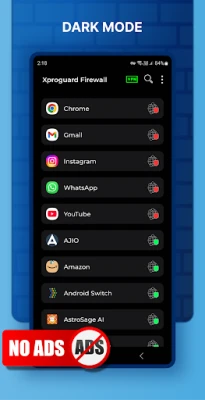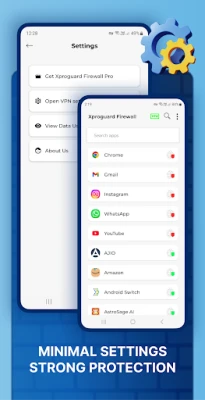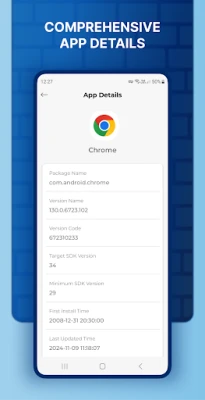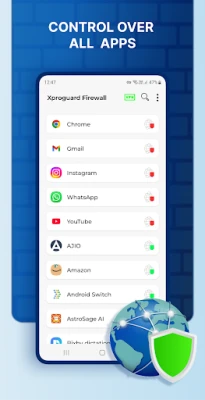Latest Version
4.7
November 27, 2024
Total Xproguard Private Limited
Tools
Android
0
Free
com.xproguard.firewall
Report a Problem
More About Xproguard Firewall
Ultimate Guide to Xproguard Firewall: Enhance Your Android Security
In today's digital landscape, safeguarding your device from unauthorized access and cyber threats is paramount. The Xproguard Firewall offers a robust solution for Android users, allowing you to manage which applications can access the internet. With its intuitive features, you can easily create a whitelist of approved apps or a blacklist of those you wish to deny.
Why Choose Xproguard Firewall?
With the increasing number of cyber threats, having a reliable firewall is essential. Xproguard Firewall stands out by providing comprehensive security measures that effectively block incoming internet attacks and prevent unauthorized access to your device. Here’s why it’s the ideal choice for Android users:
Key Features of Xproguard Firewall
- Control Over All Installed Apps: Gain complete control over which applications can access the internet, ensuring that only trusted apps are allowed.
- No Root Required: Unlike many firewall solutions, Xproguard does not require root access, making it accessible for all users.
- All Installed Apps Info: Easily view and manage all installed applications, allowing for informed decisions regarding internet access.
- User-Friendly Interface: The app features an intuitive design that makes navigation simple, even for those who are not tech-savvy.
- No Ads: Enjoy an uninterrupted experience without annoying advertisements.
- Dark Mode Support: For users who prefer a darker interface, Xproguard offers dark mode support, enhancing usability in low-light conditions.
- Easy to Use: The straightforward setup process ensures that you can start protecting your device in no time.
How Xproguard Firewall Works
Xproguard Firewall utilizes a unique approach to provide network protection without requiring root access. It operates based on a VPN interface, which is essential for implementing firewall capabilities on non-rooted devices. By leveraging the Android VPN Service, the app routes traffic through itself, allowing for on-device filtering rather than relying on external servers.
Permissions Required for Optimal Functionality
To ensure that Xproguard Firewall operates effectively, it requires specific permissions:
- VPN Service Permission: This permission allows the app to restrict internet access for applications without needing root access.
- QUERY_ALL_PACKAGES Permission: This permission enables the app to display a comprehensive list of all installed applications, allowing users to select which apps should be denied internet access.
Contact Us for Support
If you have any questions or suggestions regarding Xproguard Firewall, don’t hesitate to reach out. You can contact us at contact@xproguard.com or visit our website at https://www.xproguard.com for more information.
Conclusion
In conclusion, the Xproguard Firewall is an essential tool for anyone looking to enhance their Android device's security. With its user-friendly interface, comprehensive control over installed applications, and no-root requirement, it provides a seamless experience for users. Protect your device from cyber threats and unauthorized access today with Xproguard Firewall.
Rate the App
User Reviews
Popular Apps










Editor's Choice