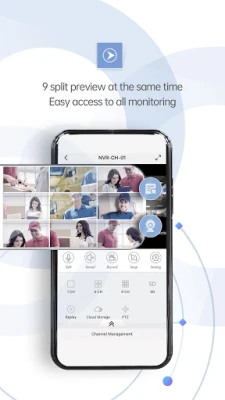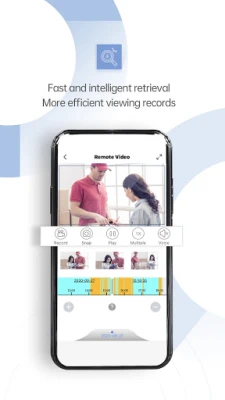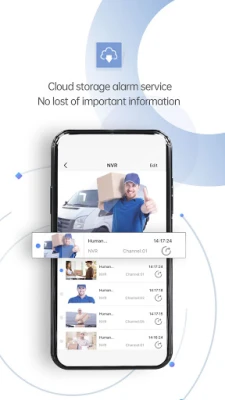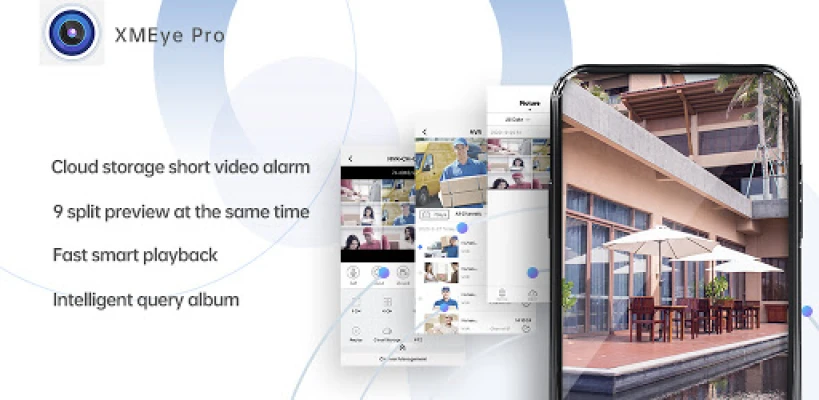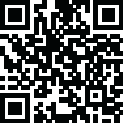
Latest Version
1.4.1(G)
March 23, 2025
JFTECH CO., LTD.
Tools
Android
0
Free
com.mobile.myeye.pro
Report a Problem
More About XMEye Pro
XMEye Pro: The Ultimate Video Monitoring Software for IPC and DVR
In today's fast-paced world, ensuring the safety and security of your property is paramount. XMEye Pro emerges as a leading video monitoring software designed specifically for Internet Protocol Cameras (IPC) and Digital Video Recorders (DVR). This innovative software leverages cloud technology to provide seamless access to live video feeds, making it easier than ever to monitor your premises from anywhere, at any time.
What is XMEye Pro?
XMEye Pro is a sophisticated video surveillance application that allows users to connect to their IPC and DVR systems effortlessly. With its user-friendly interface and advanced features, it caters to both personal and professional security needs. Whether you are a homeowner wanting to keep an eye on your property or a business owner monitoring your establishment, XMEye Pro offers a reliable solution.
Key Features of XMEye Pro
1. Cloud Technology Integration
One of the standout features of XMEye Pro is its integration with cloud technology. This allows users to access their video feeds remotely without the need for complex setups. By simply logging in with the device's serial number, users can view live monitoring videos directly on their Android devices. This feature ensures that you are always connected to your security system, no matter where you are.
2. User-Friendly Interface
XMEye Pro boasts an intuitive interface that simplifies navigation and operation. Users can easily switch between different camera views, adjust settings, and manage recordings with just a few taps. This ease of use makes it accessible for individuals of all technical backgrounds.
3. Real-Time Notifications
Stay informed with real-time notifications. XMEye Pro sends alerts directly to your mobile device whenever motion is detected or when specific events occur. This proactive approach allows you to respond quickly to potential security threats, enhancing your overall safety.
4. High-Quality Video Streaming
Experience crystal-clear video quality with XMEye Pro. The software supports high-definition video streaming, ensuring that you can see every detail in your surveillance footage. Whether it’s day or night, the advanced video processing capabilities provide reliable performance under various lighting conditions.
How to Get Started with XMEye Pro
Getting started with XMEye Pro is a straightforward process. Follow these simple steps to set up your video monitoring system:
Step 1: Download the App
Begin by downloading the XMEye Pro app from the Google Play Store. The app is compatible with most Android devices, ensuring that you can access your surveillance system on the go.
Step 2: Create an Account
Once the app is installed, create an account or log in if you already have one. This account will be linked to your devices, allowing for easy management and access.
Step 3: Add Your Device
To add your IPC or DVR, enter the device's serial number in the app. This unique identifier connects your device to the cloud, enabling remote access to live feeds and recordings.
Step 4: Start Monitoring
After successfully adding your device, you can start monitoring your property. Navigate through the app to view live feeds, adjust settings, and receive notifications as needed.
Benefits of Using XMEye Pro
1. Enhanced Security
With XMEye Pro, you gain peace of mind knowing that you can monitor your property in real-time. The ability to access live feeds from anywhere ensures that you are always aware of what’s happening around you.
2. Cost-Effective Solution
Investing in a comprehensive security system can be expensive. XMEye Pro offers a cost-effective alternative by utilizing existing IPC and DVR systems, reducing the need for additional hardware.
3. Flexibility and Convenience
The flexibility of accessing your surveillance system from your mobile device adds a layer of convenience that traditional monitoring systems lack. Whether you’re at home, at work, or traveling, XMEye Pro keeps you connected.
Conclusion
XMEye Pro stands out as a premier video monitoring software for IPC and DVR systems. Its cloud technology, user-friendly interface, and real-time notifications make it an essential tool for anyone looking to enhance their security measures. By following the simple setup process, you can take control of your surveillance needs and ensure the safety of your property. Embrace the future of security with XMEye Pro and enjoy peace of mind knowing that you are always connected to your world.
Rate the App
User Reviews
Popular Apps










Editor's Choice