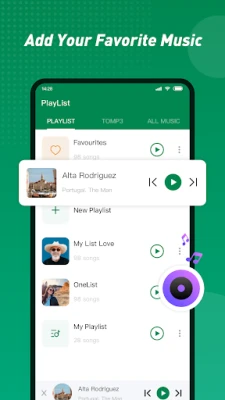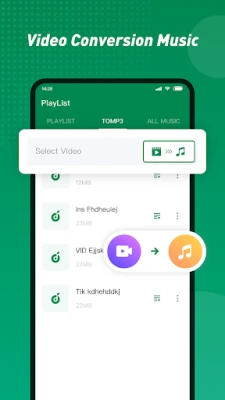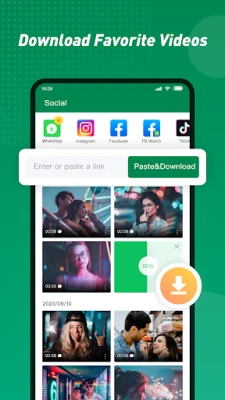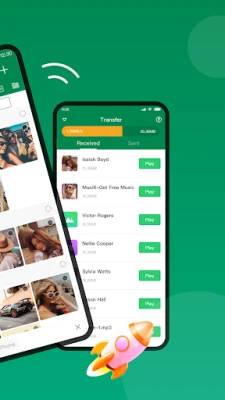Latest Version
December 25, 2024
Xender File Sharing Team
Tools
Android
0
Free
cn.xender
Report a Problem
More About Xender - Share Music Transfer
Ultimate Guide to Effortless File Sharing: Transfer Any File Anytime, Anywhere
In today's fast-paced digital world, sharing files seamlessly across devices is essential. Whether you're transferring music, videos, photos, or documents, having a reliable method can save you time and hassle. This guide explores the best ways to share files effortlessly, highlighting key features and benefits that make file sharing a breeze.
Why Choose Efficient File Transfer Solutions?
With the rise of remote work and digital communication, the need for efficient file transfer solutions has never been greater. Here are some compelling reasons to consider:
- No Mobile Data Usage: Enjoy the freedom of sharing files without consuming your mobile data.
- High-Speed Transfers: Experience lightning-fast transfer speeds, up to 40Mb/s, making it possible to send large files in seconds.
- Cross-Platform Compatibility: Connect and share files between various devices, including Android, iOS, Windows PC, and Mac.
- No USB Cables Required: Eliminate the need for cumbersome cables and enjoy wireless sharing.
How to Transfer Files Between Devices
Transferring files between devices has never been easier. Here’s how you can share files across different platforms:
1. Transfer Files from Android to Android
Sharing files between Android devices is straightforward. Simply connect both devices via Wi-Fi and initiate the transfer. This method ensures a fast and efficient exchange of files.
2. Transfer Music from Android to iPhone
Switching from Android to iPhone? You can easily transfer your favorite music tracks without any hassle. Use a reliable file-sharing app to facilitate the transfer.
3. Transfer Videos from iPhone to iPhone
Sharing videos between iPhones is seamless. Utilize the built-in sharing features or a dedicated app to send videos quickly and efficiently.
4. Transfer Photos from Android to Laptop/PC
Need to move your photos to a computer? Connect your Android device to your laptop or PC via Wi-Fi and transfer your images effortlessly.
5. Transfer Pictures from iPhone to Laptop/PC
iPhone users can easily transfer pictures to their computers using various methods, including cloud services or direct file-sharing applications.
6. Transfer MP3 from iPhone to Desktop/PC
For music lovers, transferring MP3 files from an iPhone to a desktop is simple. Use a file-sharing app to facilitate the transfer without losing quality.
7. Transfer MP4 from Android to Desktop/PC
Moving MP4 files from Android to your PC is quick and easy. Connect both devices and initiate the transfer process for a smooth experience.
8. Transfer Files from Android to MacBook
Mac users can also enjoy seamless file transfers from Android devices. Use a compatible app to connect and share files effortlessly.
9. Transfer Songs from iPhone to MacBook
iPhone users can transfer their favorite songs to a MacBook using various methods, ensuring that your music library is always accessible.
Key Features of Modern File Sharing Solutions
Modern file-sharing applications come packed with features that enhance user experience. Here are some standout functionalities:
- High-Speed Sharing: Send videos, music, and photos to friends in seconds with speeds reaching up to 40Mb/s.
- No File Size Limit: Share large files without worrying about size restrictions.
- Free of Network or Data Usage: Share files anywhere, anytime, without the need for an internet connection.
- Comprehensive File Types: Transfer a wide range of file types, including documents, music, pictures, videos, and apps.
- Cross-Platform Connectivity: Connect and share between any devices, including Android, iOS, Windows PC, and Mac.
- Media Management: Manage your phone's media directly from your PC, allowing you to view, upload, download, and delete files easily.
- Convert Video to MP3: Easily convert video files to audio formats for convenient listening.
- Social Media Downloader: Save videos and photos from popular platforms like Facebook, Instagram, TikTok, and WhatsApp.
- Phone Copy Feature: Effortlessly copy content from your old phone to a new one with just a few clicks.
- File Manager: View and manage your phone's storage, delete unnecessary files, and free up space.
Conclusion: Embrace the Future of File Sharing
In a world where digital communication is paramount, having a reliable and efficient file-sharing solution is essential. With high-speed transfers, cross-platform compatibility, and a host of features, you can share any file, anytime, anywhere. Embrace the future of file sharing and simplify your digital life today!
For more information and to explore the best file-sharing solutions, visit Xender or contact support at service@xender.com.
Rate the App
User Reviews
Popular Apps










Editor's Choice