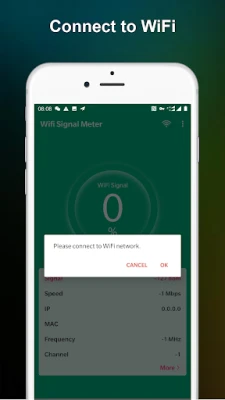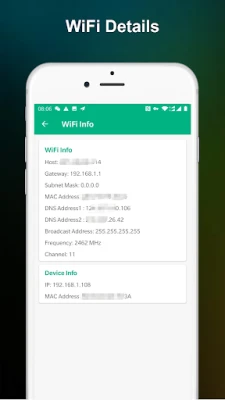Latest Version
1.0.8
April 14, 2025
Network Scanner - WiFi Scanner & Network Monitor
Tools
Android
0
$0.49
com.wifi.signal.wifisignalmeter.wifisignal.pro
Report a Problem
More About WiFi Signal Strength Meter Pro
Maximize Your Connectivity: The Ultimate Guide to WiFi Signal Strength Monitoring
In today's digital age, a stable internet connection is essential for both work and leisure. Understanding your WiFi signal strength can significantly enhance your online experience. This article delves into the importance of monitoring WiFi signal strength and how tools like the Network Monitor & WiFi Monitor can help you achieve optimal connectivity.
Understanding WiFi Signal Strength
WiFi signal strength is a measure of how well your device can communicate with your router. It is typically expressed as a percentage, with higher percentages indicating a stronger connection. A strong WiFi signal ensures faster internet speeds, reduced latency, and fewer disconnections.
Why Monitor Your WiFi Signal Strength?
Monitoring your WiFi signal strength is crucial for several reasons:
- Improved Connectivity: By knowing your signal strength, you can identify areas in your home or office where the connection is weak and take steps to improve it.
- Enhanced Performance: A strong signal leads to better streaming, gaming, and browsing experiences.
- Reduced Disconnection Issues: WiFi signal strength below 50% can lead to frequent disconnections. Maintaining a signal strength above 60% is ideal for seamless connectivity.
Introducing the Network Monitor & WiFi Monitor App
The Network Monitor & WiFi Monitor app is a powerful tool designed to help you assess your current WiFi signal strength in real time. This user-friendly application allows you to:
- View Current Signal Strength: Instantly check your WiFi signal strength to determine the best location for optimal connectivity.
- Real-Time Updates: The app continuously updates the signal strength, enabling you to walk around your space and find the strongest signal.
- Identify Weak Spots: Easily locate areas with poor signal strength, allowing you to make informed decisions about router placement or signal boosters.
How to Use the WiFi Signal Strength Meter Pro
Using the WiFi Signal Strength Meter Pro is straightforward. Follow these steps to maximize your WiFi experience:
- Download and Install: Get the app from your device's app store and install it.
- Open the App: Launch the app to view your current WiFi signal strength.
- Walk Around: Move around your home or office while monitoring the signal strength displayed on the app.
- Find the Best Spot: Identify the location with the strongest signal and consider relocating your router or adding a WiFi extender if necessary.
Tips for Improving Your WiFi Signal Strength
In addition to using monitoring tools, consider these tips to enhance your WiFi signal strength:
- Optimal Router Placement: Position your router in a central location, away from walls and obstructions, to maximize coverage.
- Reduce Interference: Keep your router away from electronic devices like microwaves and cordless phones that can interfere with the signal.
- Upgrade Your Equipment: If your router is outdated, consider upgrading to a newer model that supports the latest WiFi standards.
- Use a WiFi Extender: If you have a large area to cover, a WiFi extender can help boost the signal in hard-to-reach spots.
Conclusion
Monitoring your WiFi signal strength is essential for ensuring a reliable internet connection. With tools like the Network Monitor & WiFi Monitor app, you can easily assess your signal strength and make necessary adjustments to improve your connectivity. Remember, maintaining a signal strength above 60% is crucial for a seamless online experience. Take control of your WiFi today and enjoy uninterrupted browsing, streaming, and gaming!
Rate the App
User Reviews
Popular Apps










Editor's Choice