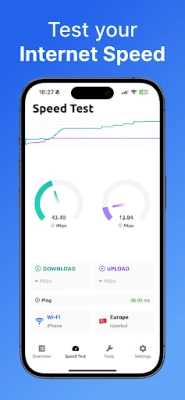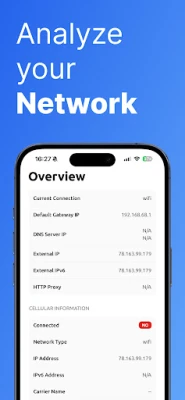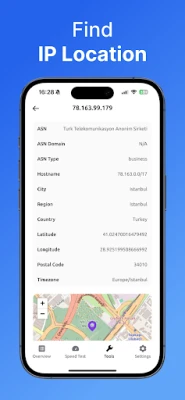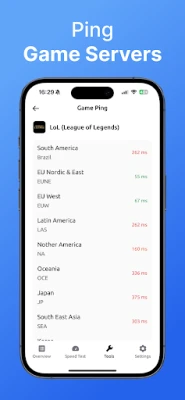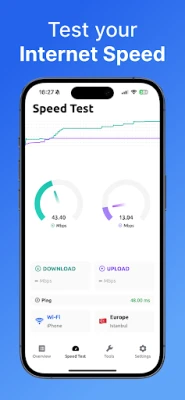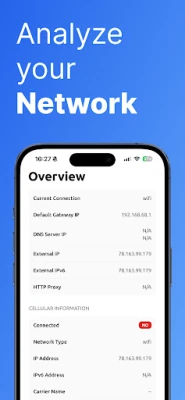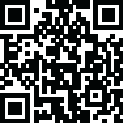
Latest Version
1.0.1
June 15, 2025
VISION INNOVATIONS LTD
Tools
Android
0
Free
com.vic.wifianalyzer
Report a Problem
More About WiFi Analyzer - Speed Test
Unlock Your Internet Potential with WiFi Analyzer - Speed Test
In today's digital age, a reliable internet connection is essential for both work and play. Whether you're streaming your favorite shows, engaging in online gaming, or conducting important video calls, having a fast and stable internet connection can make all the difference. With WiFi Analyzer - Speed Test, you can optimize your network performance and enjoy seamless connectivity. This article explores the key features and additional tools that make WiFi Analyzer an indispensable resource for anyone looking to enhance their internet experience.
Key Features of WiFi Analyzer - Speed Test
Accurate Speed Test
One of the standout features of WiFi Analyzer is its speed test functionality. This tool allows you to measure your download and upload speeds, as well as your ping, using the most accurate method available. Understanding these metrics is crucial for diagnosing internet performance issues and ensuring that you are getting the service you pay for. With just a few clicks, you can gain insights into your connection's speed and reliability.
Game Ping Checker
For avid gamers, latency can be a game-changer. The game ping feature enables you to check the ping to your favorite game servers, ensuring a smooth and uninterrupted gaming experience. By monitoring your ping, you can identify potential issues before they affect your gameplay, allowing you to enjoy your favorite titles without frustrating lag.
Comprehensive Ping Test
The ping test feature allows you to send pings to any address, helping you diagnose network issues and confirm connectivity. This tool is invaluable for troubleshooting problems, whether you're experiencing slow speeds or intermittent disconnections. By pinpointing the source of the issue, you can take the necessary steps to resolve it and restore your internet performance.
IP Location Finder
Understanding the location of an IP address can provide valuable insights into your network. The IP location finder feature allows you to discover the geographical location and additional information of any IP address with ease. This can be particularly useful for identifying potential security threats or understanding the origin of network traffic.
Additional Tools for Enhanced Network Performance
Network Analyzer
The network analyzer tool scans and monitors your network status, strength, and security. By providing real-time data on your network's performance, you can make informed decisions about optimizing your setup. This feature is essential for anyone looking to enhance their internet experience, whether at home or in a professional environment.
Internet Scanner
Gain detailed insights into your internet connection with the internet scanner tool. This feature provides a comprehensive overview of your network's health, helping you identify any potential issues that may be affecting your speed and reliability. With this information, you can take proactive measures to ensure a stable connection.
Free Tools for Everyone
WiFi Analyzer offers a comprehensive suite of tools that are available for free, allowing users to optimize their network performance without any financial commitment. From speed tests to network analysis, these tools empower you to take control of your internet experience and ensure that you are getting the most out of your connection.
Security Check
In an era where online security is paramount, the security check feature ensures that your network is secure and protected from potential threats. By regularly monitoring your network's security status, you can safeguard your personal information and maintain a safe online environment.
Take Control of Your Network Today!
With WiFi Analyzer - Speed Test, you have the tools at your fingertips to optimize your network and enjoy seamless internet connectivity. Whether you're a casual user or a dedicated gamer, this application provides the insights and features you need to enhance your online experience. Don't let slow speeds or connectivity issues hold you back—download WiFi Analyzer today and take control of your network!
Rate the App
User Reviews
Popular Apps










Editor's Choice