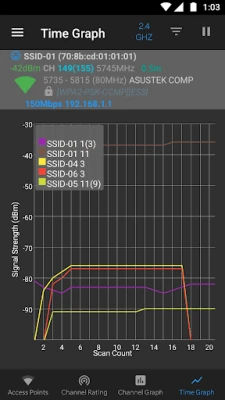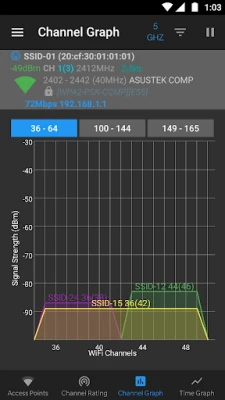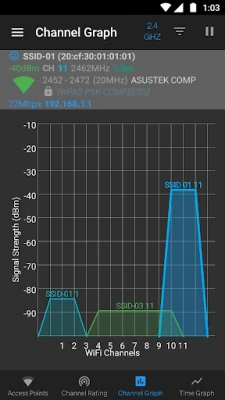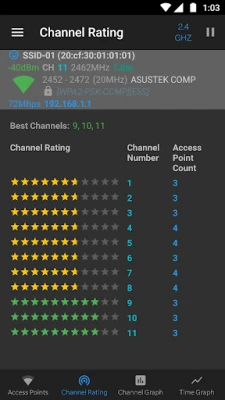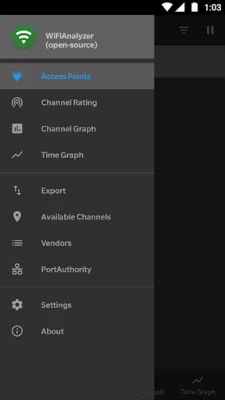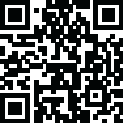
Latest Version
December 02, 2024
VREM Software Development
Tools
Android
0
Free
com.vrem.wifianalyzer
Report a Problem
More About WiFi Analyzer (open-source)
Enhance Your WiFi Experience with WiFi Analyzer: A Comprehensive Guide
In today's digital age, users are increasingly concerned about their privacy and security, especially when it comes to mobile applications. WiFi Analyzer, an open-source tool, addresses these concerns by minimizing the permissions it requires. This application is designed to perform essential analyses without compromising your personal information. Notably, it operates without needing an internet connection, ensuring that no data is sent or received from external sources.
Why Choose WiFi Analyzer?
WiFi Analyzer is actively developed by a dedicated team of volunteers, making it a reliable choice for users seeking a free, ad-free experience. Importantly, this application does not collect any personal data, ensuring your privacy remains intact. It is crucial to note that WiFi Analyzer is not a tool for WiFi password cracking or phishing, but rather a legitimate application aimed at enhancing your WiFi experience.
Key Features of WiFi Analyzer
WiFi Analyzer comes packed with a variety of features designed to help you optimize your wireless network. Here are some of the standout functionalities:
- Identify Nearby Access Points: Discover all the WiFi networks in your vicinity.
- Graph Signal Strength: Visualize the signal strength of channels and access points over time.
- Channel Analysis: Evaluate WiFi networks to determine the best channels for optimal performance.
- HT/VHT Detection: Supports 40/80/160MHz channels (requires Android OS 6+).
- Multi-Band Support: Analyze 2.4 GHz, 5 GHz, and 6 GHz WiFi bands (hardware support required).
- Access Point Views: Choose between complete or compact views for easier navigation.
- Estimated Distance: Get an estimate of how far you are from access points.
- Export Details: Easily export access point information for further analysis.
- Custom Themes: Switch between dark, light, and system themes to suit your preferences.
- Pause/Resume Scanning: Control your scanning process with ease.
- Advanced Filters: Filter results by WiFi band, signal strength, security type, and SSID.
- Vendor/OUI Database Lookup: Identify the manufacturer of your access points.
These features are just the tip of the iceberg, as WiFi Analyzer offers many more functionalities to enhance your WiFi management experience.
Important Notes for Users
As technology evolves, so do the requirements for using applications like WiFi Analyzer. Here are some important considerations:
- Wi-Fi Scan Throttling: Android 9 introduced Wi-Fi scan throttling, which may affect the frequency of scans. Android 10 offers a developer option to disable this throttling (Settings > Developer Options > Networking > Wi-Fi scan throttling).
- Location Permissions: For Android 9.0 and above, location permission and services are necessary to perform WiFi scans.
Getting Started with WiFi Analyzer
To make the most of WiFi Analyzer, visit the following resources:
Contributing to WiFi Analyzer
If you encounter any bugs or wish to contribute to the development of WiFi Analyzer, GitHub is the ideal platform for reporting issues and submitting code contributions. Your input can help improve this valuable tool for everyone.
For more information and to download WiFi Analyzer, visit the official website: WiFi Analyzer.
Conclusion
WiFi Analyzer stands out as a powerful, user-friendly tool for anyone looking to optimize their wireless network. With its commitment to user privacy, extensive features, and active development, it is an excellent choice for both casual users and tech enthusiasts alike. Start enhancing your WiFi experience today with WiFi Analyzer!
Rate the App
User Reviews
Popular Apps










Editor's Choice