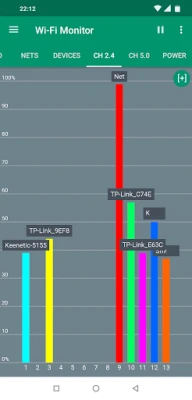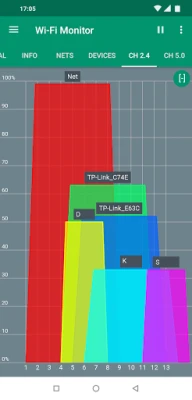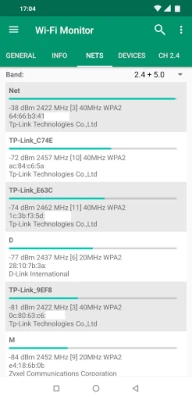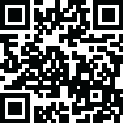
Latest Version
1.8.0
March 23, 2025
Andrey Efremov
Tools
Android
0
Free
ru.andr7e.wifimonitor
Report a Problem
More About Wi-Fi Monitor
Unlocking the Power of Wi-Fi: A Comprehensive Guide to Version 1.6.5 Features
In the ever-evolving world of technology, staying connected is paramount. Version 1.6.5 of our Wi-Fi management application introduces a suite of features designed to enhance your connectivity experience. This article delves into the key functionalities, ensuring you make the most of your Wi-Fi network.
General Overview of Wi-Fi Connection
Understanding your Wi-Fi connection is crucial for optimal performance. To obtain your public IP address, simply tap the internet or earth icon within the app. This feature provides immediate access to essential information about your network, ensuring you stay informed.
Available Networks: Discovering Your Options
The app presents a comprehensive list of available Wi-Fi networks, allowing you to filter results based on your preferences. For users on Android 11 and above, additional details such as router model and vendor information are accessible. This includes specifics like channels, country, streams, and extensions available in the PRO version.
Channel Analysis: 2.4 GHz vs. 5.0 GHz
Version 1.6.5 offers detailed charts displaying available networks categorized by channels for both 2.4 GHz and 5.0 GHz frequencies. Users can switch to a mode that displays channel width, utilizing the center frequency for each channel. The app also allows you to pause updates, scale views with finger gestures, or maximize the display with a double tap for enhanced visibility.
Power Monitoring: Analyzing Network Strength
Keep track of your network's power levels over time with the dedicated power chart. This feature provides insights into the strength of your Wi-Fi connection, helping you identify potential issues and optimize your network performance.
Connected Devices: Managing Your Network
Version 1.6.5 simplifies the management of devices connected to your Wi-Fi network. Users can perform a quick scan within the subnet a.b.c.x or a deep scan in the subnet a.b.x.x for devices running Android 13 and lower. The app attempts to detect hostnames and router models, with filtering options available for streamlined results. For Android 13 and above, the standard method for device detection may be restricted, but users can increase the timeout by pressing the "..." button.
P2P Device Scanning: Discover Nearby Connections
Utilizing Wi-Fi Direct technology, the app scans for nearby Wi-Fi devices such as TVs and printers. Users can access vendor information through the MAC address in the menu options, enhancing the connectivity experience.
Help and Troubleshooting: Navigating Android Restrictions
With the introduction of new Android releases, certain restrictions may affect Wi-Fi functionality. If your device fails to display the network list and is running Android 6.0 or higher, ensure that location permissions are granted and that location services are enabled. Some devices with Android 7.0 and above may require similar settings.
If your device shows an unknown SSID, additional permissions may be necessary, along with location services being turned on for the latest Android versions. If devices are not found within your network, initiate a scan or deep scan for public networks. For Android 13 users, increasing the timeout can be done by pressing the "..." button.
Pro Version Features: Elevate Your Experience
The Pro version of the app offers a customizable theme selection, including light, dark, and black themes. Users can enjoy a two-week trial of the black theme in the free version. The report feature in the menu info center allows users to generate comprehensive reports on general information, networks, and connected devices. Reports can be saved in HTML or PDF format for easy sharing via email. The free version includes a 7-day trial, and users can access multiple reports, choosing previous ones for review or sharing.
Additional Features for Enhanced Functionality
Version 1.6.5 also includes a tab for network services, supporting ongoing development to improve app performance. The app requires Android 4.0.3 or higher for optimal functionality.
Permissions Required for Optimal Performance
- INTERNET: Required for retrieving connection information.
- ACCESS_WIFI_STATE: Necessary for Wi-Fi connection details.
- CHANGE_WIFI_STATE: Needed for active network scanning.
- ACCESS_COARSE_LOCATION: Required for listing available networks on Android 6.0 and above.
- ACCESS_FINE_LOCATION: Necessary for network listing on Android 10 and above.
- NEARBY_WIFI_DEVICES: Required for listing P2P devices on Android 13 and above.
- READ/WRITE_EXTERNAL_STORAGE: Required for report generation and browser access.
In conclusion, Version 1.6.5 of our Wi-Fi management application is designed to empower users with comprehensive tools for managing their networks effectively. By leveraging these features, you can enhance your connectivity experience and ensure optimal performance across all your devices.
Rate the App
User Reviews
Popular Apps










Editor's Choice