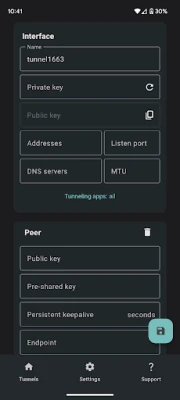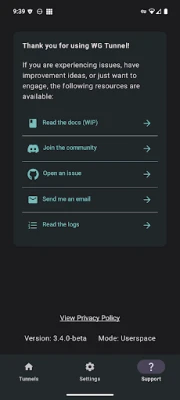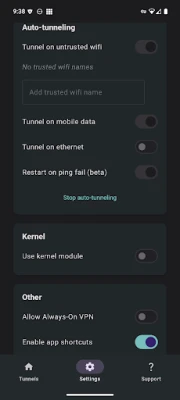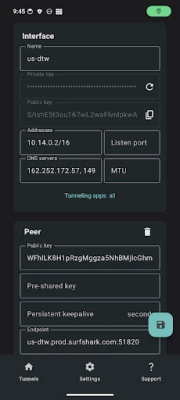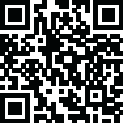
Latest Version
3.6.5
December 28, 2024
Zane Schepke
Tools
Android
0
Free
com.zaneschepke.wireguardautotunnel
Report a Problem
More About WG Tunnel
Ultimate Guide to VPN Features: Enhance Your Online Security
In today's digital landscape, ensuring your online privacy and security is paramount. Virtual Private Networks (VPNs) have become essential tools for safeguarding personal information and maintaining anonymity. This article delves into the advanced features of modern VPNs, highlighting how they can enhance your online experience. From tunnel configurations to automation capabilities, we cover everything you need to know.
Configuring Tunnels: Multiple Methods for Flexibility
One of the standout features of contemporary VPNs is the ability to add tunnels through various methods. Users can configure tunnels via a .conf file, which allows for detailed customization. Alternatively, you can opt for a zip file for bulk configurations, or even manual entry for those who prefer a hands-on approach. For the tech-savvy, scanning a QR code offers a quick and efficient way to set up your VPN connection.
Seamless Auto-Connection Based on Network Type
Modern VPNs come equipped with the ability to auto-connect based on your current network. Whether you are using Wi-Fi SSID, ethernet, or mobile data, your VPN can automatically establish a secure connection. This feature ensures that you remain protected without the need for manual intervention, providing peace of mind as you switch between networks.
Advanced Split Tunneling: Control Your Traffic
Split tunneling is a powerful feature that allows users to route specific applications through the VPN while letting others access the internet directly. This capability is particularly useful for those who want to maintain speed for non-sensitive activities while securing their data for critical applications. With a built-in search function, finding the right application to tunnel becomes effortless.
WireGuard Support: Enhanced Performance and Security
WireGuard is a modern VPN protocol known for its speed and efficiency. Many VPNs now support WireGuard in both kernel and userspace modes. This flexibility allows users to choose the mode that best suits their needs, whether they prioritize performance or compatibility. WireGuard's lightweight design contributes to faster connection times and improved overall performance.
Amnezia Support: Bypass DPI and Censorship
For users in regions with strict internet censorship, Amnezia support in userspace mode offers a robust solution. This feature helps bypass Deep Packet Inspection (DPI) and other censorship measures, ensuring that users can access the content they need without restrictions. By utilizing advanced obfuscation techniques, Amnezia enhances your online freedom.
Always-On VPN: Continuous Protection
The Always-On VPN feature guarantees that your connection remains secure at all times. This functionality automatically reconnects your VPN if the connection drops, ensuring that your data is never exposed. With this feature, you can browse the internet with confidence, knowing that your privacy is consistently protected.
Exporting Tunnels: Simplifying Configuration Management
Managing multiple VPN configurations can be cumbersome. Fortunately, many VPNs allow users to export Amnezia and WireGuard tunnels to zip files. This feature simplifies the process of sharing configurations across devices or backing them up for future use. It’s an efficient way to maintain your VPN settings without the hassle of manual reconfiguration.
Quick Tile Support: Effortless VPN Management
For users who frequently toggle their VPN connection, quick tile support provides a convenient solution. This feature allows you to easily switch your VPN on or off with just a tap, making it simple to manage your online security on the go. Whether you’re at home or traveling, quick access to your VPN settings enhances usability.
Static Shortcuts: Automate Your VPN Experience
Static shortcuts for your primary tunnel enable seamless automation integration. By creating shortcuts, you can streamline your VPN usage, making it easier to connect to your preferred server without navigating through multiple menus. This feature is particularly beneficial for users who require quick access to specific configurations.
Intent Automation: Customizing Your VPN Workflow
Intent automation support for all tunnels allows users to create personalized workflows. This feature enables you to set specific actions based on your VPN status, enhancing your overall experience. Whether you want to trigger notifications or launch applications when connecting or disconnecting, intent automation provides a tailored approach to VPN management.
Automatic Service Restart: Reliability After Reboots
Automatic service restart after a reboot ensures that your VPN connection is re-established without manual intervention. This feature is crucial for maintaining security, especially on devices that frequently restart. With this capability, you can rest assured that your online protection is always active, even after system updates or power outages.
Battery Preservation: Optimize Your Device's Performance
Modern VPNs also consider the impact on device performance. Battery preservation measures are implemented to minimize power consumption while maintaining a secure connection. This feature is particularly important for mobile users who rely on their devices throughout the day. By optimizing resource usage, VPNs can provide robust security without draining your battery.
Conclusion: Elevate Your Online Security with Advanced VPN Features
As online threats continue to evolve, having a VPN with advanced features is essential for protecting your privacy and data. From flexible tunnel configurations to automation capabilities, modern VPNs offer a comprehensive suite of tools designed to enhance your online experience. By leveraging these features, you can enjoy a secure and efficient internet experience, no matter where you are.
Rate the App
User Reviews
Popular Apps










Editor's Choice