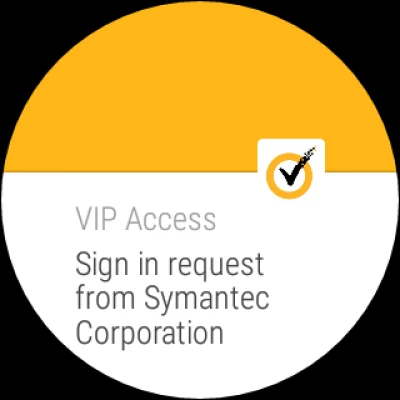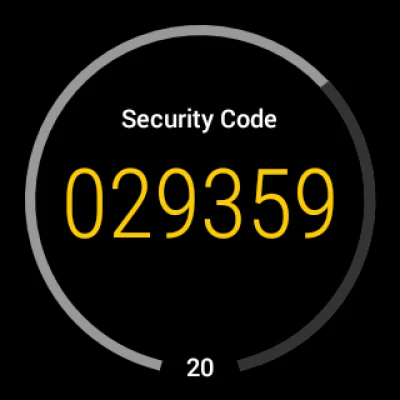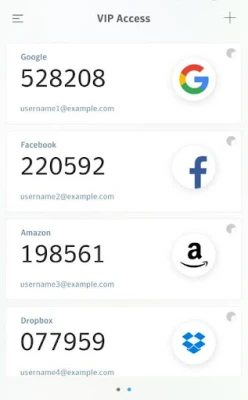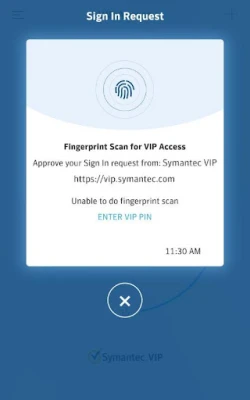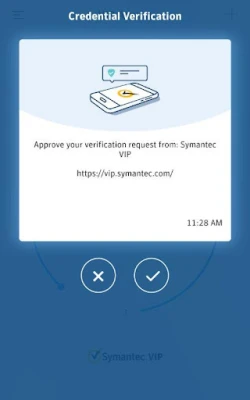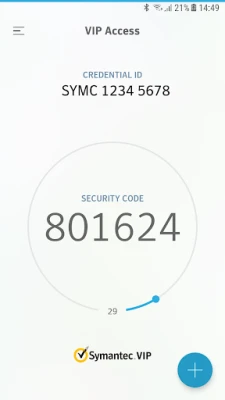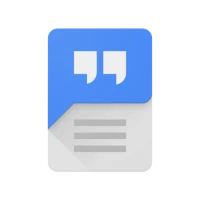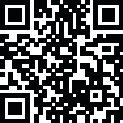
Latest Version
Update
November 17, 2024
November 17, 2024
Developer
Symantec VIP
Symantec VIP
Categories
Tools
Tools
Platforms
Android
Android
Downloads
0
0
License
Free
Free
Package Name
com.verisign.mvip.main
com.verisign.mvip.main
Report
Report a Problem
Report a Problem
More About VIP Access
Symantec VIP Access helps protect your online accounts and transactions by using a strong authentication process when you sign in to your VIP-enabled accounts.
Enhance Your Online Security with VIP Access: A Comprehensive Guide
In today's digital landscape, safeguarding your online accounts is more crucial than ever. With cyber threats on the rise, implementing strong authentication methods is essential for protecting your sensitive information. VIP Access offers a robust solution for enhancing your online security through two-factor authentication (2FA). This article delves into the features of VIP Access, including its strong authentication methods and QR/App code functionality, ensuring you can navigate the digital world with confidence.What is VIP Access?
VIP Access is a security application designed to provide an additional layer of protection for your online accounts. By utilizing two-factor authentication, it ensures that even if someone obtains your password, they cannot access your account without the second form of verification. This service is widely accepted by numerous organizations, including E*TRADE, Facebook, and Google, making it a versatile choice for users seeking enhanced security.Strong Authentication: Your First Line of Defense
VIP Access employs several strong authentication methods to secure your logins. Here’s how it works:Dynamic One-Time Security Codes
One of the primary features of VIP Access is its ability to generate a one-time security code on your mobile device. This code is unique for each login attempt and must be used in conjunction with your username and password. This dynamic approach significantly reduces the risk of unauthorized access.Push Notifications for Easy Approval
Another convenient method is the push notification system. When you attempt to log in, a notification is sent to your mobile device, which you can approve with a simple tap. If your organization requires additional authentication, you may need to enter a local security measure, such as a PIN, pattern, password, or fingerprint.Challenge Numbers for Enhanced Verification
VIP Access also utilizes challenge numbers during the authentication process. When logging in, you will receive a challenge number on your mobile device that you must enter to verify your physical presence. This method adds an extra layer of security, ensuring that only you can access your account.Fingerprint Authentication
For those with compatible devices, fingerprint authentication is available. This method allows you to use your registered fingerprint or a security code from a push notification to authenticate your identity quickly and securely.QR/App Codes: Simplifying Secure Logins
VIP Access also features QR/App codes, which streamline the authentication process for users. Here’s how it works:Scanning QR Codes for Instant Security Codes
At participating organizations like Google, Facebook, and Amazon, you can scan a QR code to generate a security code that refreshes every 30 seconds. This code, combined with your password, provides a secure way to log in to your favorite websites, ensuring that your accounts remain protected.Migrating Credentials with Ease
If you need to switch to a new mobile device, VIP Access allows you to generate a QR code to migrate your credentials seamlessly. This feature ensures that you can maintain your security without the hassle of reconfiguring your accounts.Compatibility and Accessibility
VIP Access is designed to be user-friendly and accessible. It is compatible with Android-based smartwatches running Wear OS, allowing you to manage your security on the go. Additionally, you can generate security codes even without a network or mobile connection, ensuring that you can always access your accounts securely.Conclusion: Take Control of Your Online Security
In an era where online security is paramount, VIP Access stands out as a reliable solution for enhancing your account protection. With its strong authentication methods and convenient QR/App code functionality, you can navigate the digital landscape with peace of mind. Don’t leave your online security to chance—implement VIP Access today and take control of your digital safety. For more information and to download VIP Access, visit the official site: VIP Access. Be sure to read the VIP End User Agreement to understand the terms of use: End User Agreement.Rate the App
Add Comment & Review
User Reviews
Based on 0 reviews
No reviews added yet.
Comments will not be approved to be posted if they are SPAM, abusive, off-topic, use profanity, contain a personal attack, or promote hate of any kind.
More »










Popular Apps

Infinite Flight SimulatorMultiplayer flying simulation

Norton 360 Security & VPNNortonLifeLock, Inc.

Brave Browser (Beta)Brave Software

LINE: Calls & MessagesLINE (LY Corporation)

Bitdefender Mobile SecurityBitdefender SRL

Battle Tanks: WW2 World of WarXDEVS LTD

Secure VPN-Safer InternetSignal Lab

Asphalt XtremeNetflix, Inc.

City Taxi Driving: Driver Sim3D Drive | Pick Up Simulator

Dawn of Zombies: Survival GameRoyal Ark
More »










Editor's Choice

Grim Soul: Dark Survival RPGBrickworks Games Ltd

Craft of Survival - Gladiators101XP LIMITED

Last Shelter: SurvivalLong Tech Network Limited

Dawn of Zombies: Survival GameRoyal Ark

Merge Survival : WastelandStickyHands Inc.

AoD Vikings: Valhalla GameRoboBot Studio

Viking Clan: RagnarokKano Games

Vikings: War of ClansPlarium LLC

Asphalt 9: LegendsGameloft SE

Modern Tanks: War Tank GamesXDEVS LTD