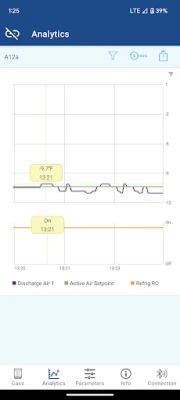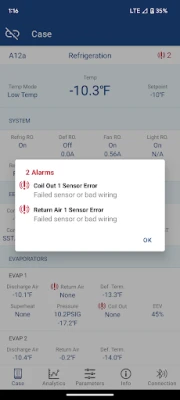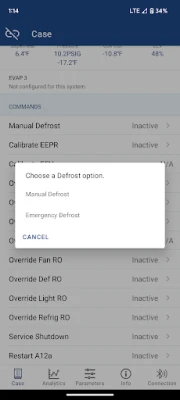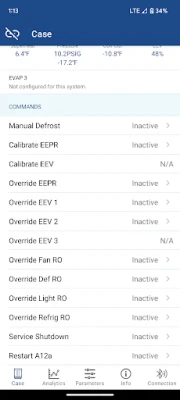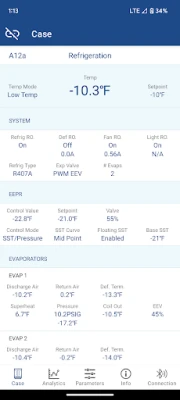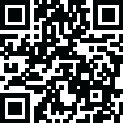
Latest Version
24.7.0
December 23, 2024
Copeland LP
Tools
Android
0
Free
com.emersonclimate.coldchainconnect
Report a Problem
More About Cold Chain Connect
Comprehensive Guide to Monitoring and Managing Your CC200 System
In today's fast-paced technological landscape, effective monitoring and management of your CC200 system is crucial for optimal performance. This article delves into the essential features and functionalities that allow you to oversee real-time system states, manage operational parameters, and perform critical service actions. Whether you're a technician or a facility manager, understanding these capabilities will enhance your operational efficiency.
Real-Time System Monitoring
One of the standout features of the CC200 system is its ability to monitor real-time system state and status. This functionality ensures that you are always aware of the current operational conditions, allowing for prompt responses to any anomalies. By keeping an eye on the system's performance, you can prevent potential issues before they escalate.
Accessing Relevant Data
With the CC200, you can easily view relevant data concerning air temperatures, relays, valves, evaporator superheat, and suction pressure. This comprehensive data access enables you to make informed decisions based on the system's performance metrics. By analyzing these parameters, you can optimize the system's efficiency and ensure it operates within the desired thresholds.
Active Alarm Management
Another critical aspect of the CC200 system is the ability to view active CC200 alarms along with their descriptions. This feature allows you to quickly identify and address any issues that may arise, ensuring that your system remains in peak condition. By staying informed about alarm statuses, you can take immediate action to rectify problems, minimizing downtime and maintaining operational integrity.
Temporary Overrides for Flexibility
The CC200 system also offers the capability to perform temporary overrides of relays and valves. This flexibility is particularly useful during maintenance or troubleshooting, allowing you to test various configurations without permanently altering the system settings. Such overrides can be invaluable in diagnosing issues or implementing temporary solutions while awaiting more permanent fixes.
Essential Service Actions
In addition to monitoring and overrides, the CC200 system facilitates a range of useful service actions. These include manual defrost, valve calibration, and service shutdown. Each of these actions plays a vital role in maintaining the system's efficiency and longevity. By performing regular service actions, you can ensure that your CC200 system operates smoothly and effectively.
Visualizing Trends with Real-Time Graphs
To enhance your understanding of system performance, the CC200 allows you to run real-time graphs that visualize trends in system data. These graphical representations make it easier to identify patterns and anomalies over time, providing valuable insights into the system's behavior. By analyzing these trends, you can make data-driven decisions that improve overall performance.
Sharing Insights with Colleagues
Collaboration is key in any operational environment, and the CC200 system supports this by enabling you to share graphs to save your work or email to colleagues. This feature fosters teamwork and ensures that everyone involved in system management is on the same page. By sharing insights, you can collectively address challenges and enhance system performance.
Managing Operational Parameters
Effective management of CC200 operational parameters is essential for maintaining system efficiency. The CC200 provides tools to adjust and monitor these parameters, ensuring that the system operates within optimal ranges. By regularly reviewing and managing these settings, you can enhance the reliability and performance of your system.
Accessing Controller Information
Finally, the CC200 system allows you to view controller information, such as firmware version and real-time clock status. This information is crucial for ensuring that your system is up to date and functioning correctly. By keeping track of firmware updates and system time, you can maintain the integrity of your operations and ensure seamless performance.
Conclusion
In conclusion, the CC200 system offers a robust suite of features designed to enhance monitoring and management capabilities. From real-time data access to essential service actions, each functionality plays a critical role in ensuring optimal system performance. By leveraging these tools, you can maintain a high level of operational efficiency and address any issues proactively. Embrace the power of the CC200 system and take your operational management to the next level.
Rate the App
User Reviews
Popular Apps










Editor's Choice