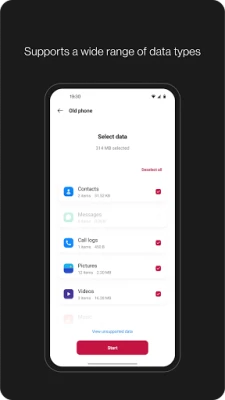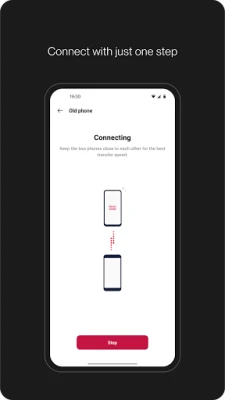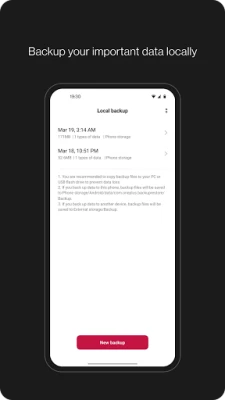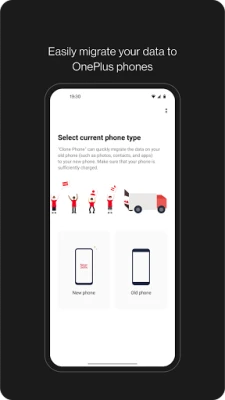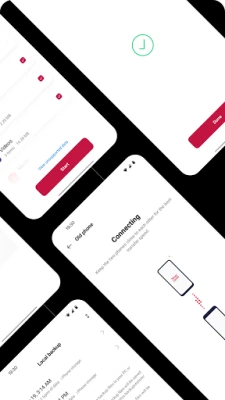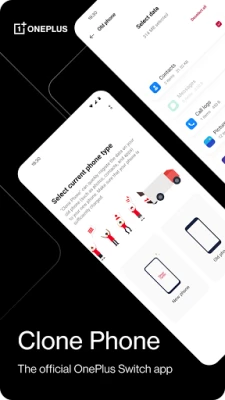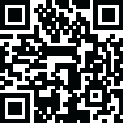
Latest Version
14.7.19
December 25, 2024
OnePlus Ltd.
Tools
Android
0
Free
com.oneplus.backuprestore
Report a Problem
More About Clone Phone - OnePlus app
Effortless Data Migration and Backup with Clone Phone
In today's digital age, transferring and safeguarding your data is crucial, especially when switching devices. Clone Phone offers a seamless solution for migrating data from Android devices to OnePlus smartphones without the need for a network connection. This guide will explore the features of Clone Phone, including data migration and backup, ensuring you can manage your information effortlessly.
Streamlined Data Migration
Clone Phone simplifies the process of moving your essential data from one device to another. Whether you're upgrading to a new OnePlus phone or switching from another Android device, this tool makes the transition smooth and hassle-free.
What You Can Migrate
With Clone Phone, you can transfer a variety of data types, ensuring that you don’t lose any important information during the switch. Here’s what you can migrate:
- Contacts: Keep your connections intact.
- SMS Messages: Preserve your conversations.
- Call History: Maintain a record of your calls.
- Calendar Events: Transfer your important dates and reminders.
- Photos and Videos: Safeguard your cherished memories.
- Audio Files: Move your favorite music and recordings.
- Apps: Transfer applications along with the data of certain apps.
Note that while transferring data from iOS devices may require a data connection, Android-to-OnePlus migrations can be completed offline, making it incredibly convenient.
Reliable Data Backup
In addition to migration, Clone Phone offers a robust data backup feature. This function ensures that your data is securely stored and can be restored whenever necessary, providing peace of mind in case of device loss or failure.
What You Can Backup
Clone Phone allows you to back up various types of data, ensuring that you can restore your information when needed. Here’s what you can back up:
- Contacts: Keep your address book safe.
- SMS Messages: Store your text conversations.
- Call History: Retain your call logs.
- Notes: Backup important notes and reminders.
- Desktop Layouts: Preserve your home screen setup.
- Apps: Backup applications (note that app data may not be included).
Important Considerations
While Clone Phone is a powerful tool, there are a few important considerations to keep in mind:
- Data Compatibility: Supported data types may vary depending on different systems and Android versions. Always verify that your data remains functional after a transfer or backup restoration.
- Feedback and Support: If you encounter issues such as app crashes, freezing, or failure to open, please provide feedback or report bugs on the OnePlus Community forums. Your input helps improve the app.
- Storage Space: If Clone Phone indicates insufficient storage space, consider migrating data in smaller batches or clearing up space on your device to facilitate the process.
Conclusion
Clone Phone is an invaluable tool for anyone looking to migrate or back up their data efficiently. With its user-friendly interface and comprehensive features, you can ensure that your important information is transferred and stored securely. Whether you are switching to a new OnePlus device or simply need to back up your data, Clone Phone provides a reliable solution that meets your needs.
Embrace the ease of data management with Clone Phone and enjoy a seamless transition to your new device!
Rate the App
User Reviews
Popular Apps










Editor's Choice