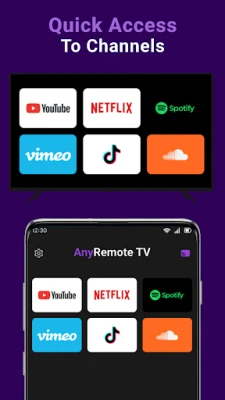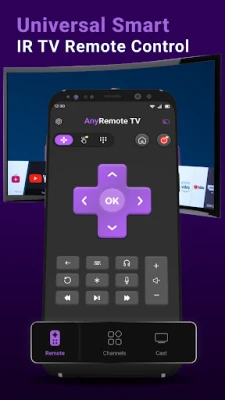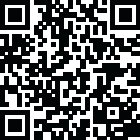
Latest Version
1.2.6
March 14, 2025
WELLY GLOBAL PUBLISHING
Tools
Android
0
Free
anyremote.universal.tv.remote.control.casttotv.miracast.rokuremote
Report a Problem
More About Universal TV Remote for All TV
Unlock Seamless Control with AnyRemote TV: The Ultimate Universal Remote for Roku and All TVs
In today's fast-paced world, convenience is key, especially when it comes to controlling your entertainment devices. Introducing AnyRemote TV, the universal remote control app designed to simplify your viewing experience. Whether you own a Roku, Samsung, LG, Sony, or any other major TV brand, this app is your go-to solution for effortless control.
Extensive Compatibility with Leading TV Brands
AnyRemote TV stands out due to its extensive compatibility with a wide range of television brands. This universal remote control app supports:
- Roku
- Samsung
- LG
- Sony
- Panasonic
- TCL
- Vizio
- Toshiba
- Mi
- OPPO
With such a diverse range of supported brands, you can easily control multiple devices without the clutter of numerous remotes.
IR Blaster Support for Effortless Control
Designed with user convenience in mind, AnyRemote TV utilizes your smartphone's built-in IR blaster or external IR blasters. This feature allows you to control your Roku and other TVs seamlessly, eliminating the need for additional hardware. Enjoy the freedom of managing your entertainment system from the palm of your hand.
Quick and Stable Connection
Experience a fast and reliable connection to your TV using your smartphone's IR blaster or Wi-Fi capabilities. AnyRemote TV ensures that you can quickly switch between channels and adjust settings without any lag, making it an ideal replacement for traditional remotes.
Macro Functions for Custom Control
One of the standout features of AnyRemote TV is its macro function. This allows you to create custom sequences of commands tailored to your viewing habits. For instance, you can switch from your favorite channel to a specific input with just a single tap, streamlining your entertainment experience.
Effortless Channel and Volume Control
Adjusting the volume or changing channels has never been easier. With a simple tap on your smartphone screen, you can control your Roku TV and other televisions, ensuring you never miss a moment of your favorite shows.
Smart TV Features at Your Fingertips
AnyRemote TV allows you to take full advantage of your Smart TV's features. Browse apps, stream content, and navigate through menus effortlessly, especially on Roku TVs. This app transforms your smartphone into a powerful remote control, enhancing your viewing experience.
How to Use AnyRemote TV: A Step-by-Step Guide
- Download and install the AnyRemote TV app on your smartphone.
- Open the app and select your TV brand from the extensive list.
- Point your smartphone at your Roku TV or Smart TV to establish a connection.
Why Choose AnyRemote TV?
There are several compelling reasons to opt for AnyRemote TV:
- Eliminate the need for multiple remotes, reducing clutter.
- Enjoy fast and reliable control over your TV.
- Benefit from a cost-effective solution for managing various TV brands and models.
Tips for an Enhanced Remote Control Experience
To maximize your experience with AnyRemote TV, consider the following tips:
- Ensure your smartphone's IR blaster or Wi-Fi is unobstructed.
- Maintain a clear line of sight between your smartphone and the TV.
- Keep your smartphone at an appropriate distance for optimal performance.
Regular Updates for Optimal Performance
AnyRemote TV is committed to providing the best user experience. The app frequently updates to include new TV models and features, ensuring you always have access to the latest remote control capabilities.
Disclaimer
Please note that this application is not affiliated with any TV brand or manufacturer. Its functionality depends on the compatibility and performance of your smartphone and TV, particularly those equipped with built-in IR blasters or Wi-Fi capabilities.
Download AnyRemote TV Today!
Experience the convenience of controlling your television using your smartphone, especially as a Roku remote replacement. Download AnyRemote TV: Universal Remote for Roku and All TVs today and take the first step towards a more streamlined entertainment experience.
If you find value in our app, please rate us 5 stars to support our developer team!
Rate the App
User Reviews
Popular Apps










Editor's Choice