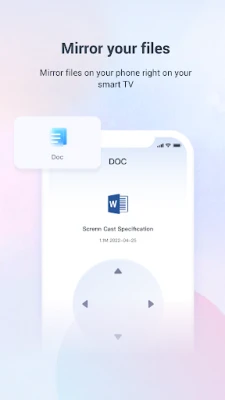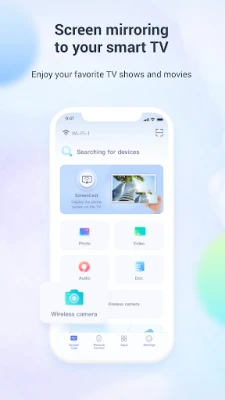Latest Version
1.4.4
April 14, 2025
ZEASN Europe B.V.
Tools
Android
0
Free
com.zeasn.mobile.whaleplay
Report a Problem
More About TV Casting(formerly WhalePlay)
Unlock the Power of Screen Mirroring: Transform Your Viewing Experience
In today's digital age, the way we consume content has evolved dramatically. With the advent of screen mirroring technology, you can effortlessly connect your smartphone to a larger display, enhancing your viewing experience. This article delves into the remarkable features of screen mirroring, showcasing how it can revolutionize your entertainment and productivity.
Seamless One-Tap Connection
Imagine being able to cast your smartphone screen to a big TV screen with just a single tap. Screen mirroring technology allows you to do just that. Whether you're watching online courses, films, or engaging in immersive viewing experiences, this feature simplifies the process. No more complicated setups or lengthy instructions—just tap and enjoy!
Mirror All Your Media Effortlessly
One of the standout features of screen mirroring is its ability to mirror various types of media. Whether you want to display images, videos, or other content from your phone, the big screen is ready to showcase it all. This functionality is perfect for sharing memorable moments with friends and family or presenting important information during meetings.
Efficient File Mirroring for Enhanced Productivity
Screen mirroring isn't just about entertainment; it's also a powerful tool for professionals. With support for a wide range of file formats—including DOC, DOCX, XLS, XLSX, PPT, PPTX, TXT, and PDF—you can easily mirror your documents to a larger screen. This feature saves time during meetings and boosts work efficiency, allowing you to present your ideas clearly and effectively.
Fast and Secure Connectivity
For a smooth screen mirroring experience, it's essential that your smartphone and devices operate on the same wireless network. This ensures fast and secure connectivity, minimizing lag and interruptions. Enjoy seamless streaming and mirroring without the hassle of complicated setups or connectivity issues.
Transform Your Smartphone into a Remote Control
Screen mirroring technology also allows your smartphone to double as a versatile remote control. Use it as a wireless mouse, air mouse, keyboard, touchpad, gamepad, or even a remote control for your TV. This multifunctionality enhances your control over the viewing experience, making it easier to navigate through content and settings.
Conclusion: Elevate Your Viewing Experience
Screen mirroring technology is a game-changer for both entertainment and productivity. With features like one-tap connection, media mirroring, efficient file sharing, secure connectivity, and remote control capabilities, it transforms how you interact with your devices. Embrace this technology to elevate your viewing experience and enhance your productivity, whether at home or in the office.
Explore the possibilities of screen mirroring today and unlock a new world of entertainment and efficiency!
Rate the App
User Reviews
Popular Apps










Editor's Choice