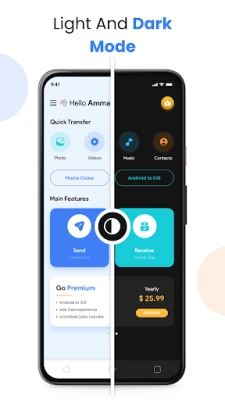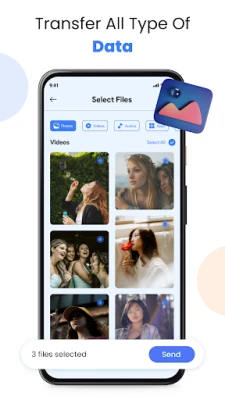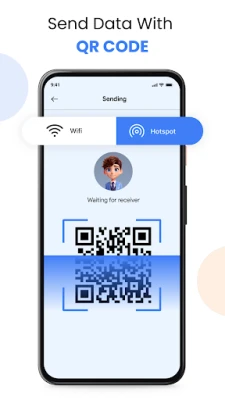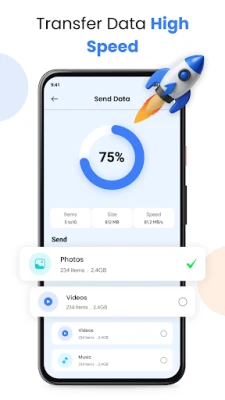Latest Version
42.19
June 26, 2025
Novus Tech Apps
Tools
Android
0
Free
com.niam.smartswitch.phonecloneapp.easytransfer
Report a Problem
More About Transfer All Data - PhoneClone
Smart Mobile Switch: Effortless Data Transfer Made Easy
In today's fast-paced digital world, switching phones or transferring data between devices can be a daunting task. Fortunately, the Smart Mobile Switch app simplifies this process, allowing users to transfer files, photos, videos, documents, and contacts seamlessly between Android devices and even from Android to iOS. Whether you're upgrading your smartphone or sharing files with friends, this innovative data transfer solution has you covered.
Key Features of the Smart Mobile Switch App
- Effortless Data Transfer: The Smart Mobile Switch app provides a simple and efficient way to transfer data between devices.
- Phone Clone Functionality: Easily clone your old phone's data to your new device with just a few taps.
- Smart File Sharing: Share files quickly and securely with friends and family.
- Android to iOS Data Transfer: Utilize the Move to iOS feature for a smooth transition from Android to iOS without losing any data.
- User-Friendly Interface: The app is designed for ease of use, making data transfer a breeze for everyone.
- Multiple Transfer Methods: Choose your preferred transfer method, whether it's via Wi-Fi or QR code.
How to Use the Smart Mobile Data Transfer App
Using the Smart Mobile Switch app is straightforward. Follow these simple steps for hassle-free file sharing:
- Connect to the Same Network: Ensure both mobile devices are connected to the same Wi-Fi network for optimal performance.
- Phone Clone: To transfer data between two Android phones, select the Phone Clone option.
- Android to iOS Data Transfer: Use the Move to iOS feature to transfer your data from Android to iOS without any loss.
- Initiate File Transfer:
- Open the Smart Mobile Data Transfer app on both devices.
- Select "Send" on the device you wish to transfer data from.
- Select "Receive" on the device you want to receive data on.
Why Choose the Smart Data Transfer App?
The Smart Data Transfer app stands out for several reasons:
- User-Friendly Interface: The app features a clean and intuitive design, making it easy for anyone to navigate.
- Organized File Categories: Files are categorized into groups such as audio, apps, and images, simplifying the sharing process.
- Secure File Sharing: Enjoy peace of mind knowing that your data transfer is secure and free from loss.
- Seamless Android to iOS Sharing: The Move to iOS feature allows for quick and easy file transfers between Android and iOS devices.
- Efficient Phone Cloning: Transfer large files, including contacts, photos, videos, and apps, effortlessly from one Android device to another.
Experience Effortless Data Transfer Today!
With the Smart Mobile Switch app, transferring all your mobile data has never been easier. Whether you're switching devices or sharing files with friends and family, this app ensures a smooth and efficient data transfer experience. Don't let the fear of data loss hold you back—embrace the convenience of the Smart Mobile Switch app today!
If you have any questions or need assistance with the Smart Data Transfer app, feel free to reach out to us at info@niamtechnologies.com.
Rate the App
User Reviews
Popular Apps










Editor's Choice