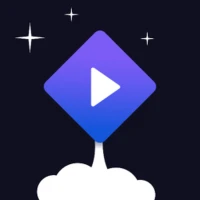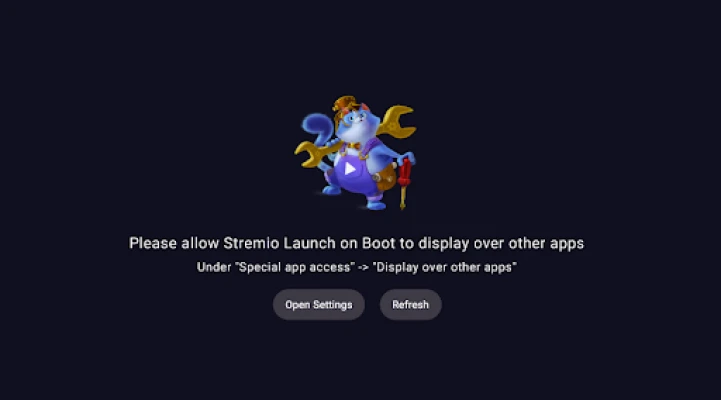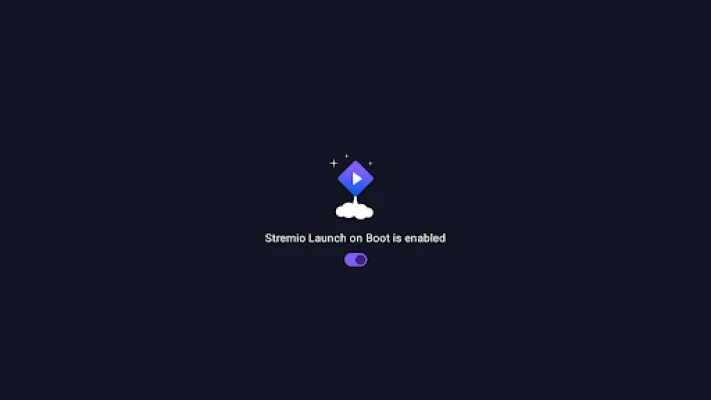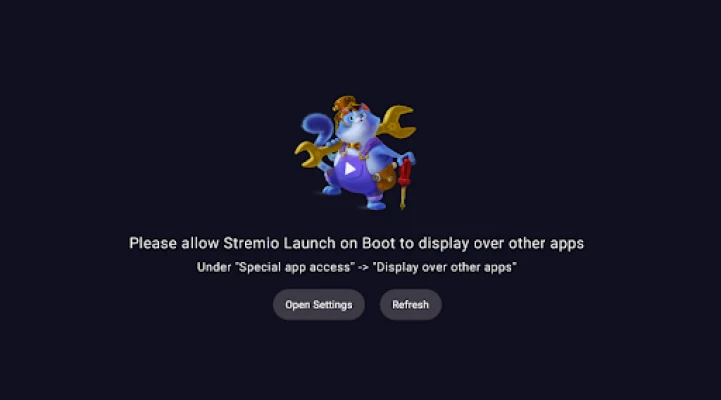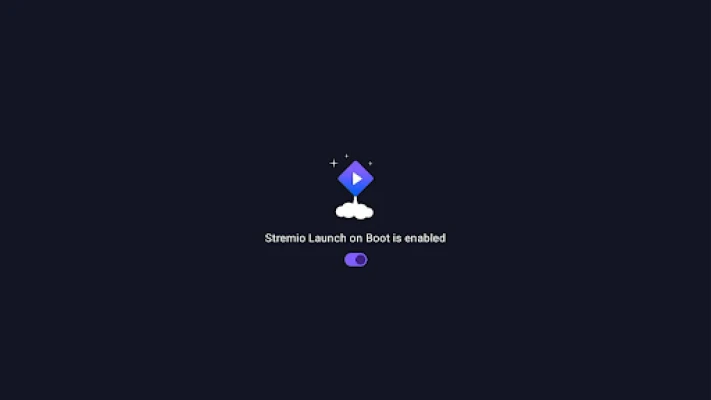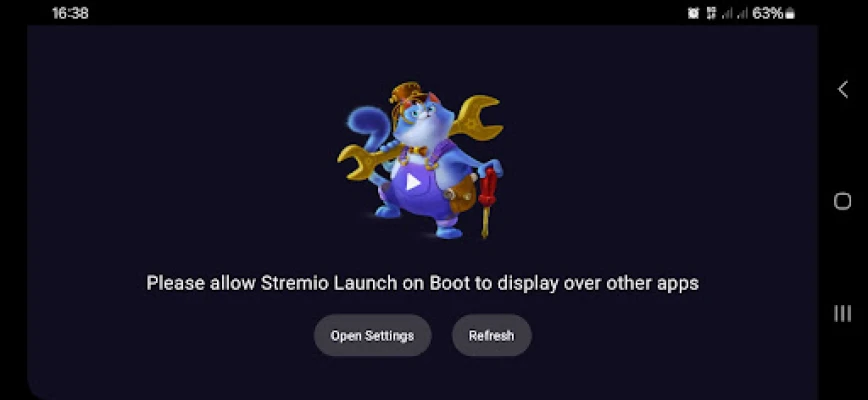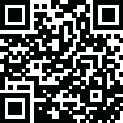
Latest Version
1.0.3
April 06, 2025
Stremio
Tools
Android
0
Free
com.stremio.tv.boot
Report a Problem
More About Stremio Launch on Boot
Maximize Your Streaming Experience with Stremio Launcher
In the ever-evolving world of digital streaming, having a reliable and efficient application can significantly enhance your viewing experience. One such tool is the Stremio Launcher, designed to streamline the process of launching Stremio automatically upon booting your device. This article delves into the features and benefits of the Stremio Launcher, ensuring you get the most out of your streaming sessions.
What is Stremio Launcher?
The Stremio Launcher is a powerful utility that simplifies the way you access your favorite streaming content. By enabling automatic startup, it ensures that Stremio is ready to go as soon as you power on your device. This feature is particularly beneficial for users who frequently enjoy streaming, as it eliminates the need for manual intervention each time you start your device.
Seamless Integration with Stremio
One of the standout features of the Stremio Launcher is its ability to detect whether you have Stremio installed on your device. This automatic detection saves you time and effort, allowing you to dive straight into your favorite shows and movies without unnecessary delays. The launcher checks for an active internet connection before launching Stremio, ensuring that you can access your content without interruptions.
Permissions Required for Optimal Functionality
To function correctly, the Stremio Launcher requires the "display over other apps" permission. This permission allows the launcher to overlay its interface on top of other applications, providing a seamless user experience. By granting this permission, you enable the launcher to operate effectively, ensuring that it can manage your streaming sessions without any hitches.
Benefits of Using Stremio Launcher
- Automatic Startup: Enjoy instant access to Stremio as soon as your device boots up.
- Time-Saving: Eliminate the need for manual launching, allowing for a more efficient streaming experience.
- Internet Connection Check: Ensure that you are connected to the internet before launching, preventing potential disruptions.
- User-Friendly Interface: The launcher is designed to be intuitive, making it easy for users of all levels to navigate.
How to Install and Set Up Stremio Launcher
Getting started with the Stremio Launcher is a straightforward process. Follow these simple steps to install and configure the application:
- Download the Stremio Launcher: Visit the official Stremio website or your device's app store to download the launcher.
- Install the Application: Follow the on-screen instructions to install the launcher on your device.
- Grant Necessary Permissions: During the setup process, ensure you grant the "display over other apps" permission for optimal functionality.
- Configure Startup Settings: Access the settings menu to enable automatic startup and customize your preferences.
Conclusion
The Stremio Launcher is an essential tool for anyone looking to enhance their streaming experience. With its ability to launch Stremio automatically, check for internet connectivity, and provide a user-friendly interface, it stands out as a must-have application for avid streamers. By following the installation and setup instructions, you can enjoy a seamless and efficient streaming experience that keeps you connected to your favorite content.
Embrace the future of streaming with the Stremio Launcher and never miss a moment of your favorite shows and movies again!
Rate the App
User Reviews
Popular Apps










Editor's Choice