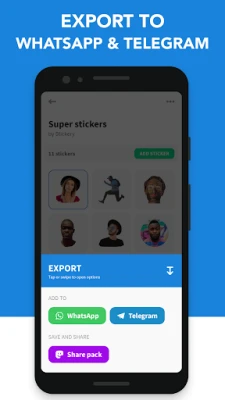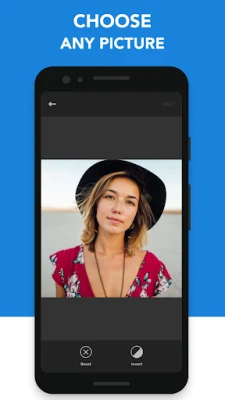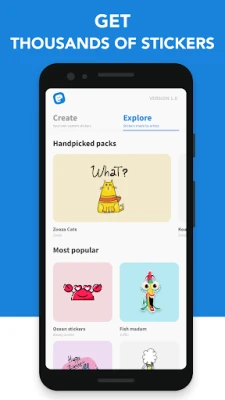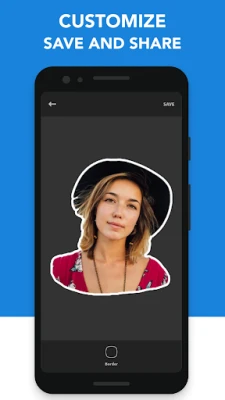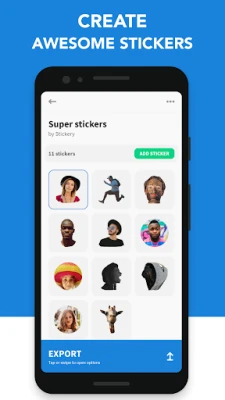Latest Version
2.3
December 06, 2024
Space Mushrooms
Tools
Android
0
Free
com.spacemushrooms.stickery
Report a Problem
More About Stickery - The Sticker Maker
Create Custom Stickers Effortlessly with Stickery: Your Ultimate Guide
In the digital age, expressing yourself through personalized stickers has become a fun and creative way to communicate. With Stickery, formerly known as Sticker Maker 22: Studio, you can easily design unique stickers for popular messaging platforms like WhatsApp, Telegram, and Messages. This guide will walk you through the simple steps to create your own sticker pack and share it with friends.
Why Choose Stickery for Your Sticker Creation?
Stickery stands out in the crowded market of sticker-making apps due to its user-friendly interface and powerful features. Whether you want to create stickers from your own photos or downloaded images, Stickery provides the tools you need to unleash your creativity. Here are some reasons to choose Stickery:
- Intuitive Design: The app is designed for users of all skill levels, making it easy to navigate and create stunning stickers.
- Magic Crop System: This automatic background eraser allows you to focus on the subject of your sticker without the hassle of manual editing.
- Customization Options: Choose from various fonts, colors, and borders to make your stickers truly unique.
Step-by-Step Guide to Creating Your Sticker Pack
Follow these straightforward steps to generate your own sticker pack using Stickery:
Step 1: Create a New Sticker Pack
Launch the Stickery app and select the option to create a new sticker pack. This is where your creative journey begins!
Step 2: Add Photos from Your Gallery or Camera
Next, you can add images to your sticker pack. You can either take a new photo using your camera or select an existing image from your gallery. Choose images that resonate with your style and the message you want to convey.
Step 3: Edit Your Stickers with the Magic Crop System
Utilize Stickery's innovative Magic Crop system to edit your stickers. This feature automatically removes the background, allowing you to focus on the main subject. You can also manually adjust the cropping using your finger or select a predefined shape for your sticker.
Step 4: Customize Your Stickers
Now comes the fun part—customization! Choose a border for your sticker and add text using a variety of fonts and colors. Experiment with different styles to create stickers that reflect your personality and creativity.
Step 5: Export Your Sticker Pack
Once you are satisfied with your creations, it’s time to export your sticker pack. Stickery allows you to easily share your stickers on popular messaging platforms like Messages, WhatsApp, and Telegram. Just a few taps, and your stickers are ready to be used!
Step 6: Share Your Stickers with Friends
After exporting, don’t forget to share your newly created sticker pack with your friends. Spread the joy of personalized stickers and let your creativity inspire others!
Tips for Creating Engaging Stickers
To make your stickers stand out, consider the following tips:
- Use High-Quality Images: Ensure that the images you choose are clear and high-resolution for the best results.
- Keep It Simple: Sometimes, less is more. Simple designs can be more impactful and easier to recognize.
- Stay On Trend: Incorporate popular themes or memes to make your stickers relatable and fun.
Feedback and Support
If you have any questions or feedback regarding Stickery, feel free to reach out at spacemushroomsdev@gmail.com. Your input is valuable and helps improve the app for everyone.
Conclusion
Creating custom stickers with Stickery is not only easy but also a delightful way to express yourself in your conversations. With its intuitive features and customization options, you can craft stickers that truly represent your style. Start your sticker-making journey today and share your creativity with the world!
Rate the App
User Reviews
Popular Apps










Editor's Choice