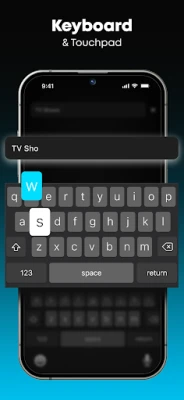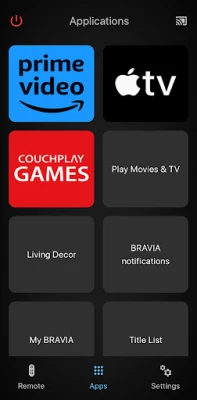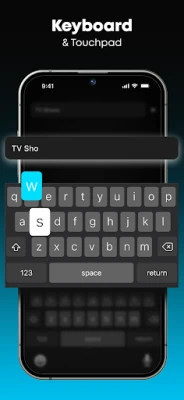Latest Version
1.5
June 12, 2025
Ai Apps SRL
Tools
Android
0
$2.99
tv.remote.control.universal.smart.plus.tcl
Report a Problem
More About Stick - Remote Control TV Pro
No More Lost Remotes: Transform Your Phone into a Universal TV Remote!
Are you tired of misplacing your TV remote? Say goodbye to the frustration of lost remotes and embrace the convenience of using your smartphone as a universal TV remote control. With the Stick - Remote Control TV Pro App, you can manage all your TV models effortlessly, ensuring that your remote is always within reach. This innovative app not only serves as a remote for various brands but also enhances your viewing experience with additional features like screen mirroring and video casting.
Why Choose the Stick - Remote Control TV Pro App?
The Stick app is designed to be your all-in-one solution for controlling your television. Here are some compelling reasons to make the switch:
- Universal Compatibility: Whether you own a Samsung, LG, Vizio, or Roku TV, this app has you covered. It supports a wide range of brands, making it the perfect choice for any household.
- Multi-Functionality: Not only does it function as a remote control, but it also allows you to mirror your phone's screen and cast videos directly to your TV.
- User-Friendly Interface: The app is designed for everyone, regardless of technical expertise. Its intuitive layout makes it easy to navigate and control your TV.
Key Features of the Stick - Remote Control TV Pro App
Discover the standout features that make this app a must-have for any TV enthusiast:
1. Comprehensive Remote Control
With the Stick app, you can easily change channels, adjust the volume, and navigate through menus on your TV. It works seamlessly with popular brands like Samsung, LG, TCL, and Hisense.
2. Touchpad and Joystick Functionality
Transform your phone into a touchpad or joystick for a more interactive experience. Swipe to navigate or use the joystick feature for precise control over your TV.
3. Built-in Keyboard for Easy Typing
Typing on a remote can be cumbersome. The Stick app includes a keyboard for quick text input, making it easier to search for your favorite shows or movies.
4. Multi-Platform Support
This app is not just limited to traditional TVs. It also functions as a Roku remote control and a Fire Stick remote, allowing you to manage all your streaming devices from one place.
5. Video Casting and Screen Mirroring
Enjoy your favorite media on a larger screen with the video casting feature. The app supports screen mirroring, enabling you to display photos, videos, and even browse the web directly on your TV.
6. Battery-Free Operation
Forget about changing batteries! Since your phone is always charged, you can control your TV without the hassle of dead batteries.
7. Regular Updates for Enhanced Performance
The Stick app receives continuous updates, ensuring compatibility with the latest TV models and features, so you can always enjoy the best performance.
How to Get Started with the Stick - Remote Control TV Pro App
Getting started with the Stick app is a breeze. Follow these simple steps to turn your phone into a universal remote:
- Download and install the Stick - Remote Control TV Pro App from your app store.
- Open the app and select your TV model. Ensure that both your phone and TV are connected to the same Wi-Fi network.
- Tap to link the app to your Smart TV.
- You're all set! Use your phone to control your TV effortlessly.
Conclusion: Elevate Your TV Experience
The Stick - Remote Control TV Pro App is more than just a remote; it’s a comprehensive tool that enhances your TV viewing experience. With its wide compatibility, user-friendly interface, and advanced features like video casting and screen mirroring, it’s the perfect solution for anyone looking to simplify their entertainment setup. Download the app today and enjoy the convenience of having your TV remote always at your fingertips!
Rate the App
User Reviews
Popular Apps










Editor's Choice