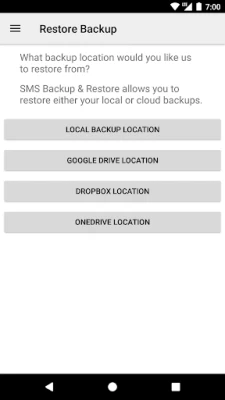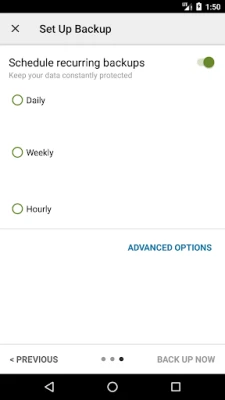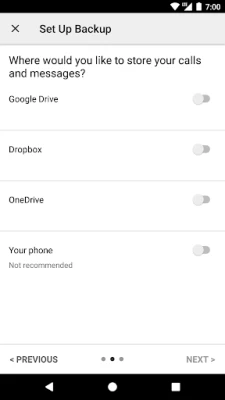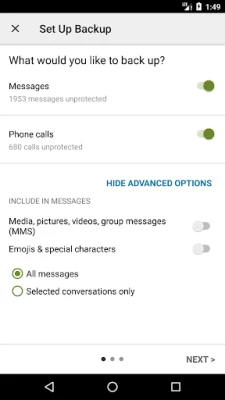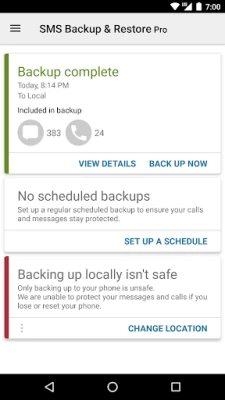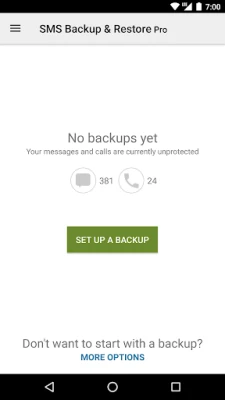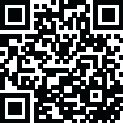
Latest Version
10.21.004
March 21, 2025
SyncTech Pty Ltd
Tools
Android
0
$4.99
com.riteshsahu.SMSBackupRestorePro
Report a Problem
More About SMS Backup & Restore Pro
Ultimate Guide to SMS Backup and Restore: Features, Benefits, and More
In today's digital age, safeguarding your important data is crucial. One of the most vital aspects of your smartphone data is your SMS messages and call logs. This article delves into the features and benefits of a powerful SMS backup and restore app that ensures your valuable information is always secure. Please note that this app requires existing backups to restore call logs and messages; without them, recovery is not possible.
Key Features of the SMS Backup and Restore App
This app offers a range of features that enhance your backup experience, especially when compared to its free version. Here’s what you can expect:
- Compress and Encrypt Backups: Protect your data with advanced compression and encryption, ensuring that your backups are secure and take up less space.
- WebDAV Backup Location: Utilize WebDAV as a backup location for added flexibility in managing your data.
Comprehensive Backup Options
The app allows you to back up SMS (text) messages, MMS, and call logs in XML format. Here are some of the standout features:
- Local Device Backup: Create backups directly on your device with options to automatically upload to popular cloud services like Google Drive, Dropbox, and OneDrive.
- Scheduled Backups: Set a recurring schedule for automatic backups, ensuring your data is always up to date without manual intervention.
- Select Conversations: Choose specific conversations to back up or restore, giving you control over what data is saved.
- Backup Management: View and explore your local and cloud backups easily, with a search function to find specific messages or logs.
- Cross-Device Transfer: Restore or transfer backups to another phone seamlessly. The backup format is independent of the Android version, allowing for easy transfers between devices.
- WiFi Direct Transfer: Enjoy fast data transfer between two phones over WiFi direct, making the process quick and efficient.
- Free Up Space: Delete all SMS messages or call logs on your phone to free up storage space.
- Email Backup Files: Send backup files via email for added convenience.
- XML Backup Viewer: View your XML backup files on a computer using the online viewer at SyncTech.com.au/view-backup/.
Important Notes for Users
Before using the app, keep the following points in mind:
- Tested on Android 5.0 and higher, ensuring compatibility with most modern devices.
- The app only restores backups created by itself, so ensure you use it for all your backup needs.
- Backups are created locally on your phone by default, with options to upload to cloud services. At no point are your files sent to the developer.
- Always keep a copy of your backup outside the phone, especially before performing a factory reset.
Permissions Required for Optimal Functionality
To ensure the app functions correctly, it requires access to various features on your device:
- Messages: Necessary for backing up and restoring messages. SMS permission is required to handle incoming messages while the app is set as the default messaging app.
- Calls and Contacts: Required for backing up and restoring call logs.
- Network Access: Allows the app to connect to WiFi for backup purposes.
- Social Information: Used to display and store contact names in the backup file.
- Startup Permissions: Enables the app to start scheduled backups automatically.
- Prevent Phone from Sleeping: Ensures the phone remains active during backup or restore operations.
- Account Information: Needed for authentication with Google Drive and Gmail for cloud uploads.
- Location Access: Requested only during WiFi direct transfers for security compliance on Android.
Conclusion: Secure Your Data Today
In conclusion, the SMS Backup and Restore app is an essential tool for anyone looking to protect their important messages and call logs. With its robust features, user-friendly interface, and secure backup options, you can rest assured that your data is safe. Remember, this app requires existing backups to restore your call logs and messages, so start backing up today to ensure your information is always recoverable.
For any questions or issues, please visit our FAQ page.
Rate the App
User Reviews
Popular Apps










Editor's Choice